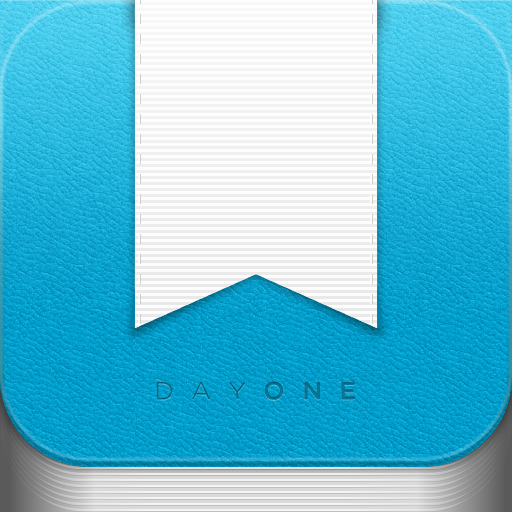Day One Makes Journaling Easy On Your iPhone and Mac

Day One (Journal) ($0.99) by Bloom Built, LLC is a simple journaling app for your iPhone that syncs with Dropbox for complete backup and syncing with an optional companion Mac app.
Journaling has become something of a lost art in today's day & age. We're always on computers, iPhones, or other gadgets. Everything moves so fast, no one really has time to write in a paper journal anymore. Well, Day One is now here, and it allows you to journal anytime you have the time or inspiration - no paper needed!

Day One opens into a screen that will ask you to link your Dropbox account. Once this is set up, you will have immediate backup and sync of your new journal in the cloud. There is an option to have the app sync with Dropbox on each launch, which is probably going to be your best option.
To create a new entry, simply tap the + button in the top right corner. You get a screen with a date and timestamp. There is a calendar button that allows you to change the date and time if you need to, and a Star to star an important or special entry.
Start typing the body of your journal entry in the space below the date. Once you're done writing, you can save your entry by hitting the top button. Doing so will hide the keyboard and also bring up some new options, like Trash, Edit, and Email. Emailing the entry will simply take the text of the entry and paste it into an email message, with the subject being the date and time of entry. Pretty simple but efficient.
If you Star an entry, it will show up in the "Starred" section, which will appear below the "All Entries" section. This is great for keeping track of those special moments that you want to remember, or just something important.
I have the Mac app as well, and the sync is flawless. If you create a new entry on the iPhone, your progress saves frequently so it will be perfectly in sync on your Mac as well, and vice versa. It's a very simple and minimal experience, and it's great to have a backup of all your entries in the cloud.

If you decide to pick up the Mac version as well, you can easily add new entries via a button in the menu bar. This allows you to just start typing out your entry and save it immediately. You can also change the directory of your Dropbox copy, and get reminders that will notify you throughout your own set time period to write in your journal. It's a very minimal but slick way to keep a journal. And the Dropbox sync is either immediate or at least very frequent.
The only thing I would like to see in future updates are a couple of formatting options (bold, italics, bullet points, etc) and perhaps a few different themes. Being able to add a picture would be nice to have as well, but then the app would start getting kind of clunky, defeating the original purpose. But maybe it can be done without making the app feature-bloated.
The developers do already have an update that will add passcode protection and landscape support, and are hoping that the update will be approved by the end of March. So if you are needing these features, then don't worry - they are definitely coming.
However, I still found the app as fast, slick, and simple, with a great design. If you want a journaling app without extra fuss and a great desktop companion (only for Mac, sorry Windows users...), then definitely check out Day One. It's worth the money for both the iPhone and Mac apps.