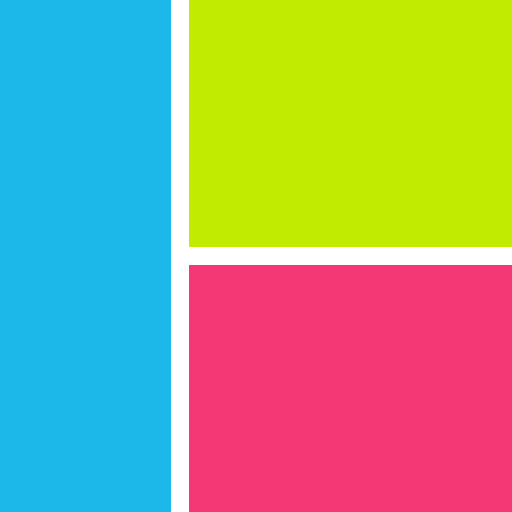PicFrame 6.0 Adds The Power Of Shapeshifting To Your Photos
September 24, 2012
Over three months after PicFrame 5.0 was released, PicFrame 6.0 has finally arrived.
Conventional knowledge dictates that a whole version number signifies substantial changes. Well, I'm glad to report that that presumption proves correct for PicFrame 6.0.
The latest major update to the popular photo framing, editing, and sharing app adds a number of important improvements.
One such improvement is the ability to change the shape of the photos in a frame.
To change the shape of a photo, just tap on the photo and select "Shape" in the overlaid menu. You can then choose to change the default rectangular shape of the photo into a: circle, triangle, hexagon, star, raindrop, sun, cloud, heart, and even a broken heart.
From the same overlaid menu, you can now also remove a single photo from the frame.
The overlaid menu, by the way, is part of the adjusted interface introduced in PicFrame 6.0. It's aimed at making effects and rotation/mirror controls more accessible.
This menu also enables you to take a photo from inside PicFrame and insert the resulting photo right into the frame.
PicFrame 6.0 is available now as a free update or as a new download for $0.99 in the App Store.
[gallery link="file" order="DESC"]