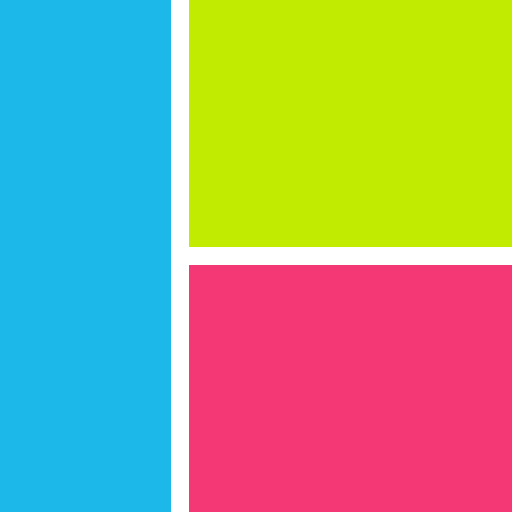Updated Frames, Effects And Labels Now Available In PicFrame 5.0
June 20, 2012
PicFrame, one of my favorite photo-editing apps for iPhone and iPad, has just been updated with, among others, new picture frames.
Similar to Diptic and PicPlayPost, PicFrame lets you combine multiple photos into various frame configurations. And now, the latest version of the app, PicFrame 5.0, allows you to frame up to nine different photos. In the previous version, you can manipulate a maximum of only six photos in a frame.
The PicFrame update adds seven new frames, increasing the app's frame count to 67. Out of the seven new frames, four are additional arrangements for six photos. The remaining new ones consist of two frames for eight photos and a single frame for nine photos. I guess seven is not a very popular number within photo-framing circles.
In addition to its basic function, PicFrame lets you apply effects to each of your framed photos. As it happens, the update also brings three new effects you can use, namely, Vibrant, Country, Exposed. You can access these and the other effects by double-tapping on a photo and selecting FX in the toolbar that consequently appears.
The update also improves the app's labeling setup with an easier rotation control to labels. Moreover, an indicator to the labels tab to show when you have labels set has also been added.
PicFrame 5.0 is available in the App Store as a free update or as a fresh download costing only $0.99.
Is PicFrame also your preferred photo-framing app?