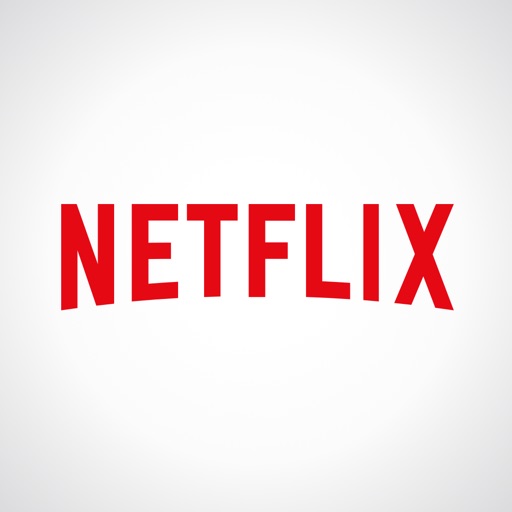Netflix Adds Cellular Streaming Options Plus 3D Touch Support
Netflix has just updated its free iOS app making a number of changes, and one, in particular, has us interested. With it, owners of Apple's cellular-equipped iPhones and iPads will be able to better manage the data consumed inside of Netflix for iOS, potentially stretching your monthly quota even further.
This is a great feature and one we're pleased to see reach Netflix for iOS.
You can download Netflix for iOS using the link below; once inside of the updated application, users will find a handful of new features. The first allows them to adjust the cellular streaming controls of the application, as Netflix explains in a recent blog post:
The default setting will enable you to stream about 3 hours of TV shows and movies per gigabyte of data. In terms of bitrates, that currently amounts to about 600 Kilobits per second. Our testing found that, on cellular networks, this setting balances good video quality with lower data usage to help avoid exceeding data caps and incurring overage fees. If you have a mobile data plan with a higher data cap, you can adjust this setting to stream at higher bitrates. Our goal is to give you more control and greater choice in managing your data usage whether you’re on an unlimited mobile plan or one that’s more restrictive.
You can alter these options inside of “App Settings,” which is available to access from the menu in Netflix. From here, choose “Cellular Data Usage,” and then choose between the default settings or one of your choosing. Netflix also has more information on this at its dedicated Help Center for anyone interested in learning more.
However, this isn't all the video streaming service has brought to the table. In the revamped app, users can also perform a 3D Touch gesture in order to access Quick Actions from the Home screen, and there are improvements to VoiceOver and the app's connection to the Internet. Yet it's the changes to cellular management that have us most impressed.
Netflix for iOS is a free download optimized for the iPhone, iPad, and Apple TV. You can download it using the link below.