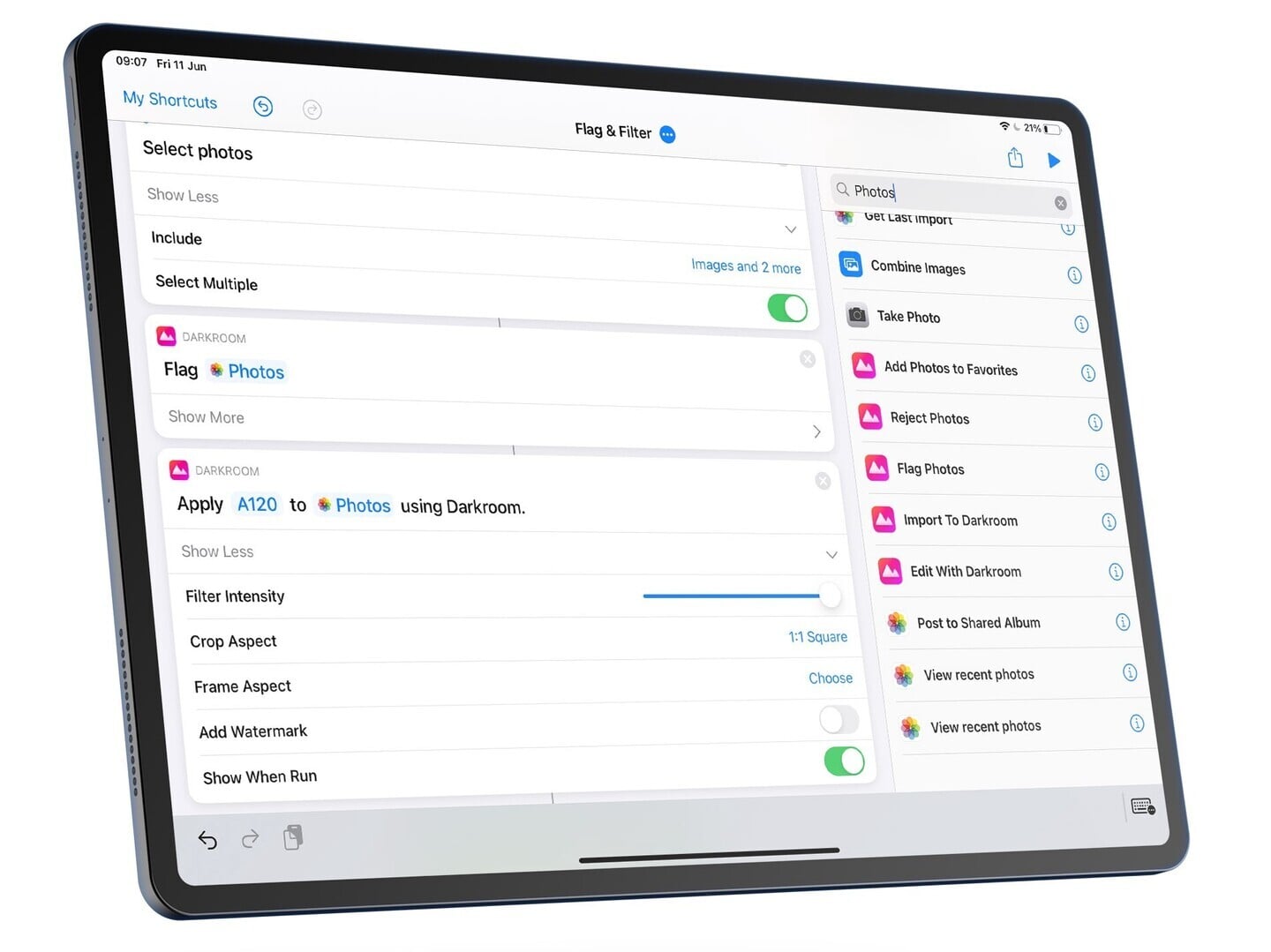
Photo Editor Darkroom Updated With Powerful Shortcuts
One of the top photo editors available, Darkroom, has just been updated with a number of great new Shortcuts actions.

A Edit With Darkroom Shortcut allows you to use the app’s editing and exporting features within a Shortcut workflow. Tasks available include:
- Apply a filter and adjust its intensity
- Apply a frame and customize its inset
- Apply a centered crop to an aspect ratio
- Add a watermark
Other Shortcut actions now available include Flag Photos, Reject Photos, and Add Photos to Favorites. An existing Import to Darkroom action is still active for use.
Darkroom is available to download now on the App Store for free. It’s designed for the iPhone, all iPad models, and Mac.
To unlock all the filters and tools, you’ll need a subscription of $4.99 per month or $24.99 annually. You can also unlock all of the features for the life of the app for $49.99.
Last month, the app added a Clarity feature to help enhance details in a photo. It adjust the contracts within the details without affecting the overall tone of the photo.