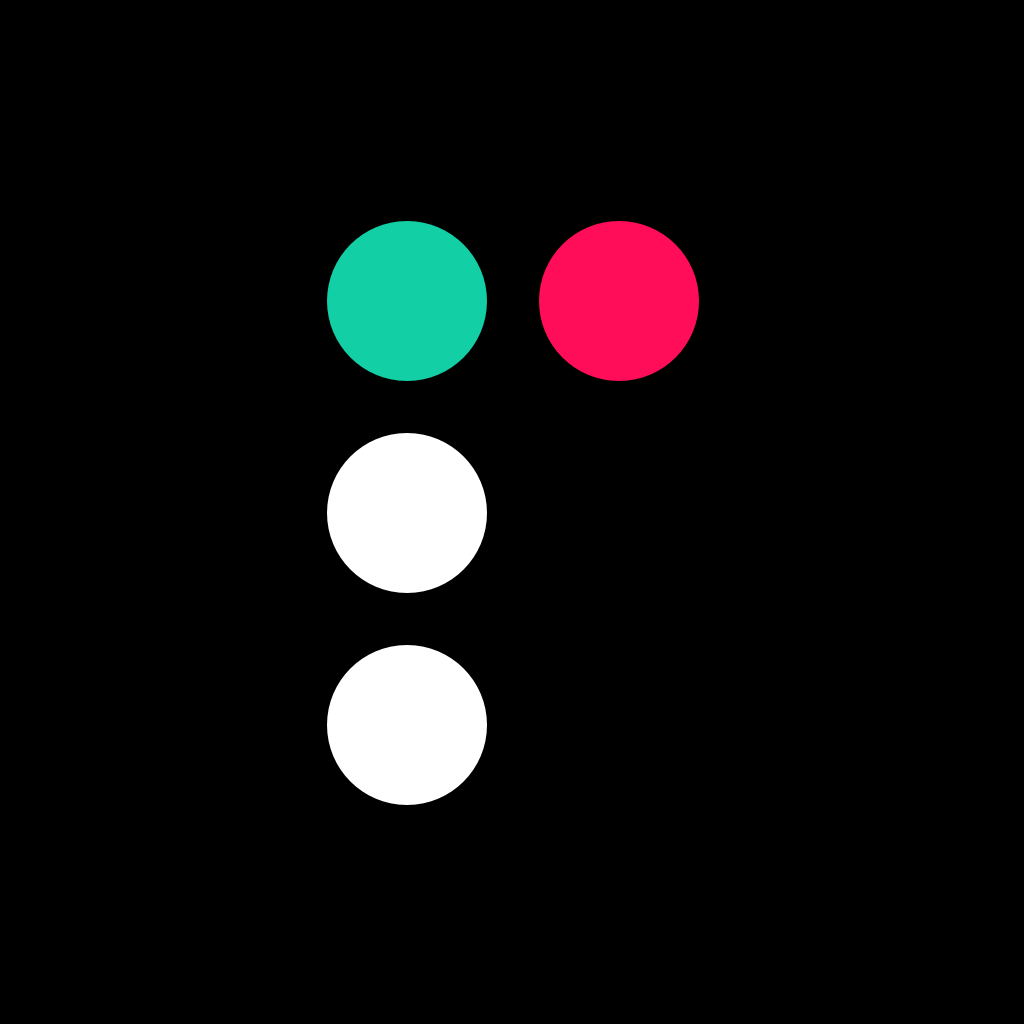
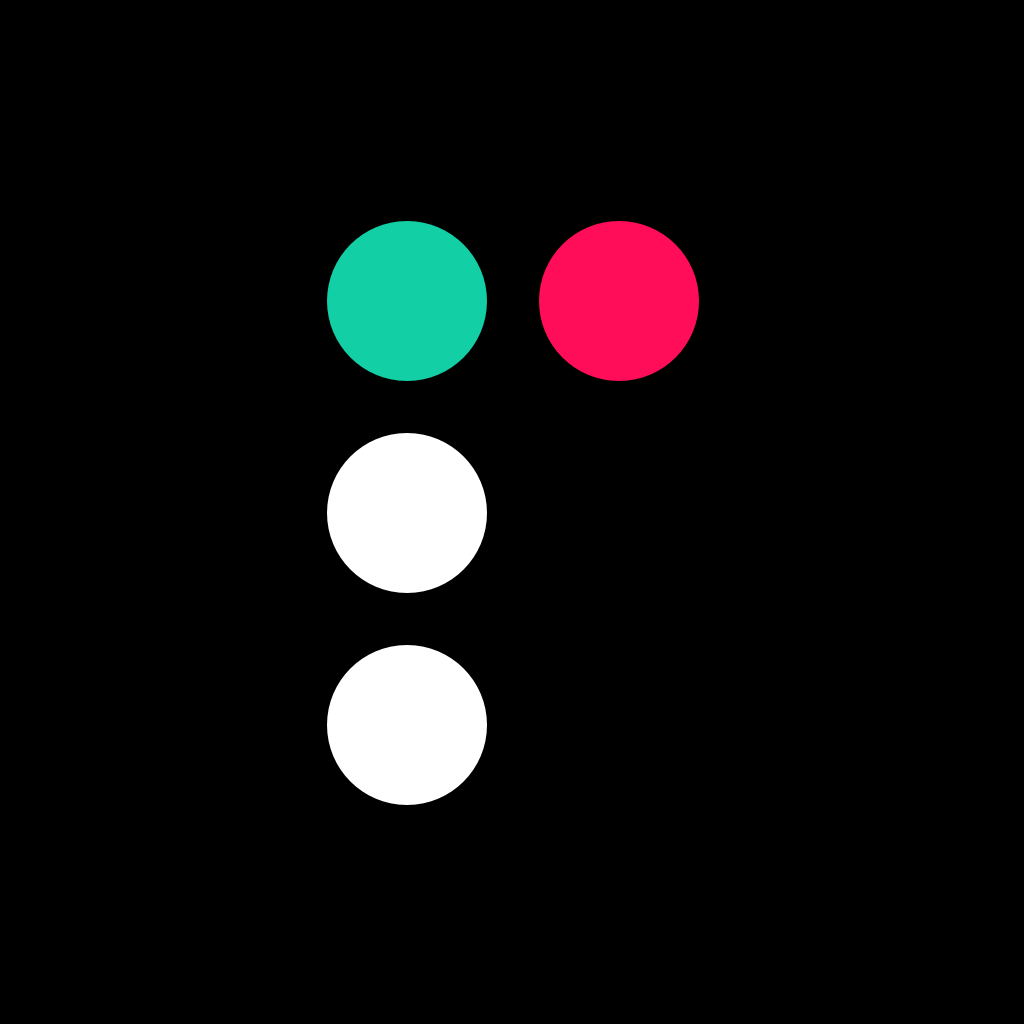
Get the perfect mix with Pacemaker, your new pocket DJ

Pacemaker – Your personal mix. Instantly! (Free) by Pacemaker Music AB is a slick new music player that allows you to easily create your own customized DJ mixes with iTunes or Spotify. If you’ve ever wanted your own personal DJ to carry around in your pocket (or wear on your wrist), then Pacemaker is the best app to do it with. It’s similar to other apps out there like Stringer.
I love music — who doesn’t? However, my normal listening habits involve Rdio and listening to albums in their entirety, as I don’t do much of the random shuffling in a playlist thing that a lot of others like to do. However, even though I stream 95 percent of the music I listen to daily, I do have music from iTunes that is on my device as well. I don’t listen to these as much, but when I do, sometimes I like to spice things up a bit, but honestly, it’s hard for me to start. That’s why I was drawn in with Pacemaker.
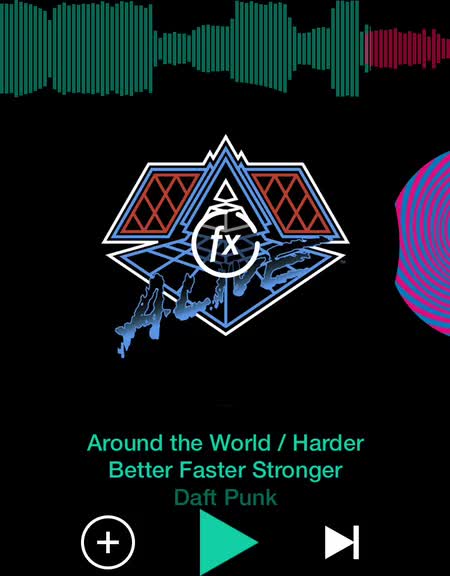
Pacemaker has an incredibly simple and intuitive interface that anyone can pick up, even if they’ve never used a mixing app before. The app uses a black background color so that your album art stands out on its own, and if you have colorful art, the resulting contrast is sharp. The app also uses mint green and fuchsia text to indicate the current and next songs, so you’ll never get confused. Buttons are large, recognizable, and the touch areas are generous, making it responsive and user-friendly if you choose to use Pacemaker while driving. Overall, the design of Pacemaker is gorgeous on the iPhone and iPad, and even the Apple Watch, judging from the screenshots. Regardless of the device, chances are you will love the design.
So how do you use Pacemaker? The app can work two different ways: with your music imported from iTunes, or your premium subscription Spotify account. Since I am not a subscriber to Spotify, I am just using Pacemaker with my iTunes music. There is a built-in search function so you can quickly find the song you want. Regardless, once you pick your music source, the app will give you a list of playlists and collections, and then you can choose songs that you want to include in the mix from there.
All you need to do is pick at least one song, but if you want more, just tap the ones you want and then hit “Mix Playlist.” Pacemaker will then come up with the perfect mix for you based on what you have chosen. A playback bar in the top half of the screen will show you the track, and then how it will crossfade into the next one, with alternating colors of mint and fuchsia. You san also scroll horizontally to see upcoming tracks, and tapping on a song brings up an “x” button to delete or a play button so you can start listening to it immediately rather than waiting. Alternatively, you can flick a song up to get rid of it from the mix ahead of time. When a song transitions into the next one, Pacemaker also combines both pieces of album artwork, which I thought was a nice touch. Buttons at the bottom allow you to add songs, play/pause, and skip forward.

In the center of the album artwork will be the “fx” button. Tapping on this will bring up the circular menu of the different sound effects. For the initial free download, Pacemaker gives you the option to adjust Bass, Middle, and Treble, all of which are done by dragging your finger around the circle on the one you want. There are other effects that you can apply to your music too, though these are all extras that must be purchased from in-app purchases. For those who are curious, Pacemaker includes things like Hi-Lo, Reverb, ChopChop, 8-bit, and more, and they range in price from $1.99 to $2.99 a pop, though you can purchase the full effect pack for $9.99. Some are only available on the iPad, such as Roll, Echo, Loop, and Beatskip.
I’ve been using Pacemaker all morning to get a mix going as I write, and it’s been enjoyable so far with the songs I’ve selected. The app is spot-on with the patented autopilot mixing and they’ve all complemented each other well. It’s definitely better than anything I could have come up with manually. I’ve only used the app on my iPhone so far, but if you use it on the iPad, it acts more like a full DJ tool, which could compete with things like Djay 2. There are also notifications that you can enable (that are shown on Apple Watch) that let you know when a playlist is about to end so you can pick a new one or have the app choose for you.
Regardless of whether you’re a pro DJ or a novice, or just want something good to listen to, I recommend giving Pacemaker a try. The app’s design is slick and intuitive, and the autopilot mixes are a joy to listen to. You can get Pacemaker on the App Store as a universal app (including Apple Watch) for free with in-app purchases.
Mentioned apps















