You are using an outdated browser. Please
upgrade your browser to improve your experience.
自作VRMモデルを召喚しよう
モデル遊び
by Isotoshi Dosho
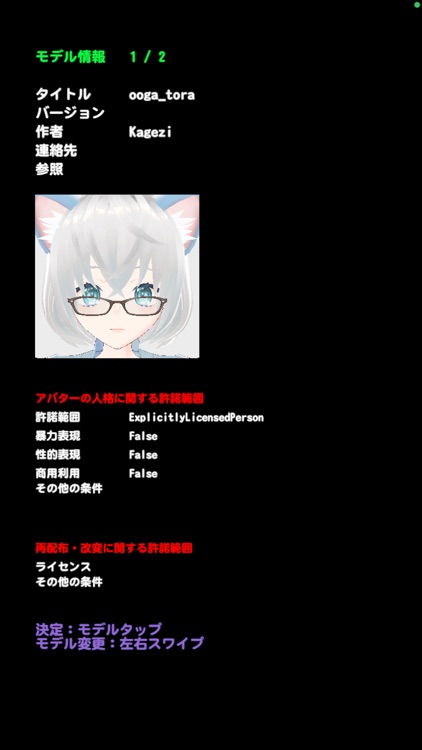

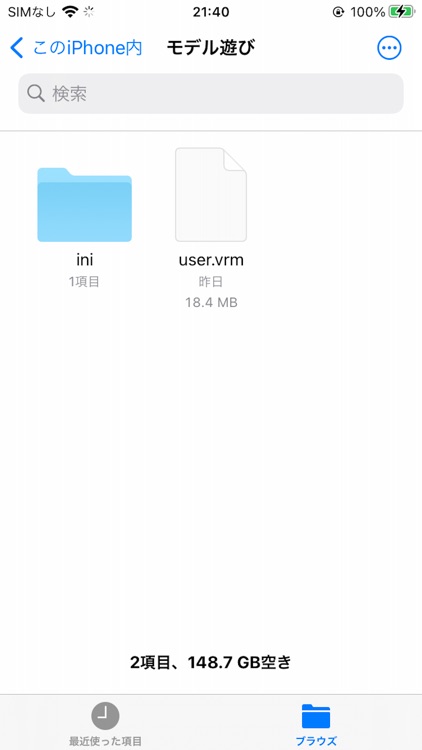
What is it about?
自作VRMモデルを召喚しよう
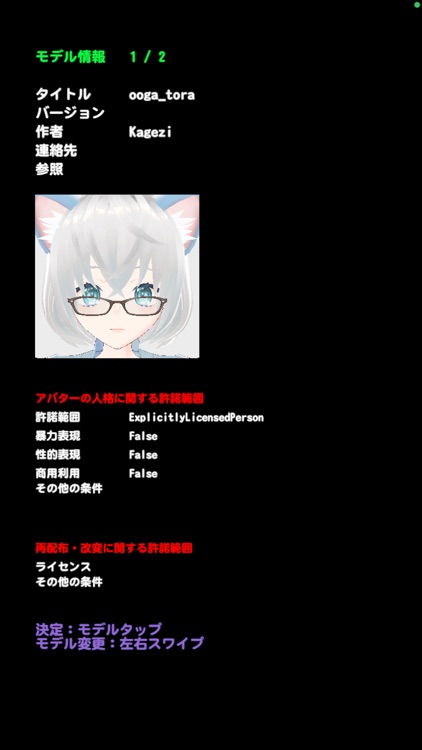
App Screenshots
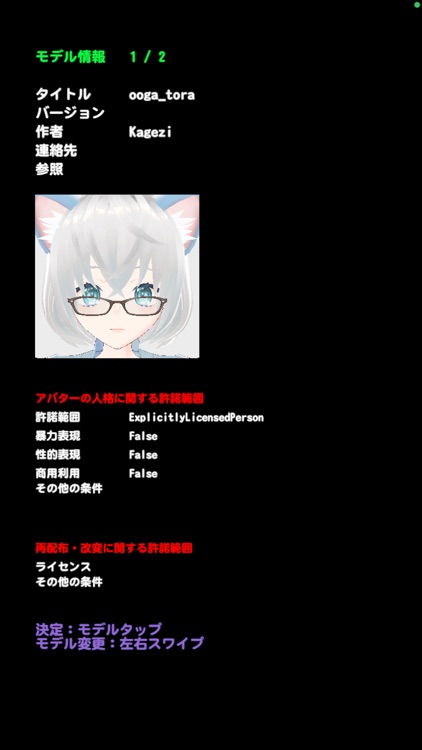

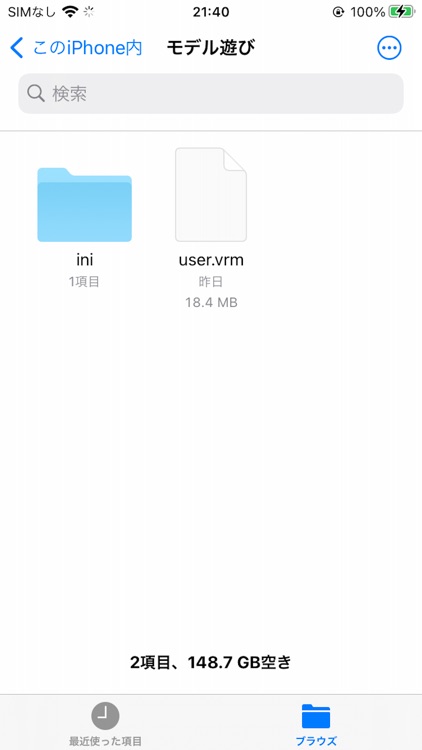


App Store Description
自作VRMモデルを召喚しよう
自作VRMモデルの使い方
1.VroidStudioでモデルを作成してVRM形式で出力
2.1度アプリを起動して終了する
3.iTunesのファイル共有機能などを使って当アプリフォルダ直下に保存する(スクリーンショット参照)
後は下記の遊び方を参照
遊び方
1.アプリを起動し、タイトル画面をタップする
2.使用するモデルを選択する
(左右スワイプでモデル変更)
3.カメラで写した現実世界の平面をタップする
4.+ボタンで移動ができます
5.右上のカメラアイコンで撮影ができます
6.ピンチ操作で拡大、縮小ができます
7.真ん中上のファイル検索アイコンでモデル選択画面を表示します
履歴
1.1.2
トララの作者「影爾さん」が作成したモデルが登場します。
いっぱい撮影してね。
Disclaimer:
AppAdvice does not own this application and only provides images and links contained in the iTunes Search API, to help our users find the best apps to download. If you are the developer of this app and would like your information removed, please send a request to takedown@appadvice.com and your information will be removed.
AppAdvice does not own this application and only provides images and links contained in the iTunes Search API, to help our users find the best apps to download. If you are the developer of this app and would like your information removed, please send a request to takedown@appadvice.com and your information will be removed.