You are using an outdated browser. Please
upgrade your browser to improve your experience.

【使用說明】

亞洲e閱卷
by 亞洲教育平台股份有限公司



What is it about?
【使用說明】

App Screenshots



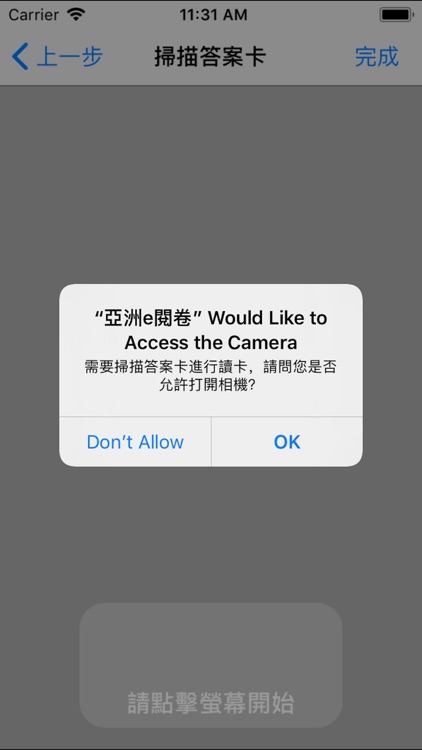



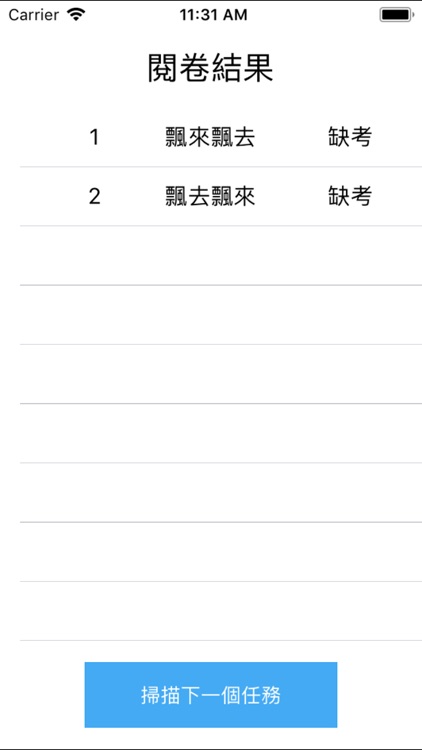
App Store Description
【使用說明】
老師在STEAM測評系統指派學生考試任務是以專用答案卡填答時,收卷後老師的亞洲e閱卷使用步驟如下:
1、開啟亞洲e閱卷App並輸入帳號密碼登入。
2、選擇欲掃描的考試任務。
3、將載具鏡頭對準答案卡,並讓答案卡在畫面正中央。
4、點擊螢幕開始掃描,系統約每1~2秒自動進行一次掃描。
5、完成掃描後進入上傳頁面,點擊「開始上傳」開始進行上傳作業。
6、由載具端觀看簡單的排名與成績表,或登入STEAM系統觀看完整的成績與學力分析報表。
Disclaimer:
AppAdvice does not own this application and only provides images and links contained in the iTunes Search API, to help our users find the best apps to download. If you are the developer of this app and would like your information removed, please send a request to takedown@appadvice.com and your information will be removed.
AppAdvice does not own this application and only provides images and links contained in the iTunes Search API, to help our users find the best apps to download. If you are the developer of this app and would like your information removed, please send a request to takedown@appadvice.com and your information will be removed.