Sunlogin remote control is a software that supports cross-system and cross-device remote control, supports a variety of system desktop devices and mobile devices, and can be used for remote management, remote assistance, remote equipment maintenance, remote training, remote office, mobile office and other scenarios
向日葵远程控制-Sunlogin remotecontrol



What is it about?
Sunlogin remote control is a software that supports cross-system and cross-device remote control, supports a variety of system desktop devices and mobile devices, and can be used for remote management, remote assistance, remote equipment maintenance, remote training, remote office, mobile office and other scenarios. The perfect choice for IT operations, after-sales/technical support, gamers, designers, freelancers and business people.

向日葵远程控制 is FREE but there are more add-ons
-
$11.99
One-year service plugin (professional-stage)
-
$29.99
One-year service plugin (mercantile-stage)
App Screenshots



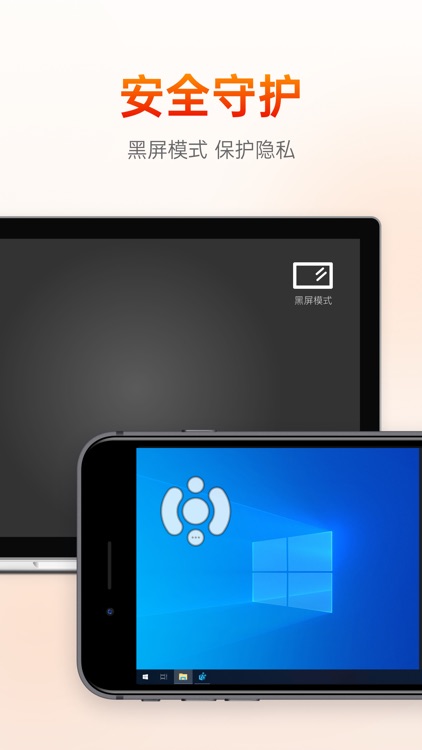

App Store Description
Sunlogin remote control is a software that supports cross-system and cross-device remote control, supports a variety of system desktop devices and mobile devices, and can be used for remote management, remote assistance, remote equipment maintenance, remote training, remote office, mobile office and other scenarios. The perfect choice for IT operations, after-sales/technical support, gamers, designers, freelancers and business people.
【Main functions】
1. Remote desktop/Remote assistance: mobile phone remote control computer, remote desktop connection, support screen recording and other audit functions.
2. Mobile screen projection: Project the mobile screen to the computer screen and TV screen.
3. Remote control of mobile phone: mobile phone control, help others to debug mobile phone remotely. 【Only some mobile phones are supported】
4. Remote games: Mobile phones/computers can control remote computer games, enjoy remote games anytime and anywhere.
5. Remote camera monitoring: In addition to the camera on the computer PC, you can also use the idle mobile phone to call the mobile phone camera.
6. Remote file management: Transfer files between mobile phones, computers and other devices anytime and anywhere.
7. Remote switch: With Sunlogin remote smart plug, realize remote switch of computer, to help you solve the trouble of "how to remote switch when the computer is shut down".
8.CMD/SSH
【Warm reminder】
If you encounter problems, please open the Sunlogin APP- My - Contact us, click on the bottom of the page [online customer service] or [customer work order priority processing] for feedback.
【Automatic renewal of Seed Membership】
-Pumpkin member rights and interests: high-speed file transfer, 2K HD picture quality, remote mobile devices, remote RDP, multi-screen control multi-screen, and other value-added rights and interests.
-Subscription period: 1 month (monthly), 3 months (seasonal), 12 months (annual).
-Subscription price: subject to iAP application information, such as RMB 25 per month for continuous monthly products, RMB 55 per quarter for continuous quarterly products, and RMB 128 per year for continuous annual products.
-Payment: When the user confirms the purchase and pays, it is credited to the iTunes account.
-Cancel Renewal: To cancel renewal, manually turn off automatic renewal in iTunes/Apple ID Settings Management 24 hours before the current subscription period expires.
-Renewal: The Apple iTunes account will be charged within 24 hours before the expiration date, and the subscription period will be extended by one subscription period after the payment is successful.
- privacy policy: https://service.oray.com/question/11872.html
- user agreement: https://service.oray.com/question/33418.htmll
- automatic renewal membership service agreements: https://service.oray.com/question/36365.html
【Automatic Renewal of Super Member】
-Super member benefits: all the function of Seed Membership, 144 high frame remote control, support 3D mouse, gamepad mapping,4K HD image quality, and other value-added benefits.
-Subscription period: 1 month (monthly), 3 months(seasonal), 12 months (annual).
-Subscription price: subject to iAP application information
-Payment: the same as Seed Membership
-Cancel Renewal: the same as Seed Membership
Renewal: the same as Seed Membership
-- privacy policy/user agreement/automatic renewal membership service agreements are as the same as Seed Membership
【Automatically Renew of Global Membership】
-Global member rights and interests: all the function of Super Member, global quality line.
-Subscription period: 1 month (monthly), 3 months (seasonal), 12 months (annual).
-Subscription price: subject to iAP application information
-Payment: the same as Seed Membership
-Cancel Renewal: the same as Seed Membership
Renewal: the same as Seed Membership
-- privacy policy/user agreement/automatic renewal membership service agreements are as the same as Seed Membership
AppAdvice does not own this application and only provides images and links contained in the iTunes Search API, to help our users find the best apps to download. If you are the developer of this app and would like your information removed, please send a request to takedown@appadvice.com and your information will be removed.