You are using an outdated browser. Please
upgrade your browser to improve your experience.

1、扫码登录:老师和学生通过课堂扫码登录,同时支持连接密码登录;

奕课堂
by Wuxi Wincarn Information Technology Co.,Ltd.

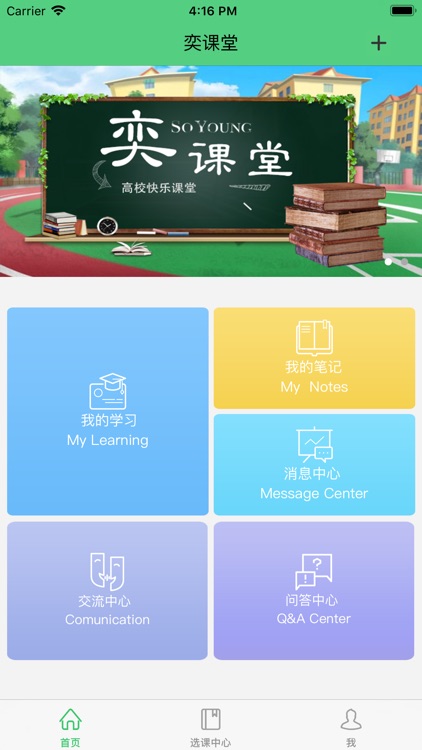

What is it about?
1、扫码登录:老师和学生通过课堂扫码登录,同时支持连接密码登录;

App Screenshots

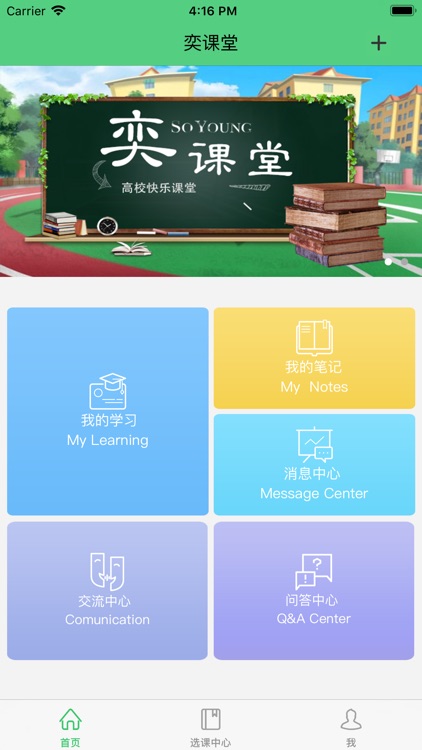

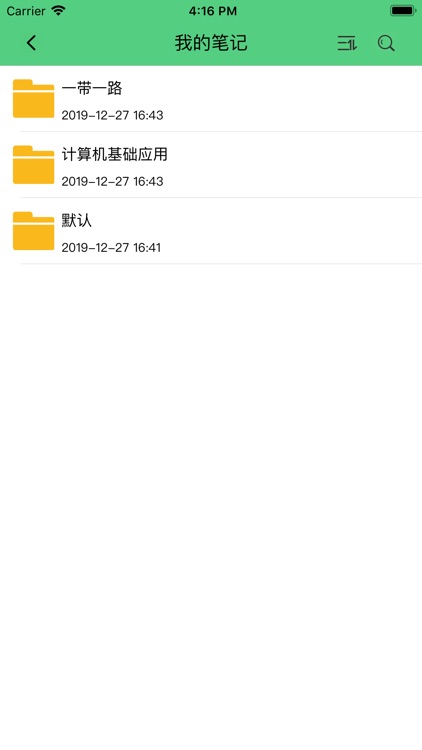

App Store Description
1、扫码登录:老师和学生通过课堂扫码登录,同时支持连接密码登录;
2、遥控翻页:老师可控制演示屏幕中已打开文档的前后翻页;
3、幻灯片备注:在老师移动终端单独显示当前幻灯片的备注而演示大屏中不显示;
4、幻灯片预览:在老师移动终端单独显示演示屏幕中当前 PPT 的幻灯片预览图,单击则跳转到对应的幻灯片;
5、文件切换:在老师移动终端单独显示当前演示屏幕中已打开文件列表,单击则切换到对应的文件;
6、照片上传:在老师移动终端可上传本地照片或实时拍摄的照片到演示屏幕中显示,支持多张图片的对比展示;
7、视频上传:在老师移动终端可上传本地或实时录制的视频到演示屏幕中播放;
8、云快照:老师调用大屏中的截屏功能;
9、云实录:老师调用演示大屏中的录屏功能;
10、推送资料:学生可接收推送到移动终端的文件;
11、参与互动:学生可参与抢答、照片墙、自由提问、截屏提问等互动环节;
12、大屏快照:学生可随时截取教学屏幕到移动终端保存为图片;
13、互动记录:老师和学生查询本次使用产生的互动环节数据。
Disclaimer:
AppAdvice does not own this application and only provides images and links contained in the iTunes Search API, to help our users find the best apps to download. If you are the developer of this app and would like your information removed, please send a request to takedown@appadvice.com and your information will be removed.
AppAdvice does not own this application and only provides images and links contained in the iTunes Search API, to help our users find the best apps to download. If you are the developer of this app and would like your information removed, please send a request to takedown@appadvice.com and your information will be removed.