
The default description of the apple

无线宝A86
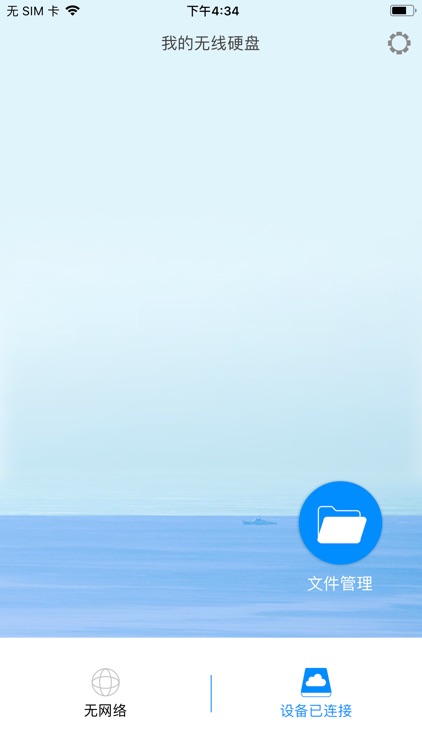

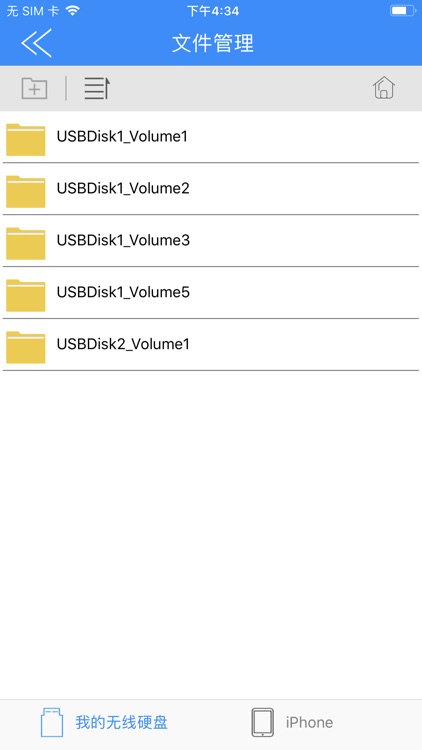
What is it about?
The default description of the apple
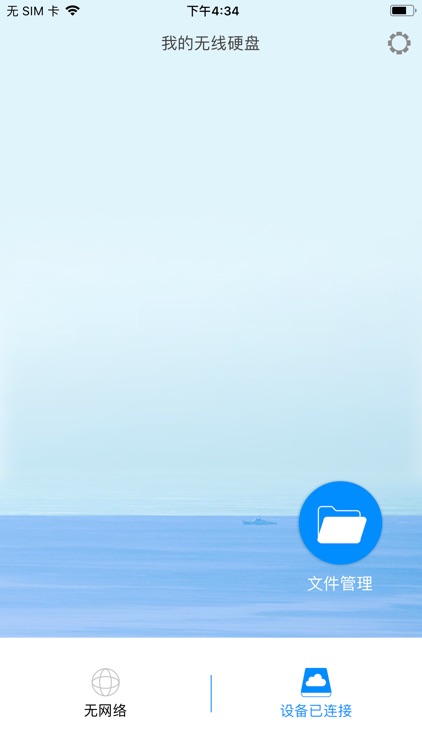
App Screenshots
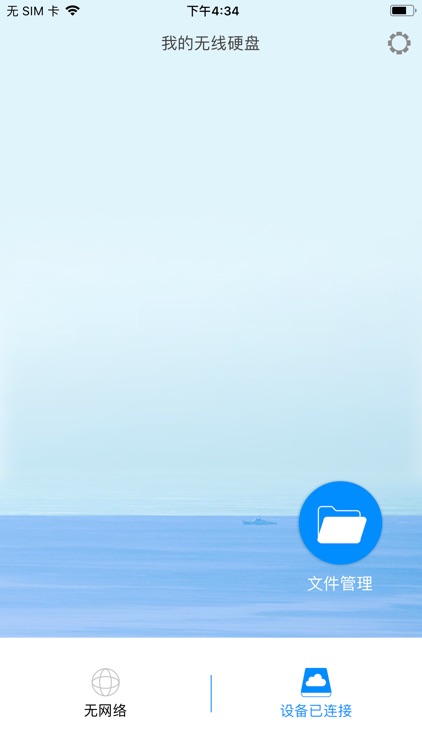

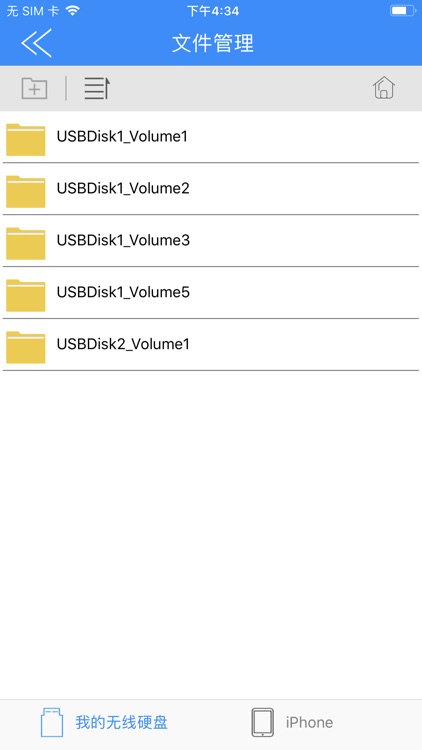
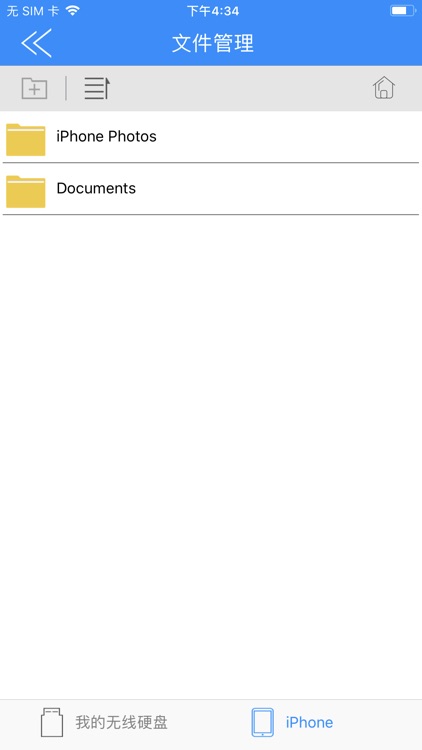
App Store Description
The default description of the apple
“MobileFun” is an application software for WiFi Storage.
•Supports both iPhone and iPad with iOS platform 8.0 and above.
•Automatically search and login the WiFi Storage.
•Support network and parameters setting.
•Support the keyword search function from the current folder.
•Browse and edit(delete) files located on iPad/iPhone and WiFi Storage, edit(transfer) files between WiFi Storage and iPad/iPhone.
•Supports “Open In“ button to copy and open files in other applications.
•Support the file list and thumbnail view, support thumbnail images show and MP3 artwork(ID3)
shows; Support gravity sensor switch direction
•Upload photos and video records from iPhone or iPad to the WiFi Storage to clear up more spaces.
•Support email function for documents.
"•Stream music, photo and even video from the WiFi Storage to iPhone or iPad over WiFi connection,
decoding ability more dependent on the system, file format depend on the player software installed on you device, we suggest to use Oplayer and other players. "
•Support email and save photo,or upload photos to Facebook.
•Support photo slideshow and background music playing
•Support .txt, .pdf, .doc, .xls, .ppt, .numbers, .pages, .key and etc. file format
AppAdvice does not own this application and only provides images and links contained in the iTunes Search API, to help our users find the best apps to download. If you are the developer of this app and would like your information removed, please send a request to takedown@appadvice.com and your information will be removed.