You are using an outdated browser. Please
upgrade your browser to improve your experience.

1、缪泽克二维文本,用户进入页面后,输入要生成的文本,点击下方的颜色设置设置二维码颜色,背景颜色(不选,默认二维码黑色,背景白色),点击生成,即可生成文本二维码。点击保存到卡夹,即可在App首页,点击右上角的卡夹按钮,进入卡夹随时查看保存的二维码。点击保存到相册,即可保存二维码到手机相册。

缪泽克二维助手
by 思远 张

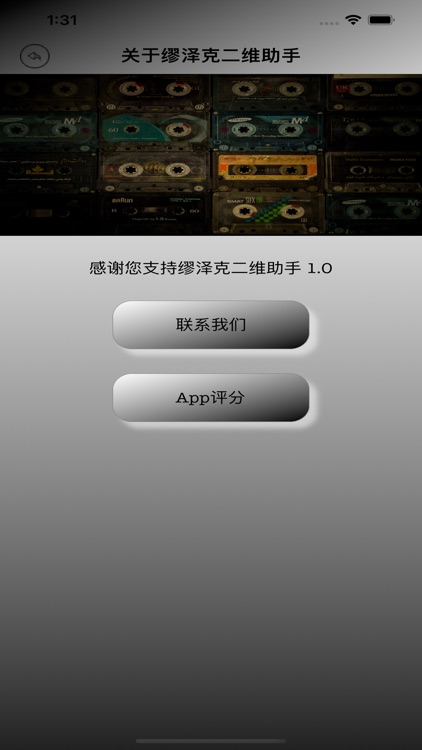

What is it about?
1、缪泽克二维文本,用户进入页面后,输入要生成的文本,点击下方的颜色设置设置二维码颜色,背景颜色(不选,默认二维码黑色,背景白色),点击生成,即可生成文本二维码。点击保存到卡夹,即可在App首页,点击右上角的卡夹按钮,进入卡夹随时查看保存的二维码。点击保存到相册,即可保存二维码到手机相册。

App Screenshots

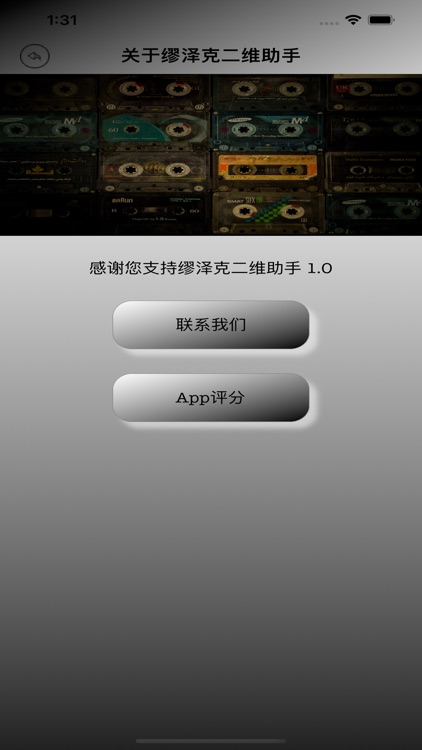

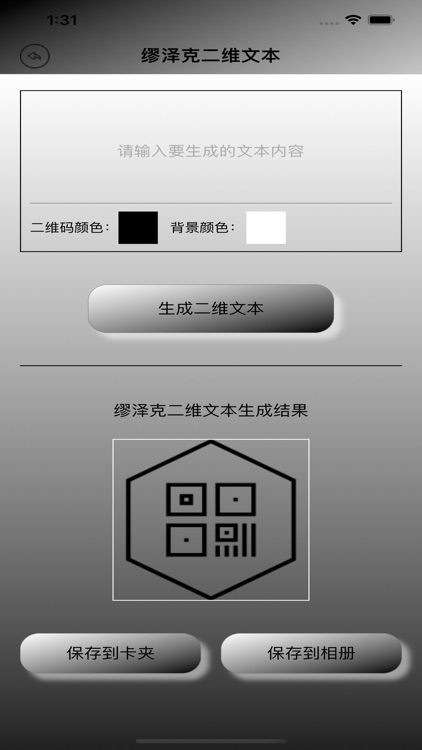



App Store Description
1、缪泽克二维文本,用户进入页面后,输入要生成的文本,点击下方的颜色设置设置二维码颜色,背景颜色(不选,默认二维码黑色,背景白色),点击生成,即可生成文本二维码。点击保存到卡夹,即可在App首页,点击右上角的卡夹按钮,进入卡夹随时查看保存的二维码。点击保存到相册,即可保存二维码到手机相册。
2、缪泽克二维网址,用户进入页面后,输入要生成的网址,点击下方的颜色设置设置二维码颜色,背景颜色(不选,默认二维码黑色,背景白色),点击生成,即可生成网址二维码。点击保存到卡夹,即可在App首页,点击右上角的卡夹按钮,进入卡夹随时查看保存的二维码。点击保存到相册,即可保存二维码到手机相册。
3、缪泽克二维图标,用户进入页面后,上传要生成的Logo,输入要生成的文本,点击下方的颜色设置设置二维码颜色,背景颜色(不选,默认二维码黑色,背景白色),点击生成,即可生成图标二维码。点击保存到卡夹,即可在App首页,点击右上角的卡夹按钮,进入卡夹随时查看保存的二维码。点击保存到相册,即可保存二维码到手机相册。
4、缪泽克二维名片,用户进入页面后,选择要生成的名片类型,选择要生成的名片平台,输入要生成的账户以及昵称,点击生成,即可生成名片二维码。点击保存到卡夹,即可在App首页,点击右上角的卡夹按钮,进入卡夹随时查看保存的二维码。点击保存到相册,即可保存二维码到手机相册。
Disclaimer:
AppAdvice does not own this application and only provides images and links contained in the iTunes Search API, to help our users find the best apps to download. If you are the developer of this app and would like your information removed, please send a request to takedown@appadvice.com and your information will be removed.
AppAdvice does not own this application and only provides images and links contained in the iTunes Search API, to help our users find the best apps to download. If you are the developer of this app and would like your information removed, please send a request to takedown@appadvice.com and your information will be removed.