Recording to text software is a mobile phone software integrating professional mobile phone recording and recording to text functions
语音转换文字


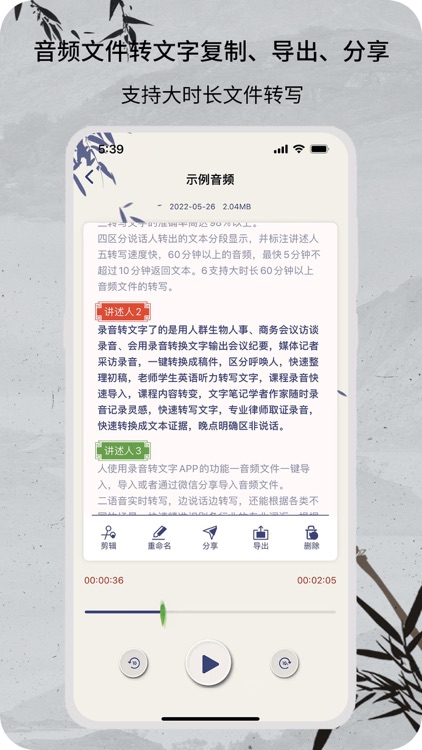
What is it about?
Recording to text software is a mobile phone software integrating professional mobile phone recording and recording to text functions. It can meet the recording to text needs in many scenes, such as business meetings, online class recording, teaching speeches, English dictation, interview speech, mobile phone recording and forensics.

App Screenshots


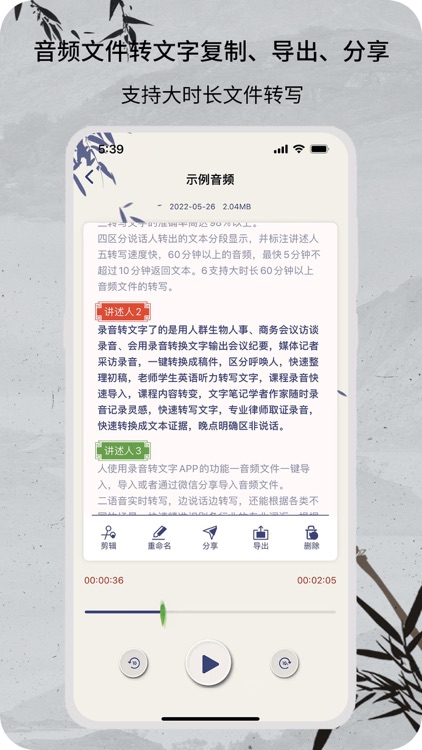


App Store Description
Recording to text software is a mobile phone software integrating professional mobile phone recording and recording to text functions. It can meet the recording to text needs in many scenes, such as business meetings, online class recording, teaching speeches, English dictation, interview speech, mobile phone recording and forensics.
You can import audio or record audio, and support Chinese, English and mixed audio transcribing text. And convert audio into text, which can be copied, exported and shared in the form of text, which can meet the needs of professional recording, recording to text, voice to text, voice to text, voice to text, voice to text, audio to text, recording translation, voice recognition, voice to text and so on. Help you improve your work and learning efficiency!
Advantages and features:
1. Support audio to text conversion of Chinese, English and mixed Chinese and English;
2. The accuracy of transcribing text is as high as 98%;
3. Segment out the speaker and mark the speaker;
4. Fast transcribing speed. For audio of more than 60 minutes, the fastest time is 5 minutes and no more than 10 minutes to return text;
5. Support the transcribing of audio files with large duration (more than 60 minutes);
Use function:
1. One click Import of audio files: import or import audio files through wechat sharing
2. Real time recording of business meetings: continuous recording for a long time
3. Audio files can be transferred to text, and can be copied, exported and shared: it supports the transfer of long-term files
Automatic renewal service statement
1. Payment: After the user confirms the purchase and pays, it will be credited to the iTunes account;
2. Renewal fee: Apple iTunes account will be deducted within 24 hours before expiration, and the subscription cycle will be extended by one subscription cycle after the deduction is successful;
3. Cancellation of renewal: If you need to cancel the renewal, please manually turn off the automatic renewal function in Apple iTunes/Apple ID settings management 24 hours before the current subscription period expires. If you cancel within 24 hours before the expiration, you will be charged Subscription fee.
Privacy Policy: http://voice.dinglesoft.cn/html/privacy_policy.htm
User Agreement: http://voice.dinglesoft.cn/html/user_agreement.htm
AppAdvice does not own this application and only provides images and links contained in the iTunes Search API, to help our users find the best apps to download. If you are the developer of this app and would like your information removed, please send a request to takedown@appadvice.com and your information will be removed.