You are using an outdated browser. Please
upgrade your browser to improve your experience.

1、用户打开App,在布莱克账号备忘页面,选择要备忘账号的平台,点击进入账号备忘页面,输入账号,密码,以及URL(可不填),以及账号备注信息(可不填)。点击完成(或者右上方的保存按钮也可保存),即可将您的账号备忘。用户在布莱克备忘录页面,即可查看到自己备忘的账号详情。

达达助手免风版-多账号信息分类存储备忘
by 林文 邓

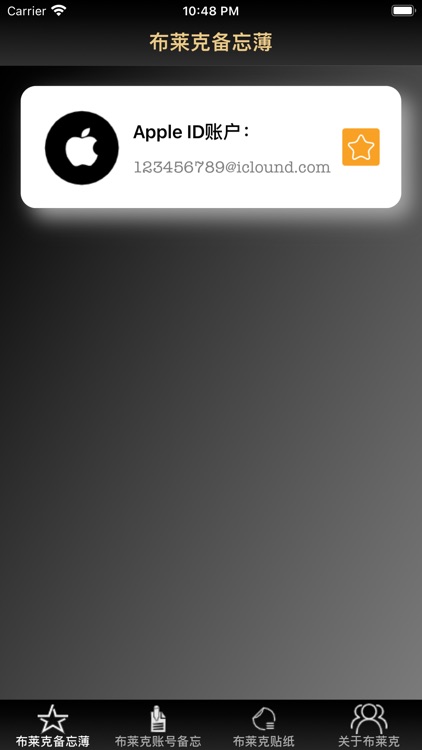

What is it about?
1、用户打开App,在布莱克账号备忘页面,选择要备忘账号的平台,点击进入账号备忘页面,输入账号,密码,以及URL(可不填),以及账号备注信息(可不填)。点击完成(或者右上方的保存按钮也可保存),即可将您的账号备忘。用户在布莱克备忘录页面,即可查看到自己备忘的账号详情。

App Screenshots

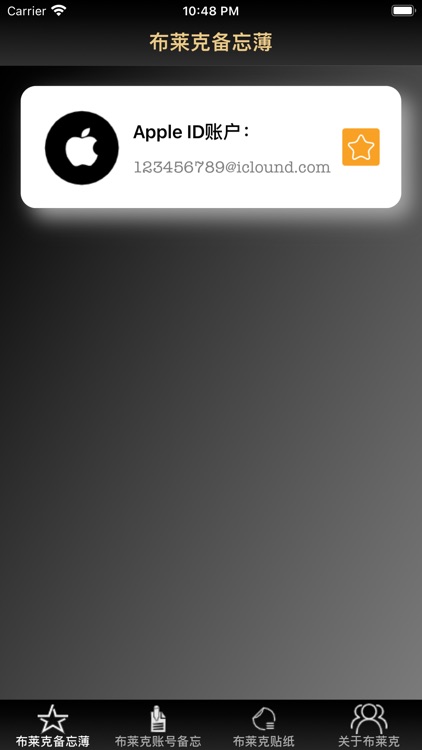

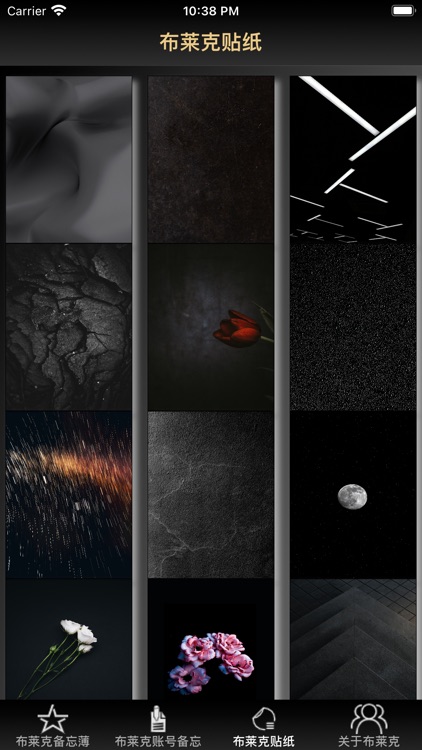
App Store Description
1、用户打开App,在布莱克账号备忘页面,选择要备忘账号的平台,点击进入账号备忘页面,输入账号,密码,以及URL(可不填),以及账号备注信息(可不填)。点击完成(或者右上方的保存按钮也可保存),即可将您的账号备忘。用户在布莱克备忘录页面,即可查看到自己备忘的账号详情。
2、贴纸页面,用户可点击自己喜欢的壁纸,进行保存到手机,可用作桌面背景,也可做锁屏背景。
Disclaimer:
AppAdvice does not own this application and only provides images and links contained in the iTunes Search API, to help our users find the best apps to download. If you are the developer of this app and would like your information removed, please send a request to takedown@appadvice.com and your information will be removed.
AppAdvice does not own this application and only provides images and links contained in the iTunes Search API, to help our users find the best apps to download. If you are the developer of this app and would like your information removed, please send a request to takedown@appadvice.com and your information will be removed.