You are using an outdated browser. Please
upgrade your browser to improve your experience.

本app所有畫面皆可按壓【上一頁】按鈕回到上一頁。

電子書僮碎碎唸
by Jyh-Horng Jeng
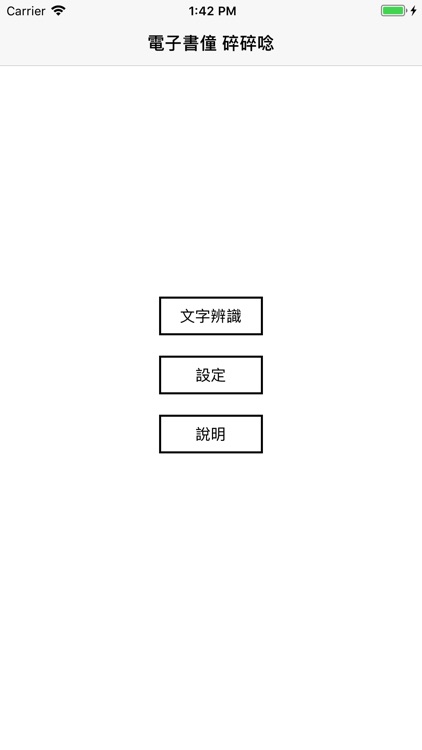
What is it about?
本app所有畫面皆可按壓【上一頁】按鈕回到上一頁。
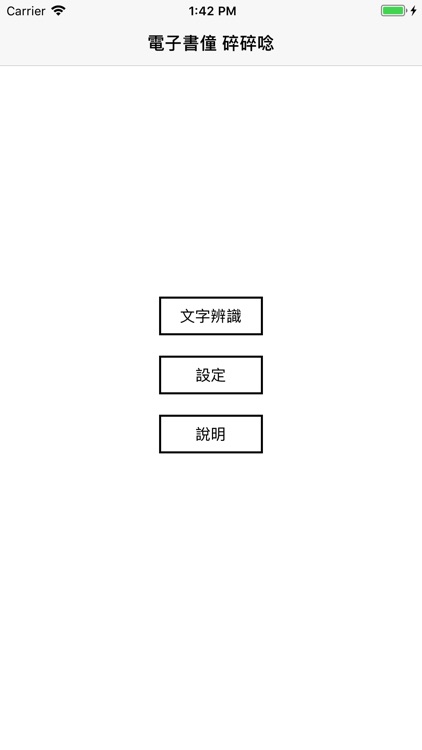
App Store Description
本app所有畫面皆可按壓【上一頁】按鈕回到上一頁。
本app主畫面有下列3個選項:
• 【文字辨識】:將詳述於後。
• 【設定】:可設定【自動朗讀】為開啟或關閉,預設為開啟。
• 【說明】:查看本說明文件。
進入【文字辨識】後,有下列3個選項:
• 【拍照】:使用相機拍照後進行文字辨識。音量減可當快門。
• 【相簿】:開啟相簿選擇照片後進行文字辨識。任何方式取得的照片如掃描、拍照、銀幕快照、下載等,將照片轉存於手機相簿後即可透過本項功能進行文字辨識。
• 【歷史資料】:本系統會儲存最近使用過的30張照片及其辨識結果以供查詢。本項功能可用來進行連續性的辨識,例如連續掃描或拍照12頁的資料,轉存於手機相簿之後,連續辨識12次,再進入本項功能即可進行閱讀。
有關【辨識結果】畫面,有下列4個使用提示:
• 系統會顯示所有辨識成功的文字。
• 若【自動朗讀】設為開啟,則直接進行朗讀。右上角多一個按鈕來控制【暫停】或【朗讀】。
• 若【自動朗讀】設為關閉,使用者可以透過VoiceOver或Talkback進行朗讀與其它操作。使用者也可以啟動”輔助”之”語音”功能進行朗讀。
• 使用者可以選取並複製所辨識之文字,再貼到自己常用的應用程式上。
Disclaimer:
AppAdvice does not own this application and only provides images and links contained in the iTunes Search API, to help our users find the best apps to download. If you are the developer of this app and would like your information removed, please send a request to takedown@appadvice.com and your information will be removed.
AppAdvice does not own this application and only provides images and links contained in the iTunes Search API, to help our users find the best apps to download. If you are the developer of this app and would like your information removed, please send a request to takedown@appadvice.com and your information will be removed.