For practicing addition and multiplication
100 Square Calc: Add & Mul

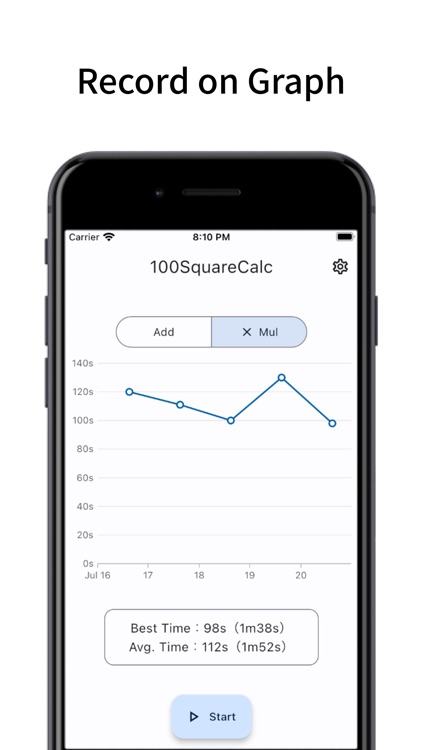
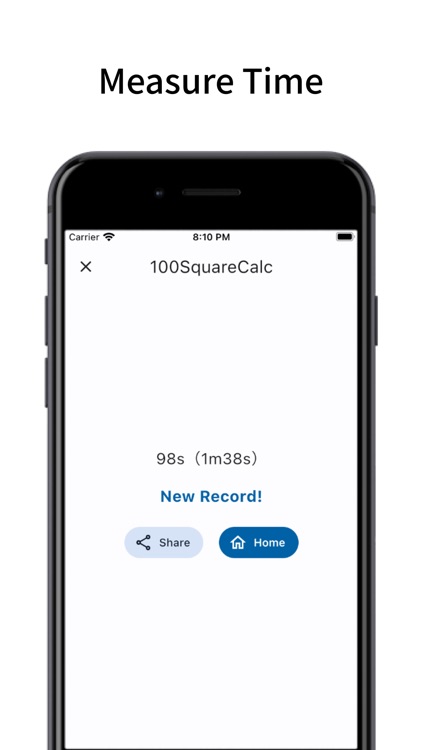
What is it about?
For practicing addition and multiplication. For improving calculation skills.

App Screenshots

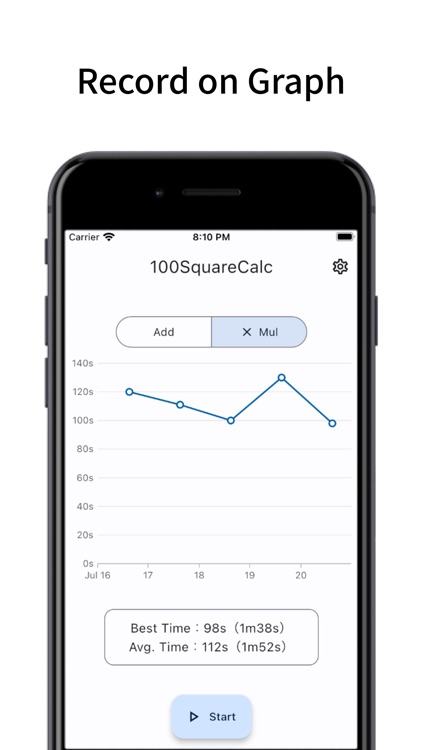
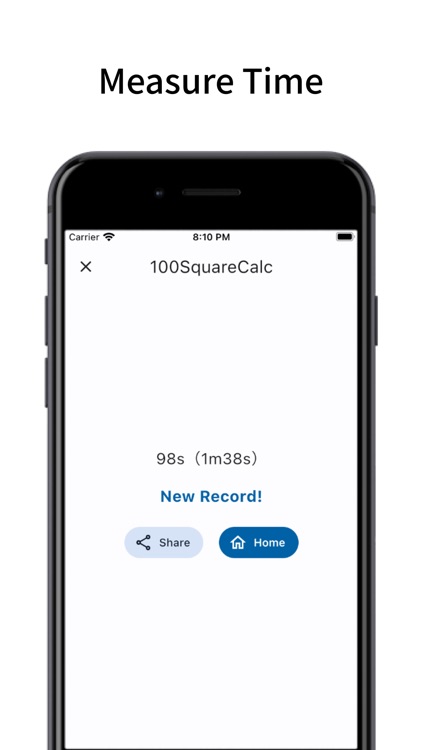
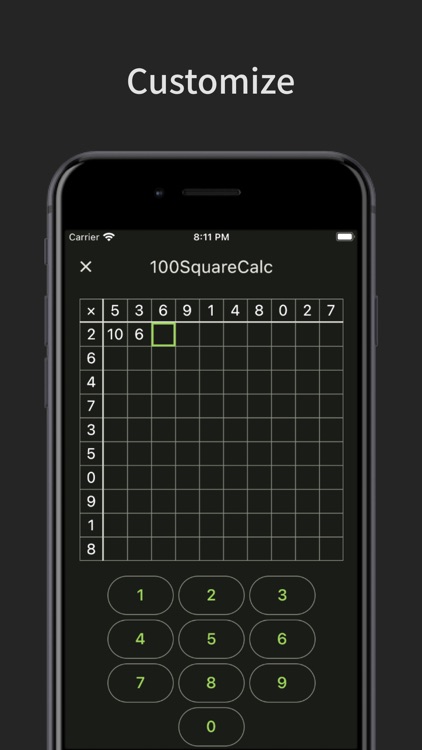
App Store Description
For practicing addition and multiplication. For improving calculation skills.
Main Functions
- Addition 100 Square Calc
- Multiplication 100 Square Calc
- Measure time
- Record on graph
- Customization (dark mode, theme colors)
For detail: https://enoiu.com/app/hundred-square-calc
--How to operate--
Pressing the start button on the first screen will start measuring the time and allow you to calculate the number of hundredths.
A blue frame will appear in the square to be entered, and you enter the value which is the sum of the topmost number and the leftmost number of the frame.
If you enter the correct number, you can proceed to the next square.
When all the squares are filled, the time will be displayed.
The first screen will show your personal best and average time, along with a graph with your time and date.
Press the gear button in the upper right corner of the first screen to open the settings screen.
In the settings screen, you can customize (dark mode, theme color) and delete data, view information about this app.
AppAdvice does not own this application and only provides images and links contained in the iTunes Search API, to help our users find the best apps to download. If you are the developer of this app and would like your information removed, please send a request to takedown@appadvice.com and your information will be removed.