The 1050n Monitor app will connect to Spang Power Electronics' 1050 Nano Digital Power Controller Product Line
1050n Monitor
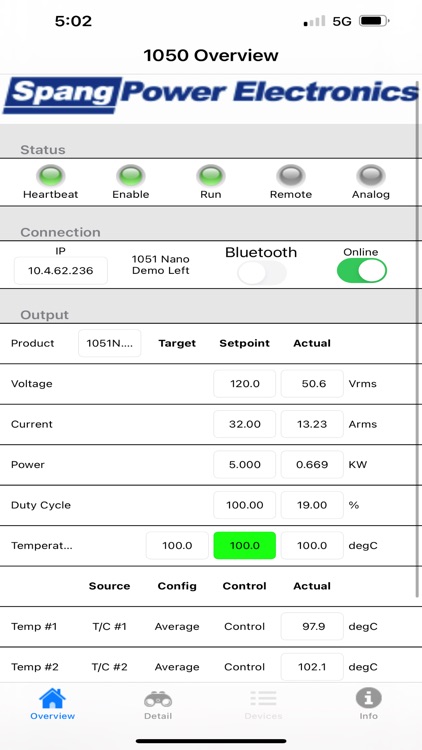
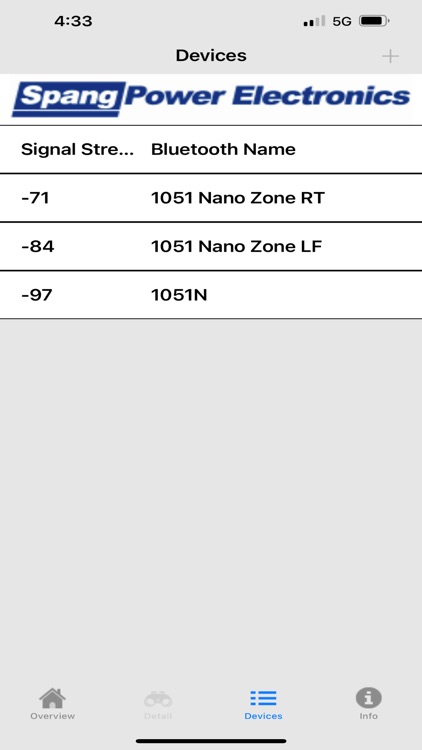
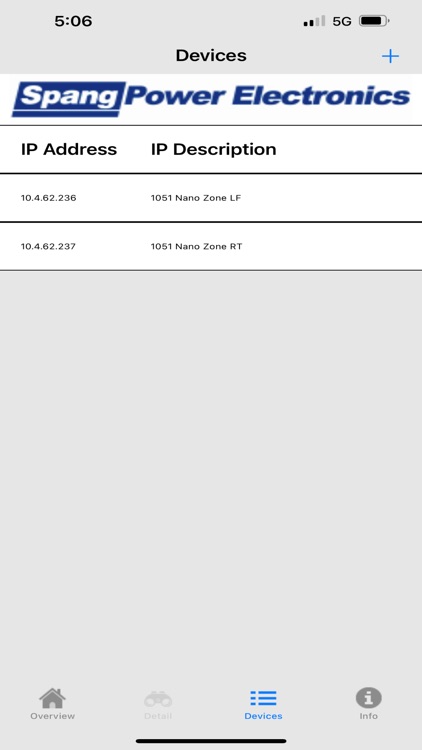
What is it about?
The 1050n Monitor app will connect to Spang Power Electronics' 1050 Nano Digital Power Controller Product Line. When prompted, the app will search and find 1050 Nano Digital Power Controllers that are on the same wireless network as the iPad or iPhone or within range for a Bluetooth connection. Unit name and the associated IP address from multiple units is stored by the app and a specific unit can be selected for real time monitoring while connected to the network. Units within range for Bluetooth connections are constantly updated and not permanently stored. Bluetooth must be enabled for each Power Controller to become visible and Bluetooth access must be granted within the iPad or iPhone settings for the 1050n Monitor App. This can be done via Spang's Configuration tool for the 1050 Nano Digital Power Controllers. The 1050n Monitor app will only read data from the Digital Power Controller and while connected will show the product type, operating conditions, all settings, as well as active fault / alarm status and history.
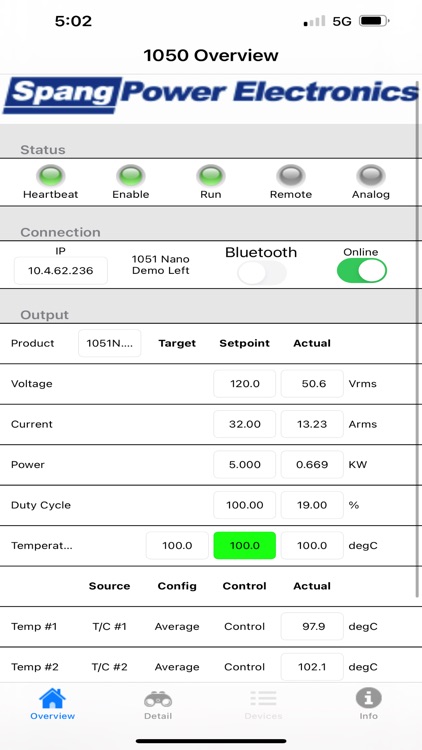
App Screenshots
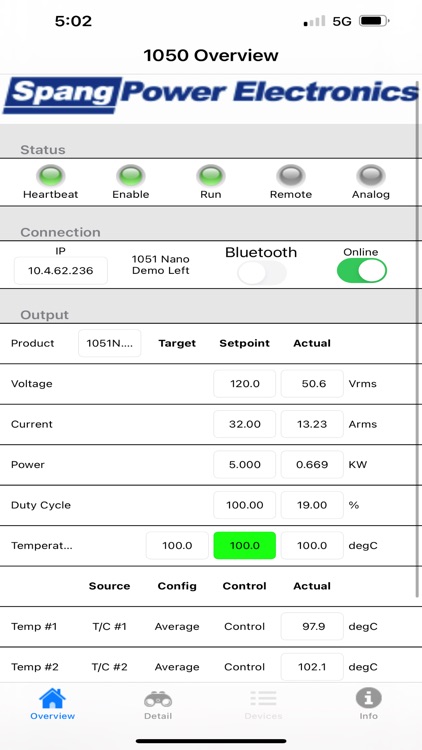
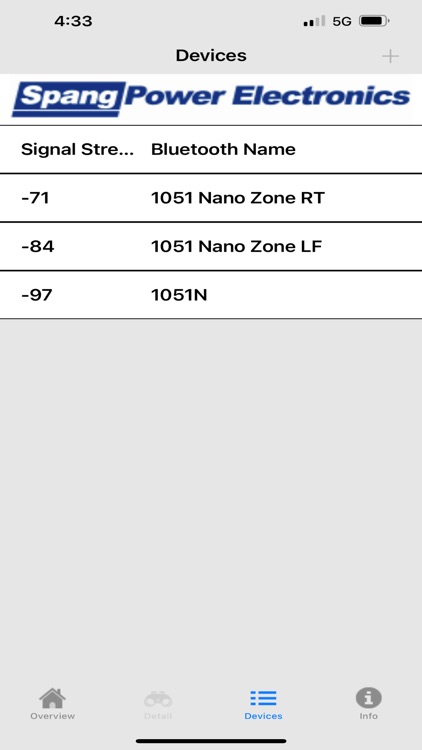
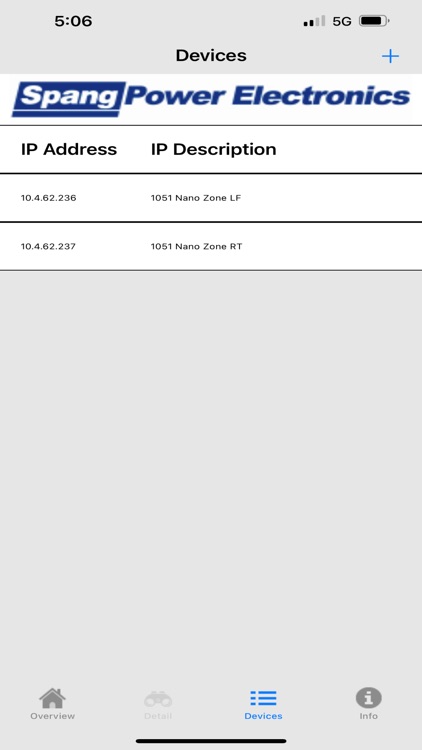
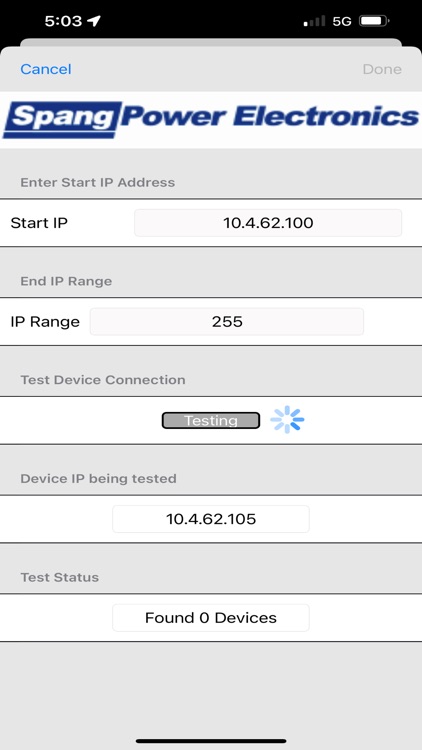
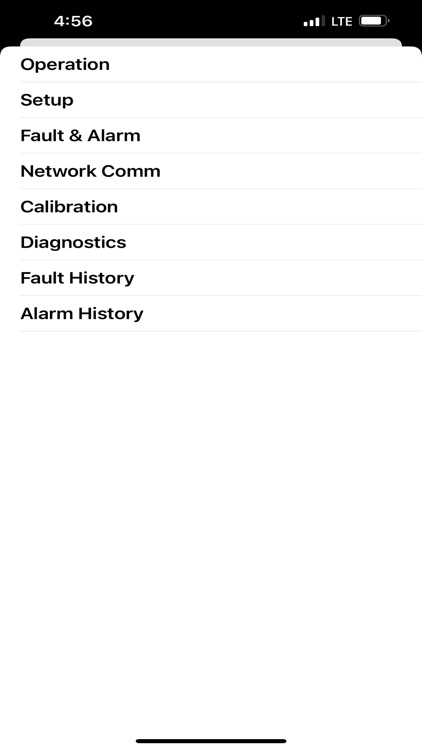
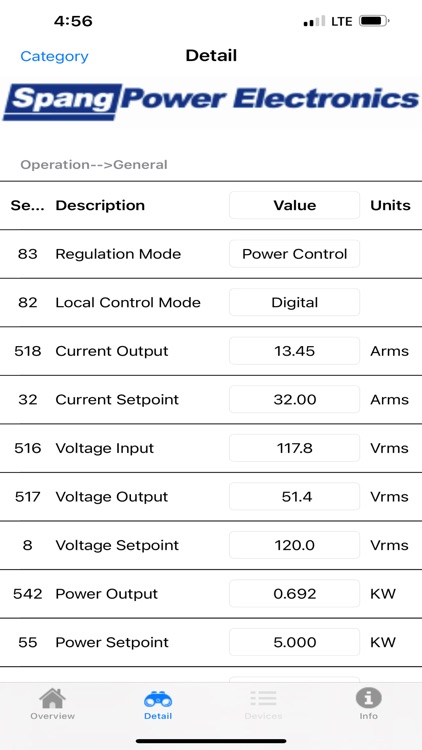
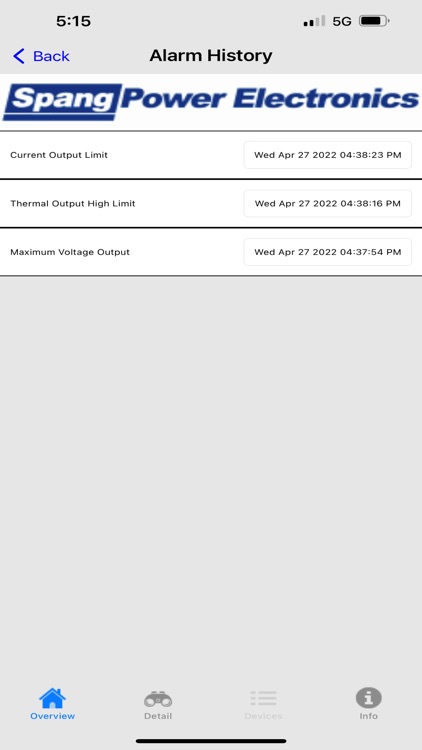
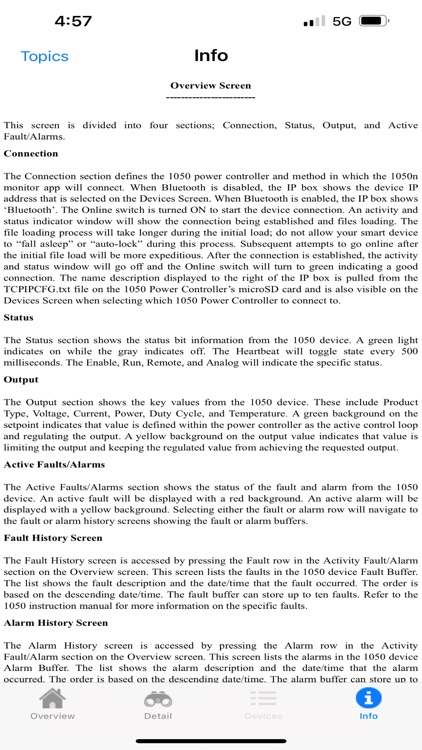
App Store Description
The 1050n Monitor app will connect to Spang Power Electronics' 1050 Nano Digital Power Controller Product Line. When prompted, the app will search and find 1050 Nano Digital Power Controllers that are on the same wireless network as the iPad or iPhone or within range for a Bluetooth connection. Unit name and the associated IP address from multiple units is stored by the app and a specific unit can be selected for real time monitoring while connected to the network. Units within range for Bluetooth connections are constantly updated and not permanently stored. Bluetooth must be enabled for each Power Controller to become visible and Bluetooth access must be granted within the iPad or iPhone settings for the 1050n Monitor App. This can be done via Spang's Configuration tool for the 1050 Nano Digital Power Controllers. The 1050n Monitor app will only read data from the Digital Power Controller and while connected will show the product type, operating conditions, all settings, as well as active fault / alarm status and history.
AppAdvice does not own this application and only provides images and links contained in the iTunes Search API, to help our users find the best apps to download. If you are the developer of this app and would like your information removed, please send a request to takedown@appadvice.com and your information will be removed.