
1С Keyboard can use your phone screen on 100% (it is not an advertisement slogan, 100% means 100% literally)

1C Keyboard
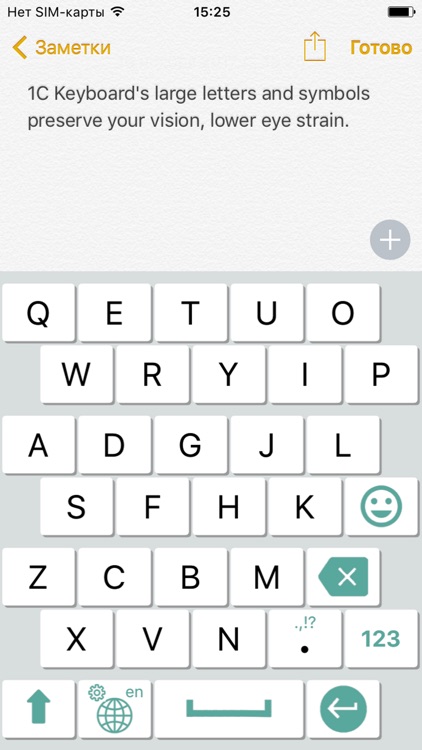
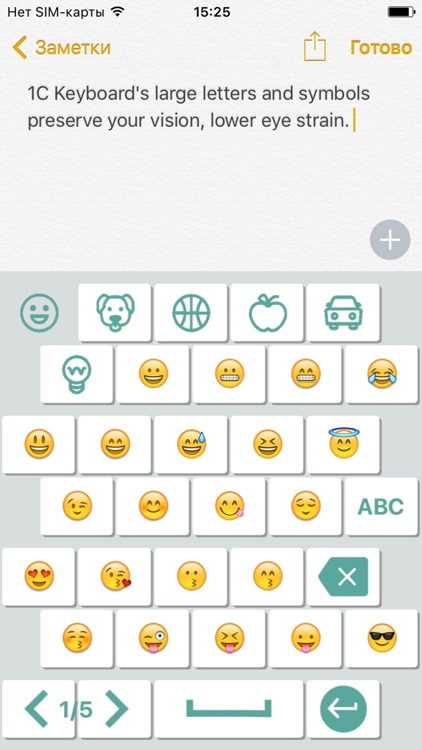
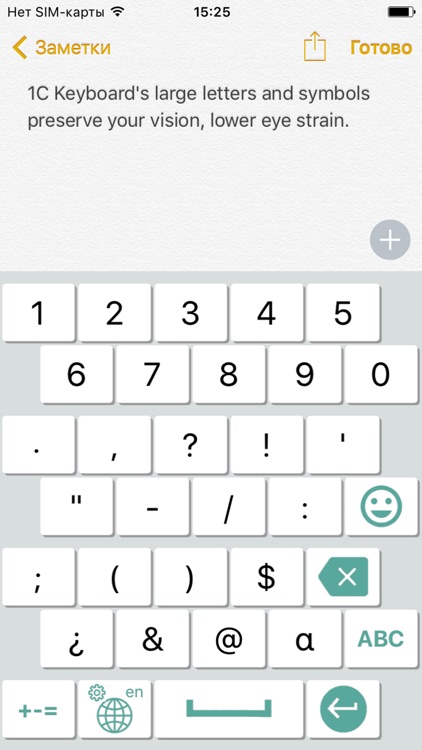
What is it about?
1С Keyboard can use your phone screen on 100% (it is not an advertisement slogan, 100% means 100% literally).
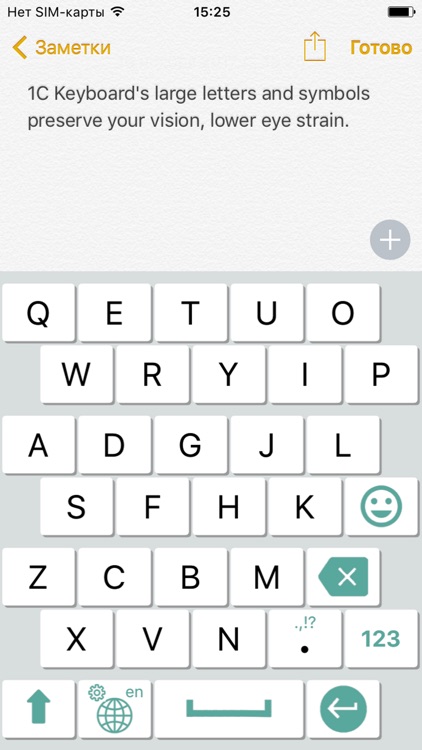
App Screenshots
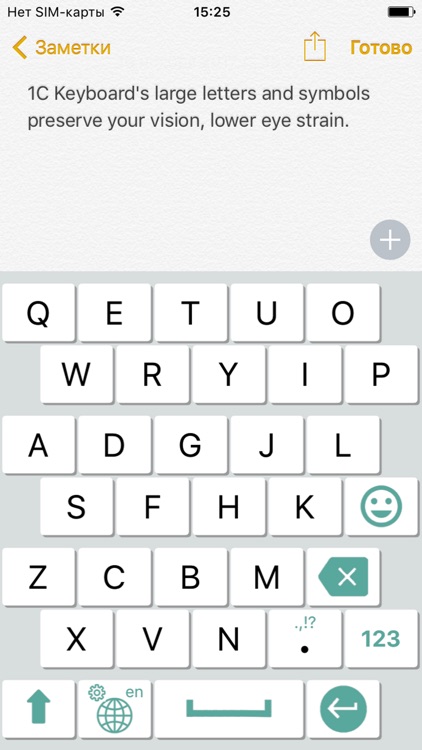
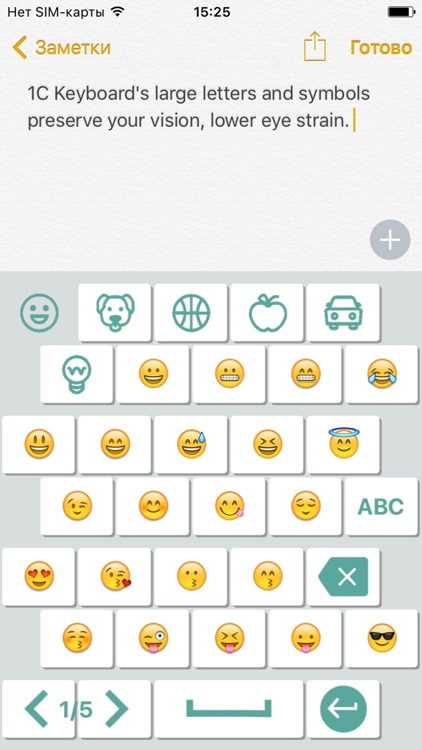
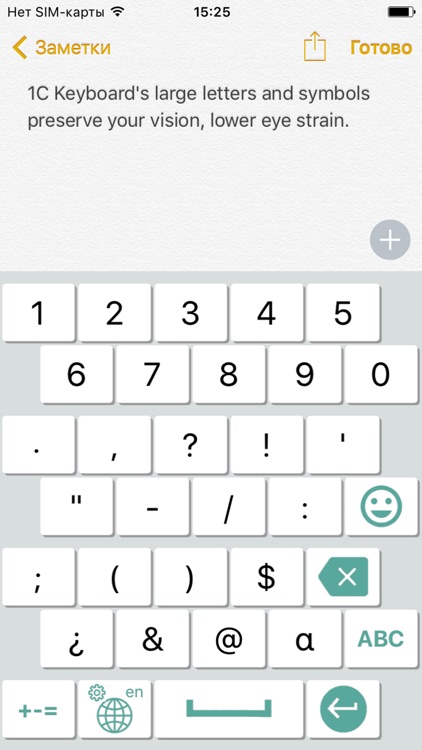
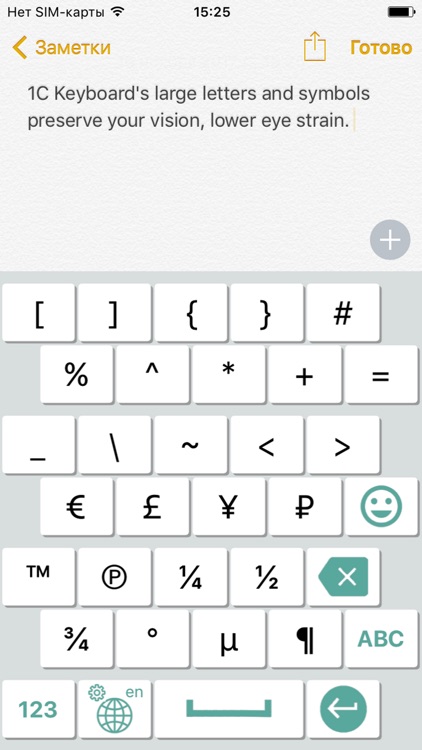
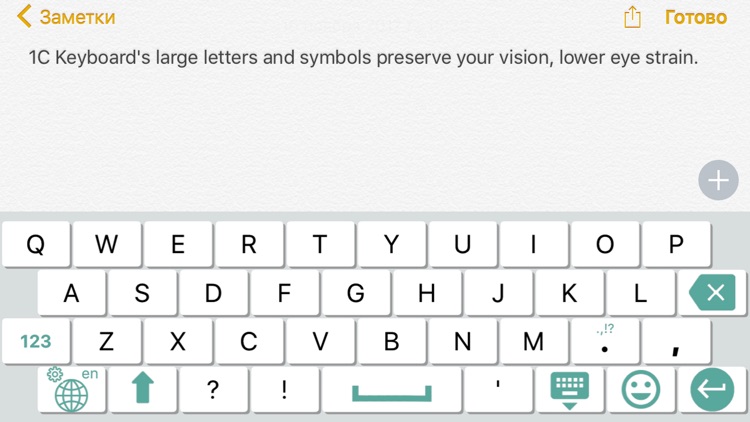
App Store Description
1С Keyboard can use your phone screen on 100% (it is not an advertisement slogan, 100% means 100% literally).
1C Keyboard’s large letters and symbols preserve your vision, lower eye strain.
Big buttons are easier to hit – less typos.
New layout is easy to learn – it’s a QWERTY keyboard smartly compressed.
1C Keyboard allows using 100% of screen for big keys, making it indispensable on small screen devices. Swipe up to switch to this mode.
And more:
- Easily switch the language and keyboard modes with simple swipe gestures.
- Several themes and several types of key shapes
- Supports emoji (emoticons)
How to install the keyboard:
Open System Settings. Tap General -> Keyboard -> Keyboards -> Add New Keyboard -> 1C Keyboard
How to use 1C Keyboard:
1. Hold "globe" icon in keyboard to open settings and switch languages.
2. Long press to Diacritical signs.
3. Swipe to top to switch the keyboard to full screen mode.
4. Swipe left to switch between input languages.
The list of supported locales:
English
Deutsch
Français
Español
Italiano
Русский
Қазақ
Dansk
Svenska
Português
한국어
Čeština
Polski
Türkçe
Українська
Беларуская
日本語 (平仮名)
日本語 (カタカナ)
日本漢字 (On'yomi)
日本漢字 (Kun'yomi)
中文(繁體)倉頡
中文(简体)倉頡"
中文(繁體)拼音
中文(简体)拼音
AppAdvice does not own this application and only provides images and links contained in the iTunes Search API, to help our users find the best apps to download. If you are the developer of this app and would like your information removed, please send a request to takedown@appadvice.com and your information will be removed.