
Initially, please note, that the app only works for you if your company uses Microsoft Dynamics Expense Management

1iveowl Expenses
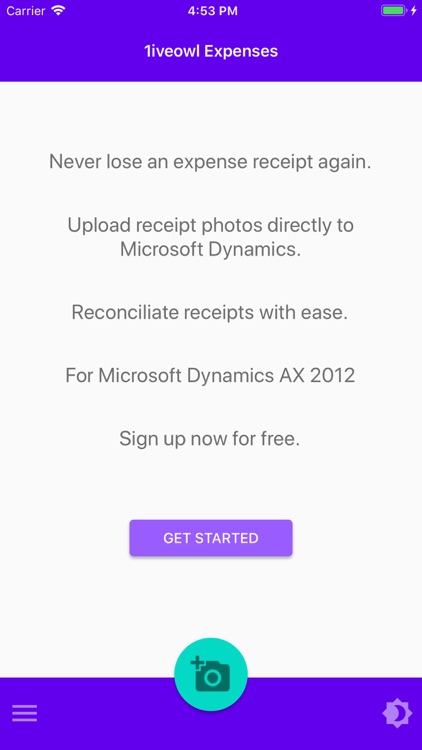


What is it about?
Initially, please note, that the app only works for you if your company uses Microsoft Dynamics Expense Management.
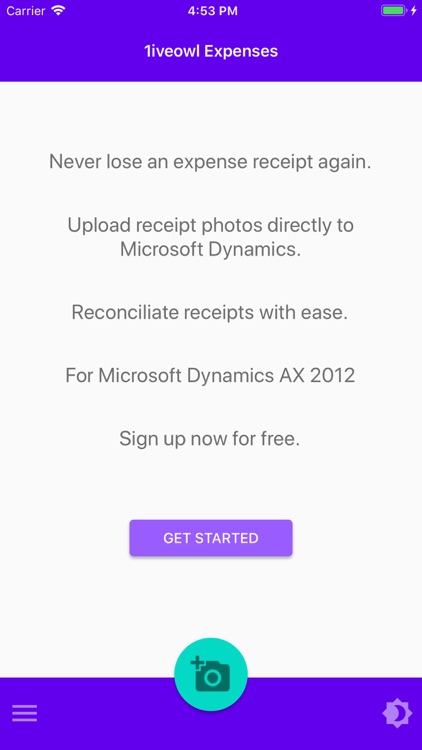
App Screenshots
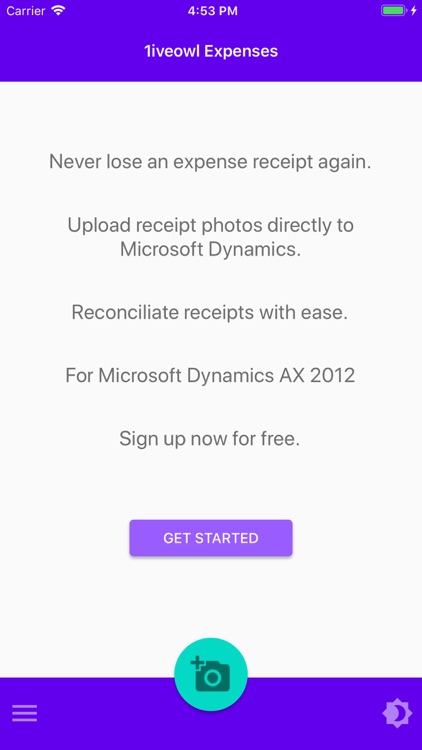


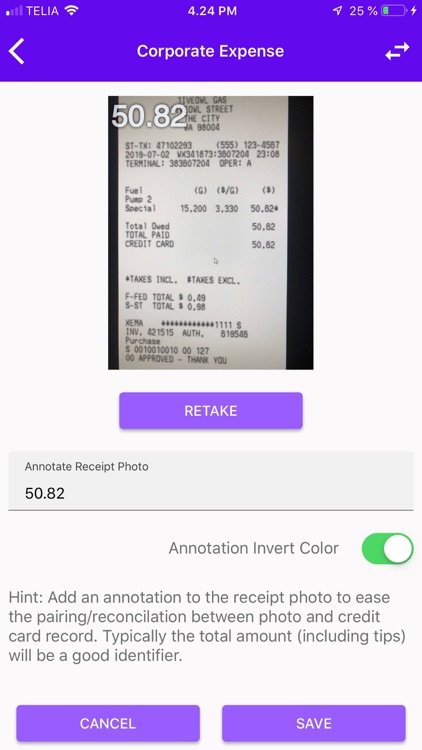

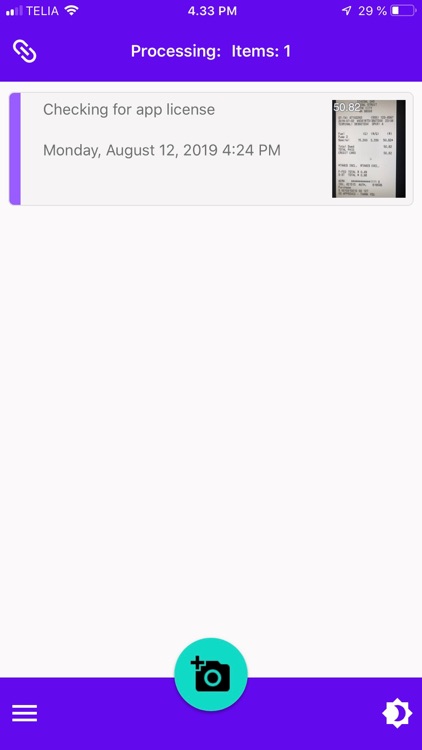
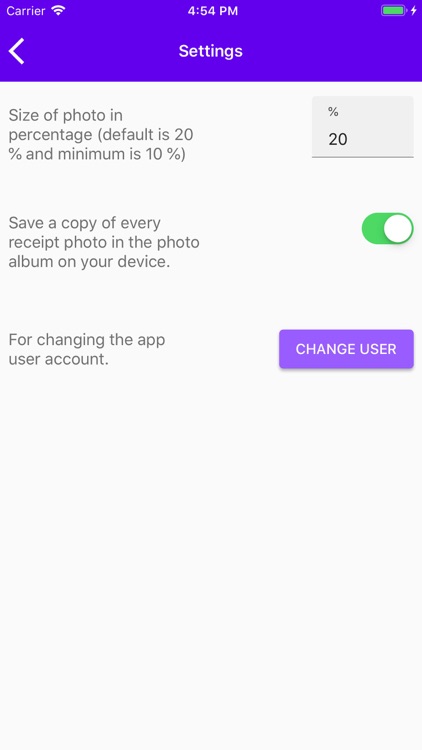
App Store Description
Initially, please note, that the app only works for you if your company uses Microsoft Dynamics Expense Management.
The background:
Working for a world-wide product, I've traveled intensively during the past years. Traveling generates a steady stream of expenses to store and manage.
I don't enjoy the repetitive process of pairing up receipt photos with corporate credit card records. Admittedly, I'd often procrastinate and push out the task of reconciling my expenses. Often for months. Hence, time will play its tricks, and eventually some receipts will get misplaced, presenting me with the even more tedious task, of having to spend time filling out lost receipt forms, not to mention asking for forgiveness for my sloppiness. More often or not, and especially if the amount is low enough, I would end up opting for the easier solution and just pay for the expense out of my own pocket.
Finally, however, I decided to take matters into my own hand and create this app, which has been specifically optimized to make the process of expense reconciliation easier for the end user. An app that would reduce as many clicks and manual look-ups as possible.
Specifically, one feature of this makes expense management much easier; the feature of being able to annotate on top of a receipt photo. Receipt photo annotation, makes the matching of the right receipt photo with the correct record, a matter of instant matching, rather than a tedious process of having to import a photo from a library of many photos.
For almost two years, I was the sole user of this optimized app. However, eventually peers saw me use the app and started asking me if they could get a copy of the app to. Not knowing if this would be in order, I reached out to the Microsoft Dynamics AX development team, asking if it would be OK, that I publish an independent app, to a broader audience. Luckily it was, and here it is.
Please note, that this app is not affiliated with Microsoft, nor is it supported by Microsoft. The app has worked for me, and it has been making my life on the road easier.
I hope that this app will make your life on the road easier too, by saving you time, as well ensure that you get the rightful reimbursement of your expenses.
Anyhow, please take the app for a spin. Feel free to utilize the free trial, and decide for yourself if the cost is worth it.
Safe travels and may your expenses forever be well managed, and your precious receipts never get lost again.
----
On licensing:
The app offers a free trial which grants the user 20 receipt photo uploads.
Besides the free trial, the app offers three payment options. All of which will be charged to your iTunes account:
1. Premium: Pay once and for all and get unlimited receipt uploads. Upgrade to Premium is available at any time. Existing purchases will be forfeited when upgrading to Premium.
2. Pay per use: Pay only for the receipt photo uploads you use. Purchased in 25 increments. Purchases are accumulative - i.e. if you have 10 remaining uploads and purchases 25 more, then you will end up with a total of 35 uploads. This includes any remaining uploads from the Free Trial.
3. Subscription: Pay for 1 year at a time. During that year the subscription provides unlimited receipt photo uploads. The 1 year subscription will auto-renew unless canceled no later than 24-hours before the end of the period. You can cancel using your iTunes Account Settings. Any unused uploads (including free trial) will be forfeited when purchasing a subscription.
For the full terms please see;
- Terms of Use: https://www.websitepolicies.com/policies/view/Icvo5SWy
- Privacy Policy: https://github.com/1iveowl/1iveowlExpenses/blob/master/privacy-policy.md#privacy-policy
AppAdvice does not own this application and only provides images and links contained in the iTunes Search API, to help our users find the best apps to download. If you are the developer of this app and would like your information removed, please send a request to takedown@appadvice.com and your information will be removed.