身份验证器APP —— 您的数字安全守护者!
2FA Authenticator-MFA,OTP,Auth
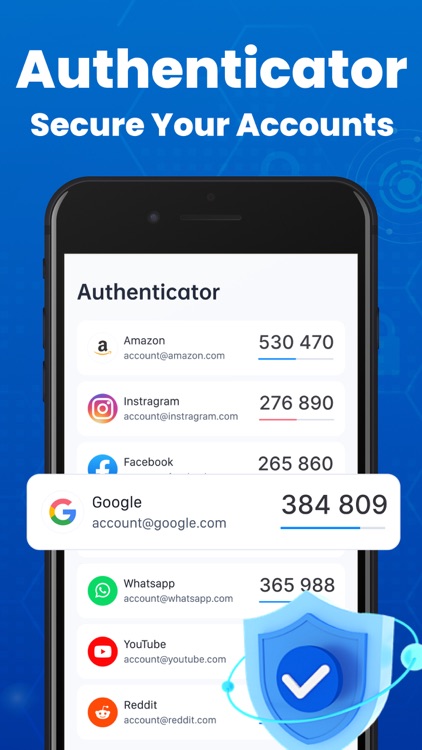


What is it about?
身份验证器APP —— 您的数字安全守护者!
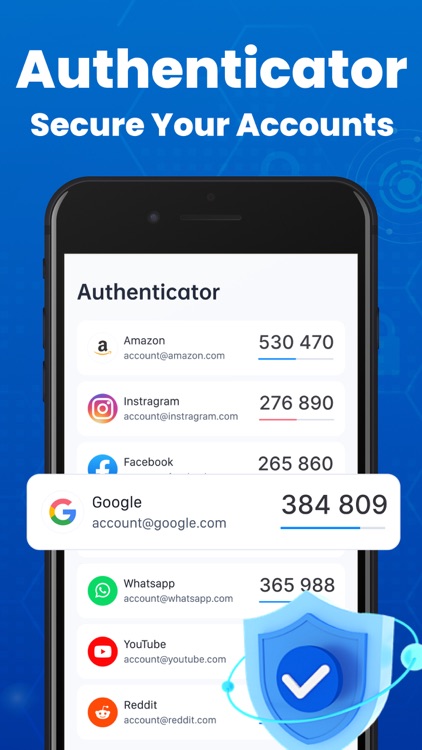
App Screenshots
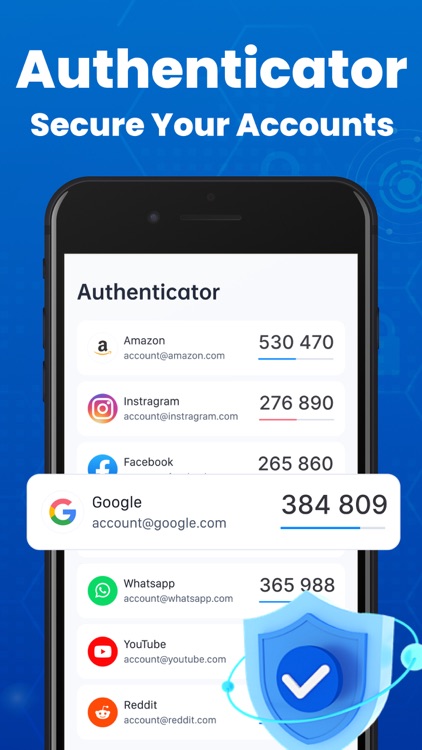





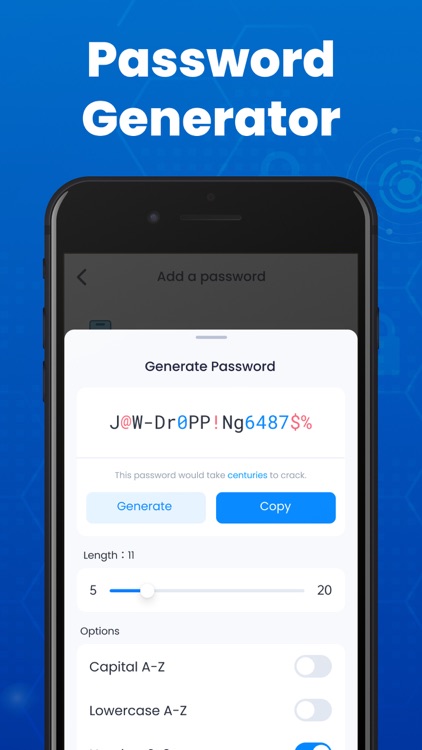
App Store Description
身份验证器APP —— 您的数字安全守护者!
身份验证器应用程序(Authenticator),它以银行级安全技术为依托,为您的在线活动提供全方位的保护。现在,我们邀请您免费体验所有高级功能,让您的网络体验更加无忧!
安全至上,上网无忧
我们的身份验证应用采用行业领先的端到端加密技术,为您的网络账户提供银行级的安全防护,确保您的每一次在线交互都安全无忧。
主要特性一览:
● 快速账号添加: 只需扫描二维码,即可轻松添加账号并获取一次性验证码(TOTP),实现双因素或多因素认证(2FA/MFA)。
● 数据安全备份与同步: 支持在iCloud上创建加密备份,确保数据安全,同时支持跨设备同步,让您随时随地访问重要信息。
● 隐私保护: 应用内数据采用高级加密技术,保障隐私,且支持创建独立数字密码,也可卡通Face ID和Touch ID快速安全访问。
● 离线密码生成: 应用生成的一次性密码(TOTP)存储于本地,无需网络连接,极大提升账户安全性。
● 支持广泛平台: 兼容Google、Facebook、Amazon、Microsoft等数千家主流服务。
● 密码管家: 集中管理各种账号密码,分门别类收纳,提高效率,保障安全。
● 密码生成:一键生成各种复杂密码,可自定义长度、密码包含的字符类型,安全保障您的账号。
关于高级会员的订阅:
● 付款将在确认购买时从 iTunes 帐户中扣除。
● 订阅会自动续订,除非在当前期间结束前至少 24 小时关闭自动续订。
● 账户将在当前周期结束前 24 小时内收取续订费用。 费用取决于所选的计划。
● 订阅可以由用户管理,并且可以在购买后转到用户的帐户设置来关闭自动续订。
相关协议:
● 使用条款:https://docs.qq.com/doc/DRHhqWFRCYkVSTXNk
● 隐私政策:https://docs.qq.com/doc/DRGZ1U3FJWVhDY2RN
联系我们:
如有任何疑问或需要帮助,欢迎通过邮箱watchaihelp@outlook.com与我们联系。
立即行动,守护您的数字生活!
下载我们的身份验证应用,享受安全无忧的在线体验,让您的数字生活更加安心!
AppAdvice does not own this application and only provides images and links contained in the iTunes Search API, to help our users find the best apps to download. If you are the developer of this app and would like your information removed, please send a request to takedown@appadvice.com and your information will be removed.