
2Meet is a easy-to-use mobile solution for scheduling business meetings at conferences and trade shows

2Meet.Biz

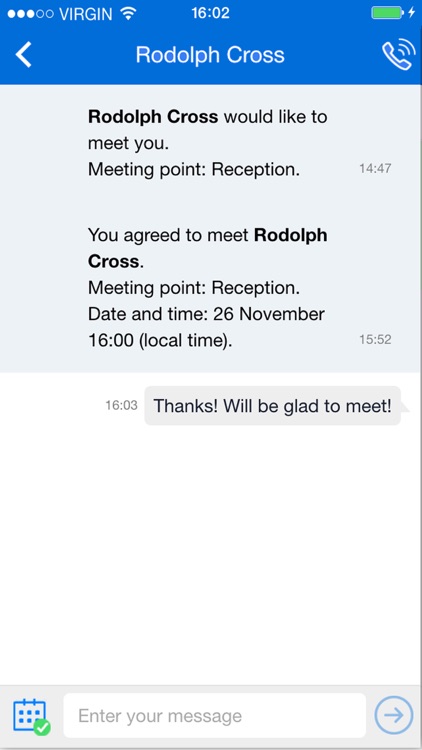
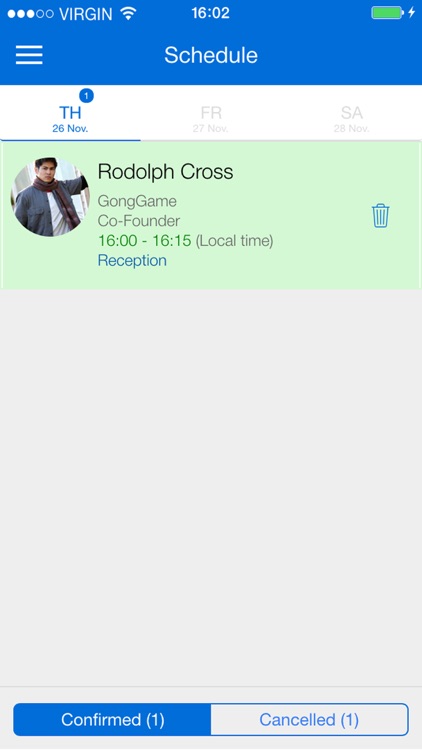
What is it about?
2Meet is a easy-to-use mobile solution for scheduling business meetings at conferences and trade shows.

App Screenshots
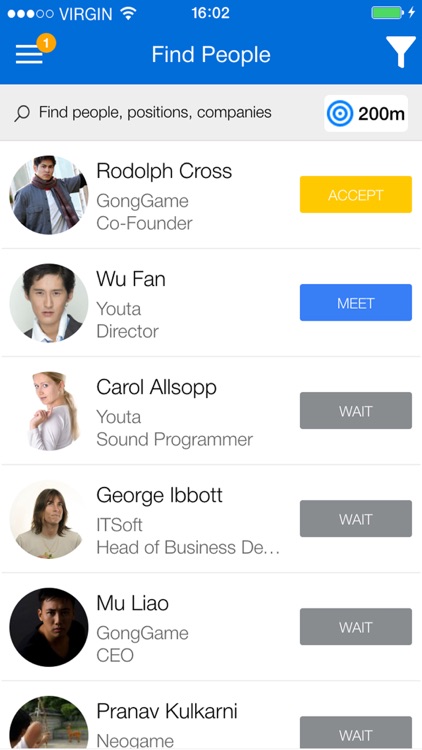
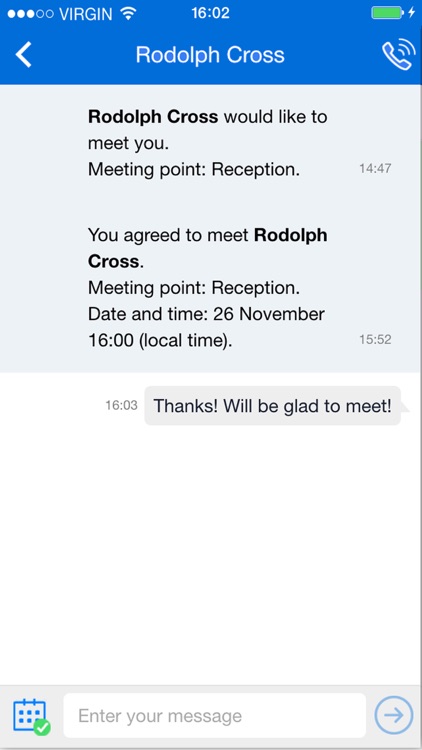
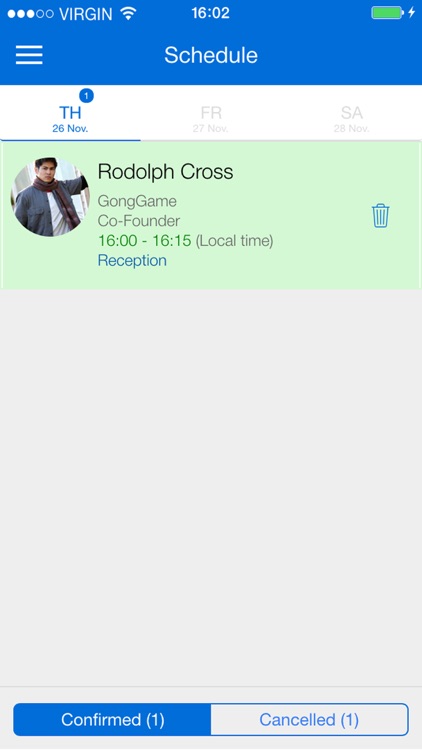
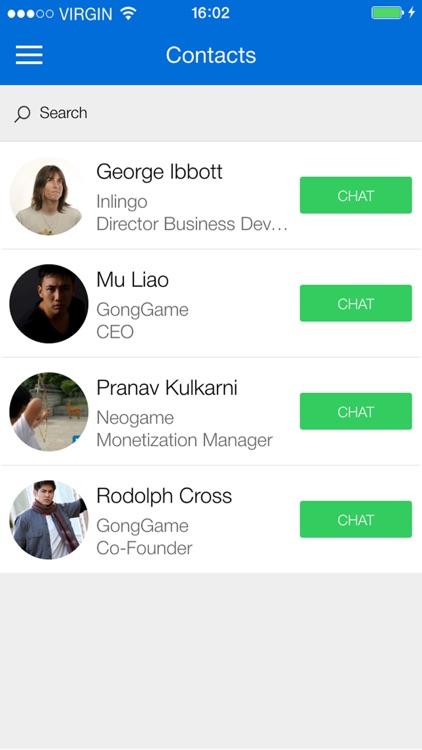
App Store Description
2Meet is a easy-to-use mobile solution for scheduling business meetings at conferences and trade shows.
Just four steps: fill out your profile, find the individual you need, offer to schedule a meeting, and obtain confirmation. Connect and grow your business!
Log in through one of the following social networks:
- Facebook
- Google
- LinkedIn
Filling out your profile
- you can only fill out your profile when you have an upcoming conference
- enter all the information about yourself so you can be found easily
People search
- use filters to sort through the contacts you need
- enter a position or company into the search field, or enter a name to find a specific person
Sending and receiving meeting requests
- invite the people you need by choosing meeting locations from a list of suggestions and wait for confirmation
- accept incoming requests and confirm meetings at a convenient time for you
- decline a request if a meeting will not be relevant for you
- once your meeting request is accepted or you accept someone else’s request, you will automatically be added to one another’s contact lists and will be able to communicate via chat
Chat
- chat becomes available once you have accepted a meeting request or one of your requests has been accepted
- the status of your meeting is displayed in chat: confirmed, awaiting confirmation, not scheduled (declined)
- exchange additional contacts, reschedule meetings, or just chat
- if need be, you can call the other party
Meeting planner
- when you accept a meeting or a colleague accepts your meeting request, there’s no need to worry about scheduling several meetings at the same time — 2Meet automatically
schedules new meetings only during times that are free in your schedule
- when you delete a meeting from your planner, the person you were going to meet with receives a cancellation notification
- You’ll never miss a meeting — a notification will be sent to you five minutes before a meeting begins
AppAdvice does not own this application and only provides images and links contained in the iTunes Search API, to help our users find the best apps to download. If you are the developer of this app and would like your information removed, please send a request to takedown@appadvice.com and your information will be removed.