2Space creates a parallel space for multiple accounts logining
2Space - Multiple Accounts



What is it about?
2Space creates a parallel space for multiple accounts logining. You can clone and run multiple accounts of the same app simultaneously, and use them to balance your work and life.

App Screenshots




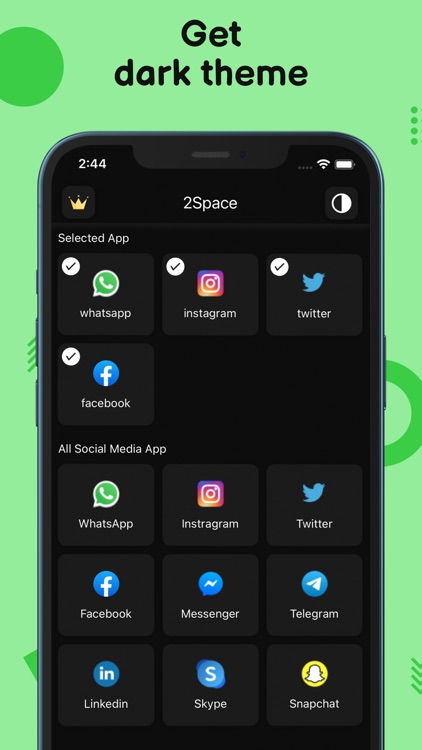

App Store Description
2Space creates a parallel space for multiple accounts logining. You can clone and run multiple accounts of the same app simultaneously, and use them to balance your work and life.
As an app cloner app for iPhone, 2Space can help you easily log in to multiple accounts on one device at the same time. 2Space will provide you with a parallel space where you can clone apps and log into multiple accounts of the same app, such as cloning whatsapp and more social apps, game apps. In addition, users can customize the name of any cloned application, view the running status of the cloned application.
Download 2Space, open the parallel space, and log in with multiple accounts!
- Log in to multiple accounts of social networking apps or game apps at the same time on one device
• Clone app in the dual space, such as clone whatsapp, clone facebook, etc.
• Log in to 2 accounts, balance between users' life and work with multi-accounts easily.
• Double gaming experience and benefits, have more fun.
• Almost all apps are supported for a second account in the parallel space which is provided by 2Space.
• Data from both accounts won't interfere with each other. The dual applications run independently.
- Quick open, fast switch• After all application clones are opened, they can be found in the recently opened applications, and click to switch.
• Through the notification bar application launcher, you can easily open those application clones.
- Customize your application• Name the cloned app to distinguish multiple accounts, such as "WhatsApp 2" for work, "WhatsApp 3" for family.
SUBSCRIPTION AND TERMS:
You may purchase an auto-renewing subscription through an In-App Purchase to enjoy all App Features without Ads:
• Auto-renewable subscription
• Weekly, 1 month and 1-year durations
• Your subscription will be charged to your iTunes account at confirmation of purchase and will automatically renew (at the duration selected) unless auto-renew is turned off at least 24 hours before the end of the current period.
• Current subscription may not be canceled during the active subscription period; however, you can manage your subscription and/or turn off auto-renewal by visiting your iTunes Account Settings after purchase.
Read our full Terms of Service and our Privacy Policy at:
* Link to Privacy Policy: https://twospacemultipleaccounts.blogspot.com/2022/09/privacy-policy.html
* Link to Terms of use: https://twospacemultipleaccounts.blogspot.com/2022/09/terms-condition.html
AppAdvice does not own this application and only provides images and links contained in the iTunes Search API, to help our users find the best apps to download. If you are the developer of this app and would like your information removed, please send a request to takedown@appadvice.com and your information will be removed.