● Enjoy "3D celestial animation" by pasting your favorite photos on planet and universe
360° Spherical Video



What is it about?
● Enjoy "3D celestial animation" by pasting your favorite photos on planet and universe

App Screenshots









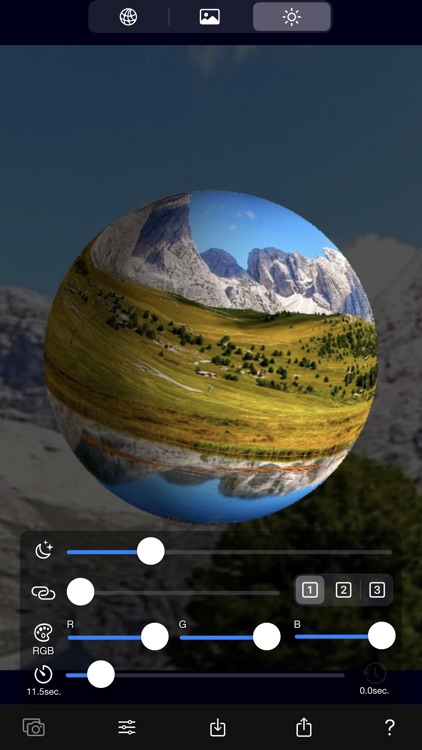
App Store Description
● Enjoy "3D celestial animation" by pasting your favorite photos on planet and universe
● Swipe or flick to rotate planets and the universe and tilt the axis as you like.
● You can change the size of the planet, and freely change the color, position, brightness, direction, and speed of the lighting.
● The length of the video can be synchronized with the rotation period of the planet in one shot, and loop playback is smooth.
● Output unique "3D celestial animation" to videos and photos and upload it to SNS
● Settings such as planets and lighting during video output are also reflected in the video.
Enjoy your own photo celestial show on your smartphone screen.
Why don't you enjoy the mystery of celestial bodies floating in outer space on a quiet night?
[Source]
- Camera shooting: Photograph
- Camera roll: Photo
- Paste image: Copy and paste a web image
- File sharing: Can be sent from AirDrop, SNS, other apps
[Settings】
- Edit mode switching: Forground(Planet) / Background(Universe) / Lighting
- Brightness
- Crop shape of the photo
- Overlapping width of photo (gradation processing)
- Number of tiles in the photo (1 to 3)
- Lighting color (RGB color value)
- Video length: 1 - 120 seconds (Can be set to the rotation period)
[Touch Operation]
- Pinch-in / pinch-out: Zooming of planet, universe, and lighting
- Horizontal swipe (center of screen): Rotation speed for Planet, universe, and lighting
- Horizontal swipe (top of screen): Rotation X-axis angle of planet and universe
- Vertical swipe (both ends of the screen): Rotation Z-axis angle of planet, universe, and lighting
- Fixed position tap: Stop rotation of planet, universe, and lighting
- Press and hold (3 seconds): Reset touch operation
[Output]
- Video Output Format (60fps)
- Save to camera roll: videos, photos
- Video / Photo sharing: AirDrop, LINE, Facebook, Dropbox, Instagram,
AppAdvice does not own this application and only provides images and links contained in the iTunes Search API, to help our users find the best apps to download. If you are the developer of this app and would like your information removed, please send a request to takedown@appadvice.com and your information will be removed.