
3D Home Decoration AR Pro app gives you an experience of visual realism when it comes to decorating your home/office, interior/exterior space

3D Home Decoration AR Pro
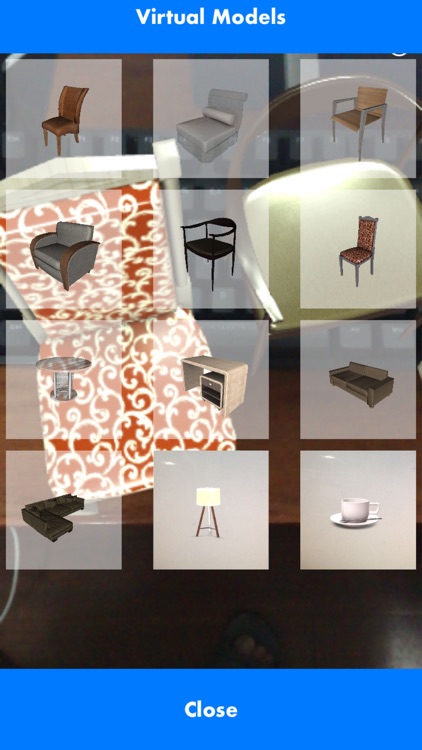

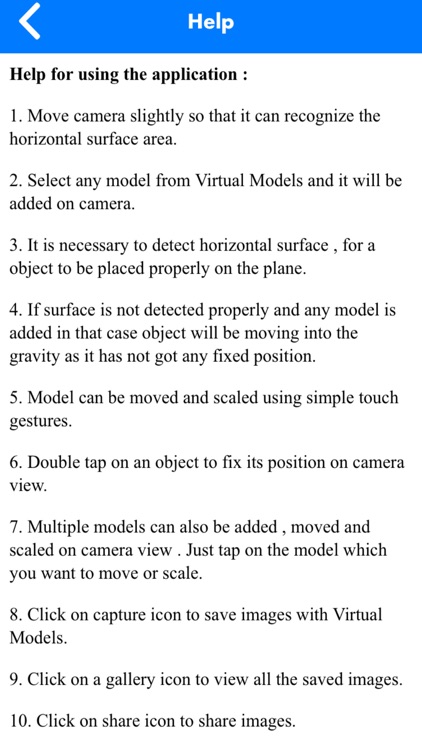
What is it about?
3D Home Decoration AR Pro app gives you an experience of visual realism when it comes to decorating your home/office, interior/exterior space. This app allows you to place virtual 3D objects in order for you to decide your space decor. The horizontal surface area detection feature lets you detect the surface area and place your furniture as desired and see how the end results are going to be before actually placing them for real. This app helps the end user make changes according to their taste instead of simply imagining it. The user can place multiple objects to get the exact idea. Models are scalable and can be moved as per the users liking.
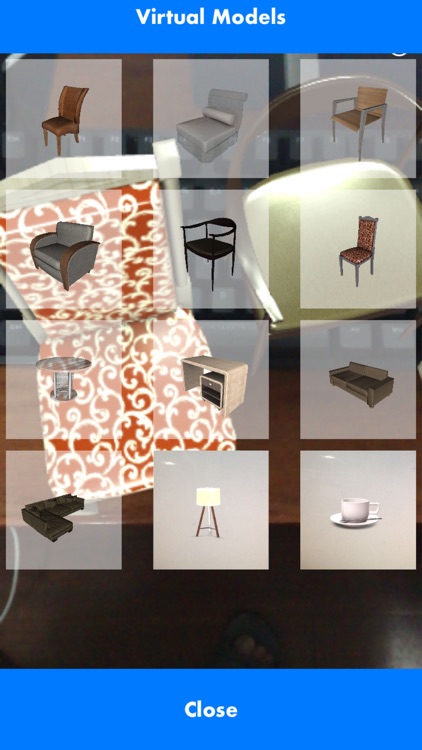
App Details
App Screenshots
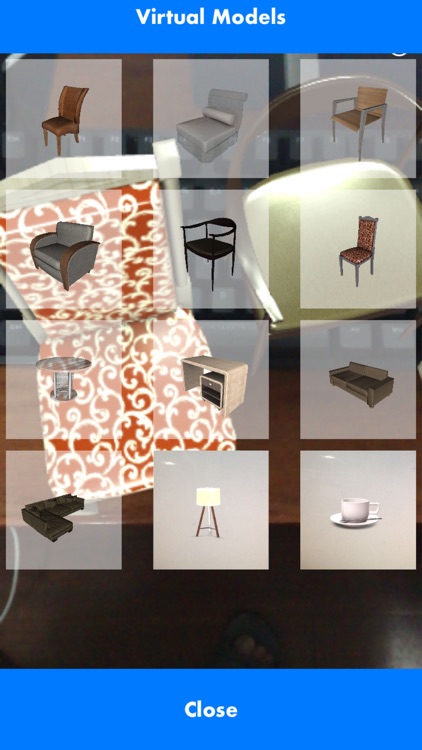

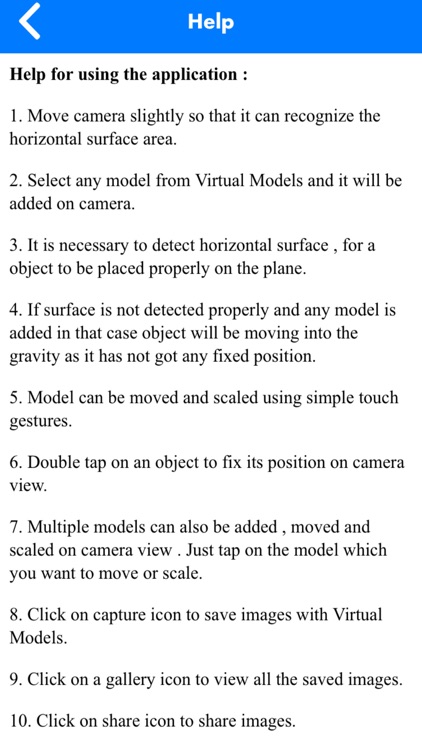
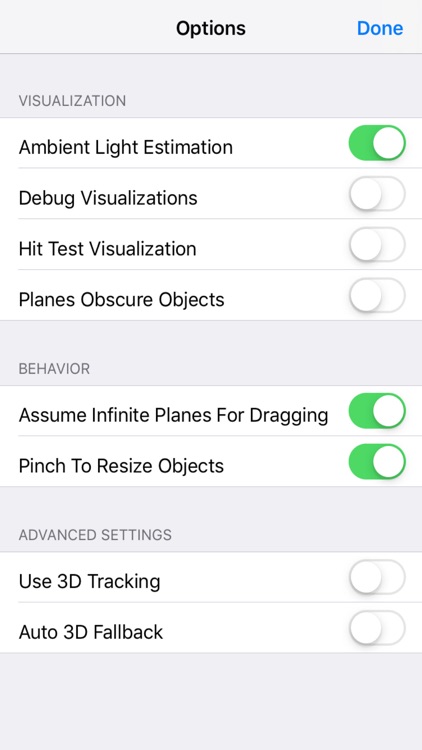
App Store Description
3D Home Decoration AR Pro app gives you an experience of visual realism when it comes to decorating your home/office, interior/exterior space. This app allows you to place virtual 3D objects in order for you to decide your space decor. The horizontal surface area detection feature lets you detect the surface area and place your furniture as desired and see how the end results are going to be before actually placing them for real. This app helps the end user make changes according to their taste instead of simply imagining it. The user can place multiple objects to get the exact idea. Models are scalable and can be moved as per the users liking.
HOW TO USE:
1. Move camera slightly so that it can recognize the horizontal surface area.
2. Select any model from Virtual Models and it will be added on camera.
3. It is necessary to detect horizontal surface , for a object to be placed properly on the plane.
4. If surface is not detected properly and any model is added in that case object will be moving into the gravity as it has not got any fixed position.
5. Model can be moved and scaled using simple touch gestures.
6. Double tap on an object to fix its position on camera view.
7. Multiple models can also be added , moved and scaled on camera view . Just tap on the model which you want to move or scale.
8. Click on capture icon to save images with Virtual Models.
9. Click on a gallery icon to view all the saved images.
10. Click on share icon to share images.
11. Click on settings icon to check the application settings.
AppAdvice does not own this application and only provides images and links contained in the iTunes Search API, to help our users find the best apps to download. If you are the developer of this app and would like your information removed, please send a request to takedown@appadvice.com and your information will be removed.