
Create unique and fine reflections of your photos instantly using tens of combinations with 3D Mirror Effects Photo Editor

3D Mirror Effect Photo Editor

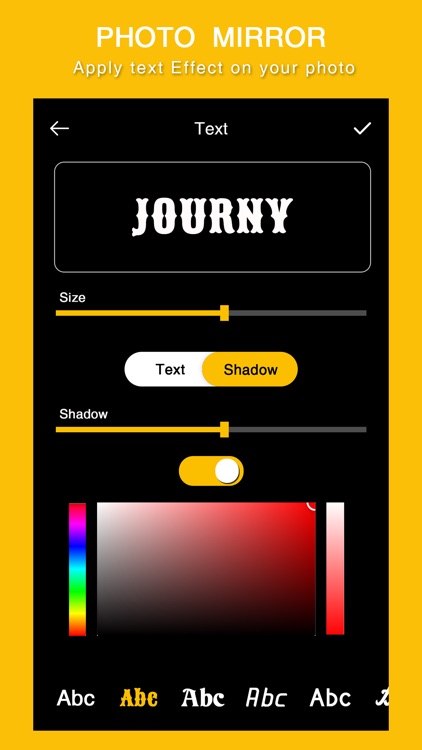
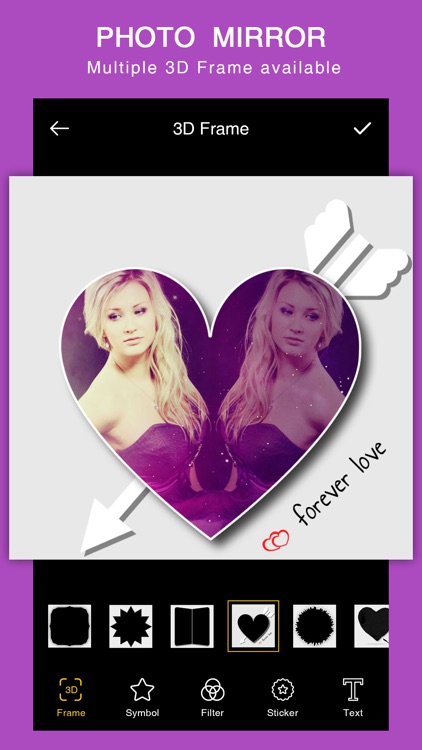
What is it about?
Create unique and fine reflections of your photos instantly using tens of combinations with 3D Mirror Effects Photo Editor. Convert your photos to black and white or sepia, easily adjust vibrancy. You can create mirror effects in 2D or 3D frames and make them look ravishing.

App Screenshots

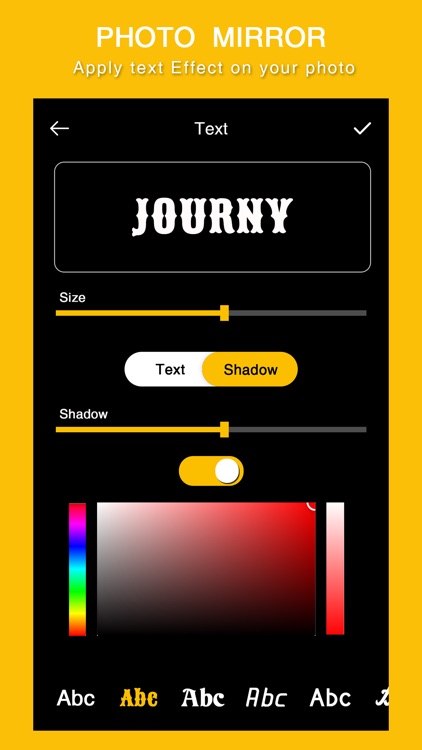
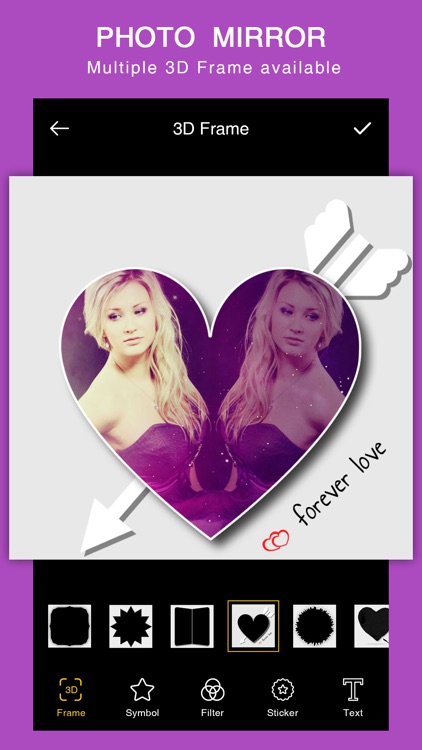

App Store Description
Create unique and fine reflections of your photos instantly using tens of combinations with 3D Mirror Effects Photo Editor. Convert your photos to black and white or sepia, easily adjust vibrancy. You can create mirror effects in 2D or 3D frames and make them look ravishing.
You can cut your photos into different shapes like hexagon, rectangle, circle , bat , heart , flower , butterfly and much more. Add multiple shapes to your photos and make stunning images. Do you love mirror effect in photos? Then this is your application. 3D Mirror Effects Photo Editor is an easy to use and powerful photo editor.
How to use this app?
- Install this application.
- Free to use this application.
- Select your favorite frames like 3D or 2D.
- Then select your photo.
- Adjust your photo to give mirror effect to it.
- Select different frames,symbols,stickers.You can also add text on it.
- Apply Different Filters On it.
AppAdvice does not own this application and only provides images and links contained in the iTunes Search API, to help our users find the best apps to download. If you are the developer of this app and would like your information removed, please send a request to takedown@appadvice.com and your information will be removed.