Do it the smart way, not the hard way
3D Snap: Scanner & Measure
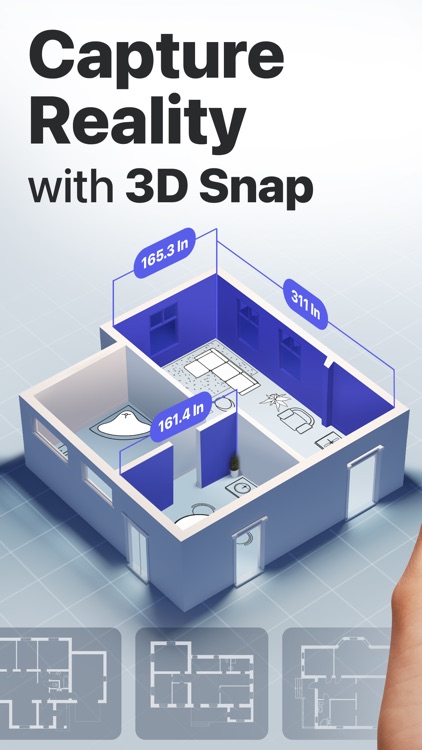

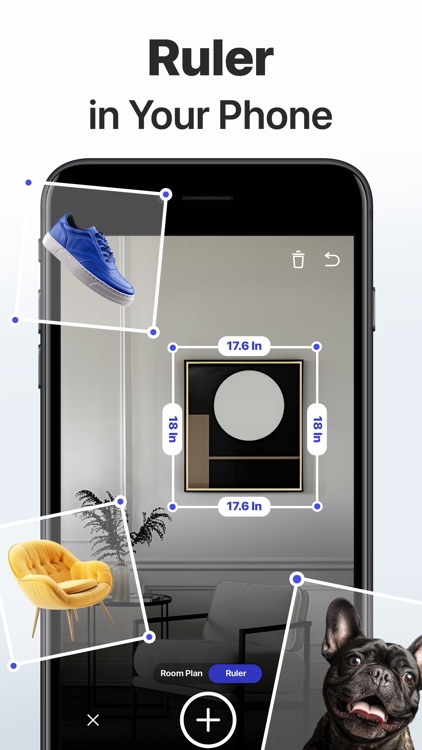
What is it about?
Do it the smart way, not the hard way! Making a room plan and taking measurements has never been easier. Whether you’re a real estate agent or want to remodel your kitchen, you can whip up a room plan and take measurements in no time without getting your hands dirty and save hours of your time.
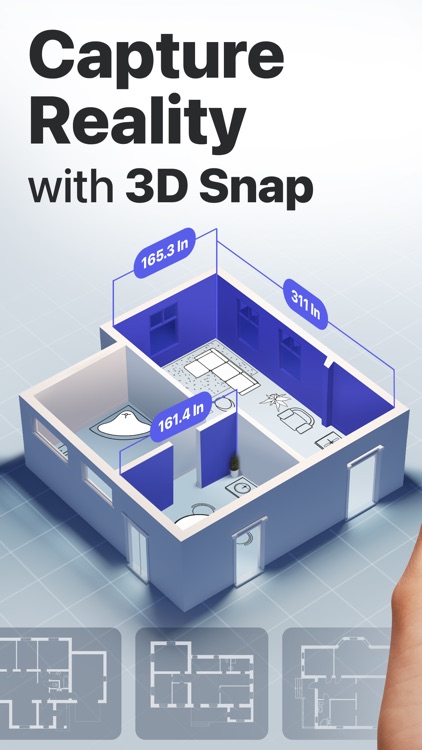
App Screenshots
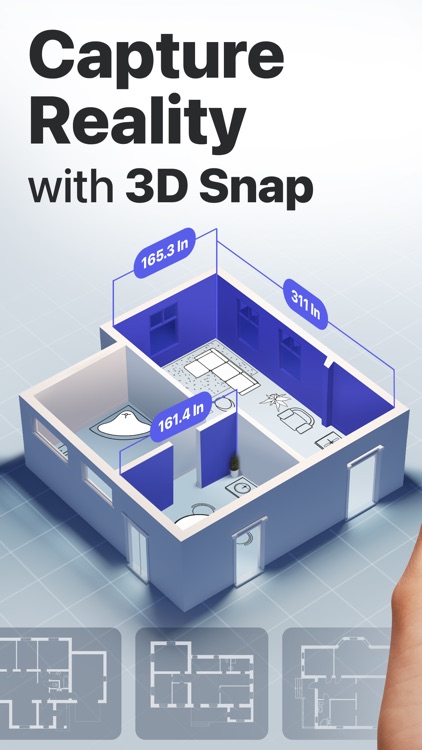

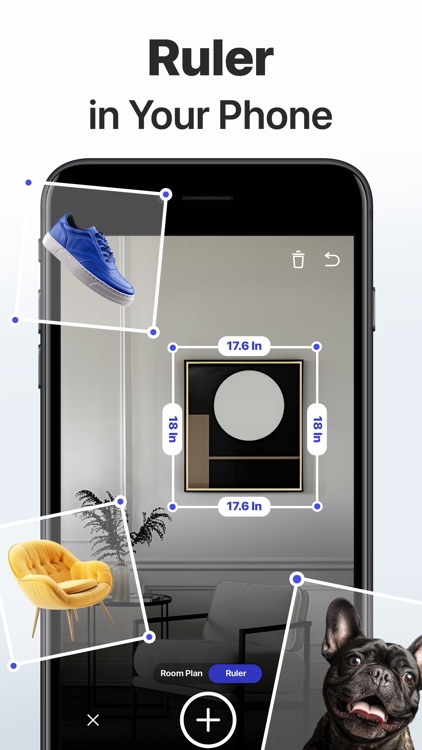

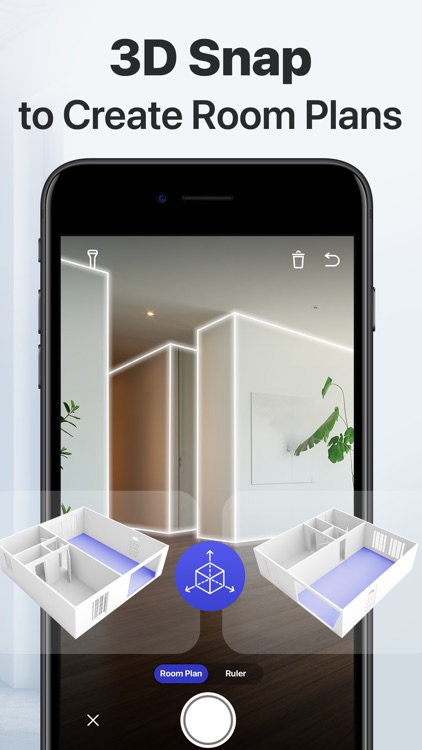

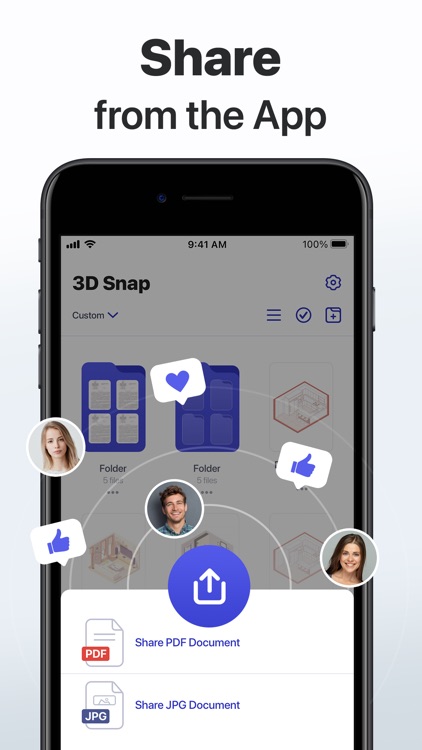
App Store Description
Do it the smart way, not the hard way! Making a room plan and taking measurements has never been easier. Whether you’re a real estate agent or want to remodel your kitchen, you can whip up a room plan and take measurements in no time without getting your hands dirty and save hours of your time.
3D Snap is a powerful and easy-to-use AR room planner app that leverages LiDAR technology and does away with the need to climb, squat, or crawl while juggling a ruler, pencil, and Post-it note. All you need to do is simply point your camera.
When it comes to measurements and material estimation, you can do it the hard way with a tape measure, stepladder, and lots of patience or you can simply take out your phone, open 3D Snap and scan your space.
Here’s what you’ll find in the app:
• 3D Room Planner. Scan a room with your camera and get a virtual 3D replica of it!
• Room-defining Objects Identification. 3D Snap will pick up the door openings, windows, stairs, and other structural elements in your space and accurately reflect them on the room plan.
• Interactive Model of Your Space. Once you've scanned your room, you get a 3D model to rotate, view from various angles, and save in the app. This can help you better visualize your ideas and potential challenges.
• Any Projection You Need. You can create a room plan from any projection—bird’s eye, side perspective, worm’s eye—and save a blueprint of it.
• Floor Plans and Layouts. Make floor plans and general layouts for your projects 10 times faster.
• AR Measuring Tape. Take measurements of anything you point your camera at!
• Blueprints. The app will draw up and save a blueprint with all the dimensions identified on it.
• Different Measuring Units. You can switch between imperial and metric. 3D Snap will remember your choice for future measurements.
• Surface Area Calculator. Need an area for surfaces with curves and crevices? The app will do the math in seconds no matter how complex the shape is and draw up a blueprint with all the dimensions for your records.
• Easy Export. In the app, you can not only save but also share or download your blueprints and measurements in PDF or JPG.
• No learning curve whatsoever! It’s as easy as making a video.
Why install 3D Snap?
- Allows you to take measurements of objects that are difficult to reach (too high up or behind a bulky piece of furniture)
- Allows you to take measurements with LiDAR if you find yourself without a ruler or a measuring tape.
- Saves the results of your measurements as a crisp blueprint with all the dimensions clearly identifiable.
- Can save time and multiple trips to the location you need a floor plan for.
- Makes material estimations quick, easy, and accurate.
- Facilitates collaboration with renovation professionals.
- Helps you visualize your ideas better and make the most of your space.
- Allows you to share your blueprints, room plans, or floor plans with a subcontractor or someone who’s shopping for materials.
- Makes calculation of area for irregularly shaped objects a breeze.
- Makes shopping for your home easier—it’s always nice to have all the dimensions on hand.
Make the most of the game-changing technology such as LiDAR and AR that you already have on your device! Try 3D Snap to minimize tedious tasks and expenses and maximize fun in your projects!
Please note that 3D scanning mode is available on devices with a LiDAR sensor that support 3D scanning, such as iPhone 12 Pro, iPad Pro, and later Pro and Pro Max models.
3D Snap PRO
– Subscribe to get access to all features. You will be charged after the purchase confirmation.
– Subscriptions auto-renew 24 hours before the expiration date. You can manage your subscriptions in account Settings on the App Store.
Terms of Use: http://bpmob.com/3d_scan_ios/terms/en/
Privacy Policy: http://bpmob.com/3d_scan_ios/privacy/en/
AppAdvice does not own this application and only provides images and links contained in the iTunes Search API, to help our users find the best apps to download. If you are the developer of this app and would like your information removed, please send a request to takedown@appadvice.com and your information will be removed.