
This simple app utilizes the entire screen of your iPhone with the view of your back camera or your front camera that can be as an external camera source in streaming applications such as OBS Studio

4K60 Full Screen Camera
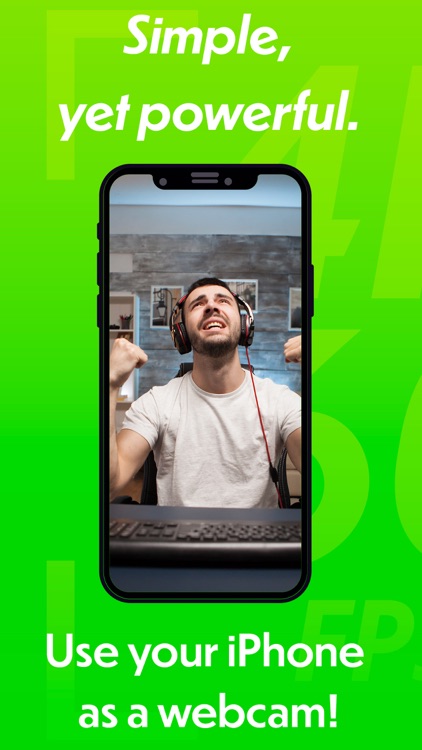

What is it about?
This simple app utilizes the entire screen of your iPhone with the view of your back camera or your front camera that can be as an external camera source in streaming applications such as OBS Studio.
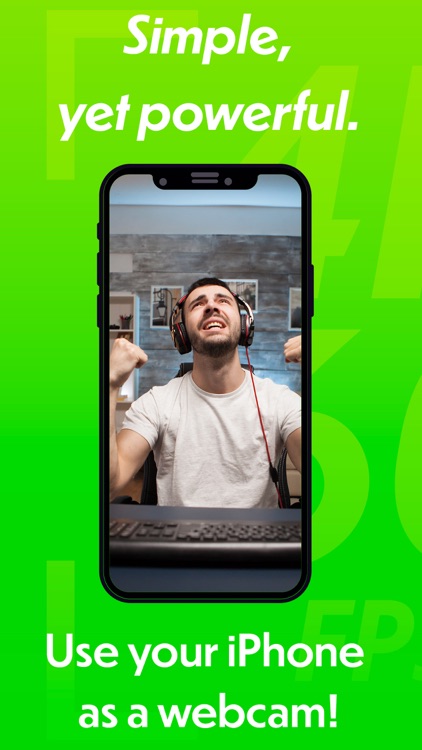
App Store Description
This simple app utilizes the entire screen of your iPhone with the view of your back camera or your front camera that can be as an external camera source in streaming applications such as OBS Studio.
For the back camera, you can use the standard wide-angle camera at the standard zoom rate of 1.0x or the ultra-wide camera at a zoom rate of 0.5x.
What separates this app from others on the App Store is the ability to set the frame rate of your camera output. By default, the view of your camera is displayed at 60 frames per second (fps), giving you (and your audience) a seamless streaming experience. This app also provides the flexibility to set the frame rate of your camera output to the standard frame rate of 30 fps or 24 fps.
There is no need to add an external microphone to your streaming setup, as this app also exports your audio output from the built-in microphone of your iPhone to OBS Studio. This is useful for creators who may be on a budget or just getting started with their new channels on various streaming services.
We do NOT collect any data on this app so you can stream with a peace of mind.
Save yourself hundreds (maybe thousands) of dollars on purchasing external cameras and microphones for your streaming setup and take advantage of the high quality cameras and built-in microphone on your iPhone!
NOTE: For best results, use a Lightning to AV Adapter and a 4K HDMI Video Capture card to connect your iPhone to your PC/Mac that is running OBS Studio. For detailed instructions, please visit our support URL.
AppAdvice does not own this application and only provides images and links contained in the iTunes Search API, to help our users find the best apps to download. If you are the developer of this app and would like your information removed, please send a request to takedown@appadvice.com and your information will be removed.