5 Senses SmartUp – is a simple and fast way to control all the devices at your home or apartment
5 senses
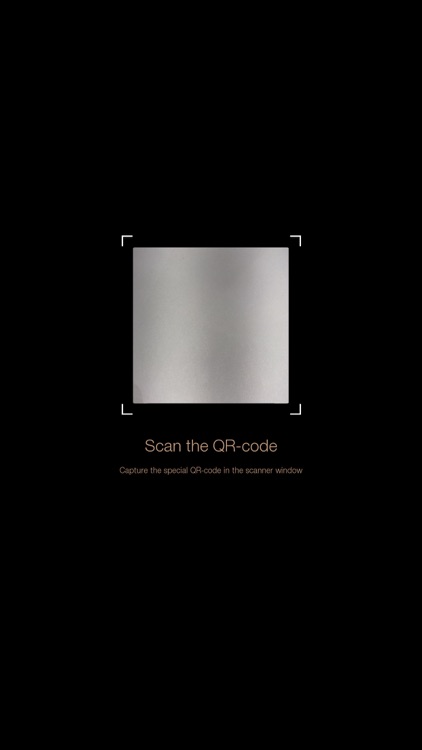
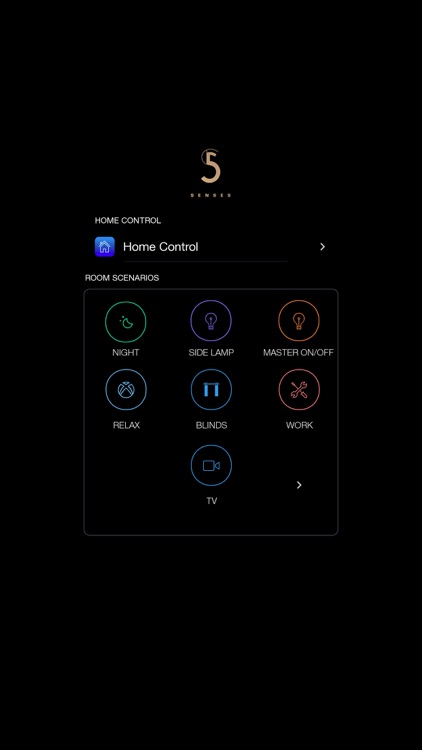
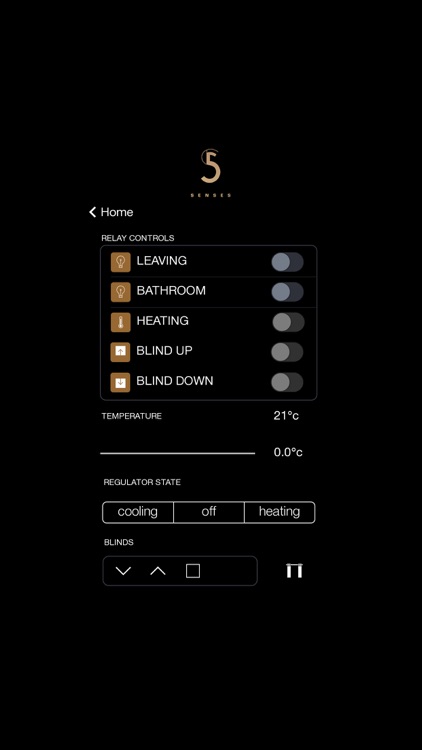
What is it about?
5 Senses SmartUp – is a simple and fast way to control all the devices at your home or apartment.
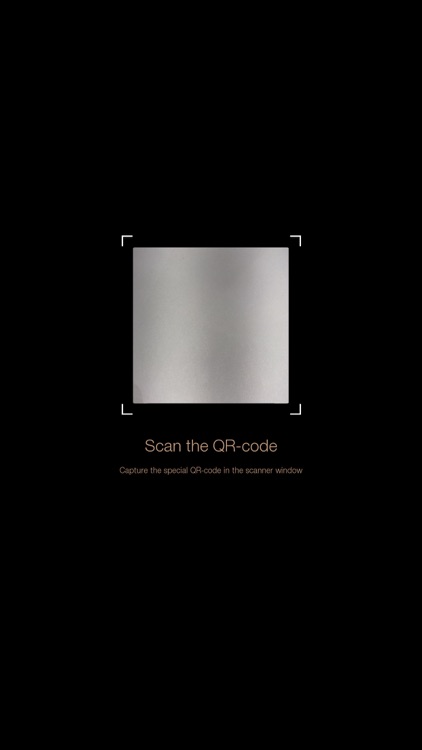
App Store Description
5 Senses SmartUp – is a simple and fast way to control all the devices at your home or apartment.
You don’t need to pay an effort to adjust the application to your smart home system.
All you have to do is to download this application and it is ready to use.
The system is based on SmartServer device. Smartserver is a programmable functional controller, designed for a wide range of tasks in automation.
Inputs and outputs enable controller to be used for many functions of building automation.
The device can be used as:
Room controler
Home management controler
Office room controller
Once you receive your SmartServer device, all you have to do is to scan the QR code and download this application. Then the application ask you to scan QR code again and that’s it – you control your devices.
SmartUp integrates control of all functions of Smart home or apartment:
• security
• climate
• lighting, blinds and shutters
• audio/video equipment
• intercom
The following automation systems are supported:
• KNX
• AMX
• Can BUS
• HDL
• Modbus
• Z-Wave
Attention:
After installation the app works in the demo-mode. It does not control your Smart home or office at once.
Lern more: https://5senses.be/en/smart-home-en/
AppAdvice does not own this application and only provides images and links contained in the iTunes Search API, to help our users find the best apps to download. If you are the developer of this app and would like your information removed, please send a request to takedown@appadvice.com and your information will be removed.