- Target: Help people easily learn English through video and subtitle of that video
5MinTub - Fun English Learning
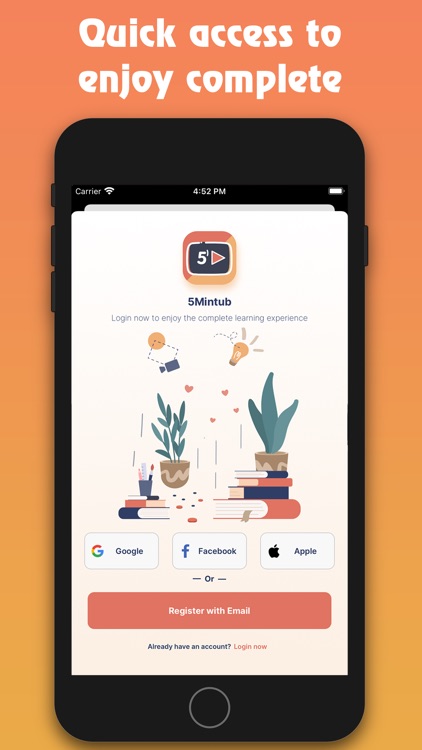
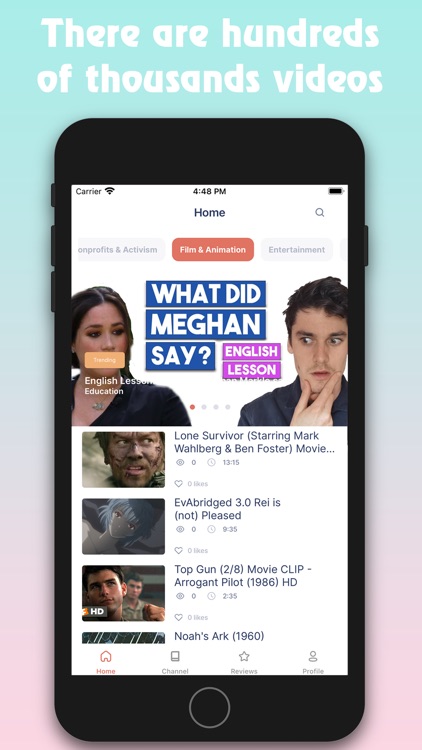
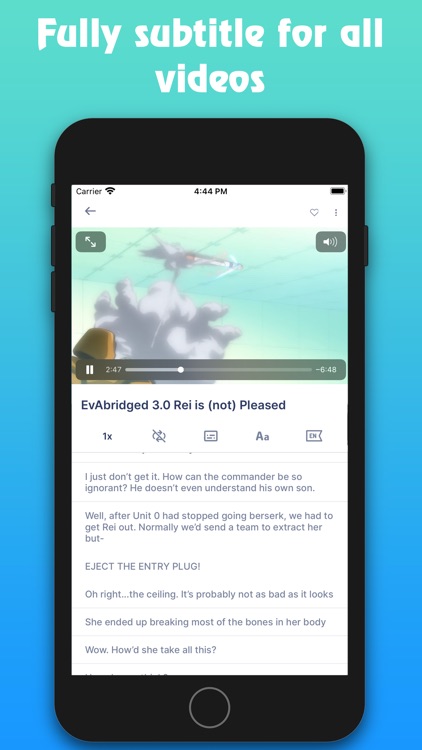
What is it about?
- Target: Help people easily learn English through video and subtitle of that video. Get ideas from Youtube while watching videos, Often videos on Youtube will have subtitle inside the video and only show 1 sentence. Feeling a bit inconvenient so write this app.
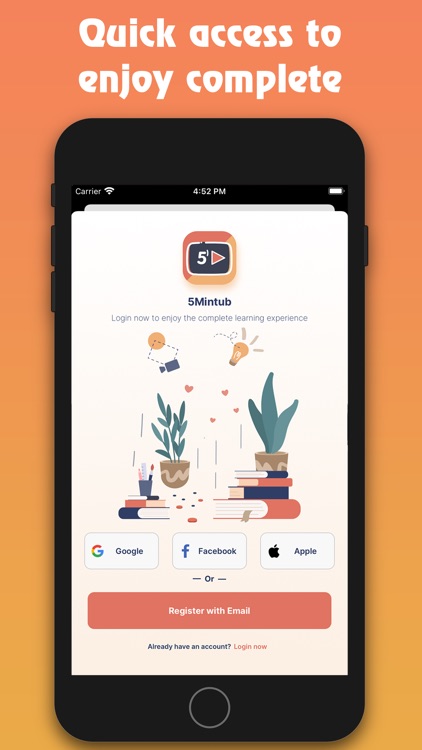
App Screenshots
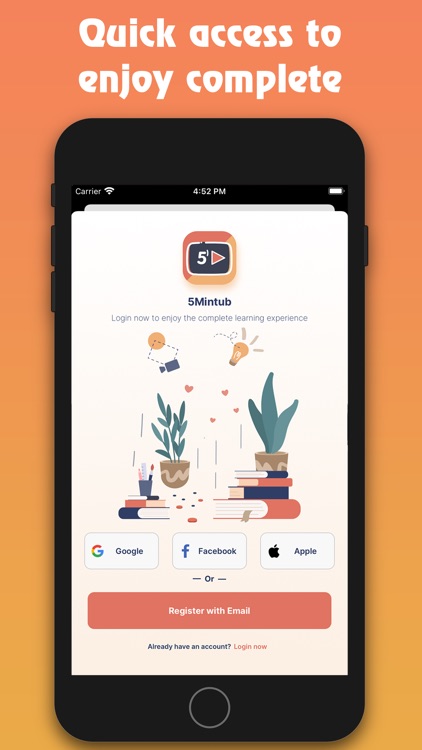
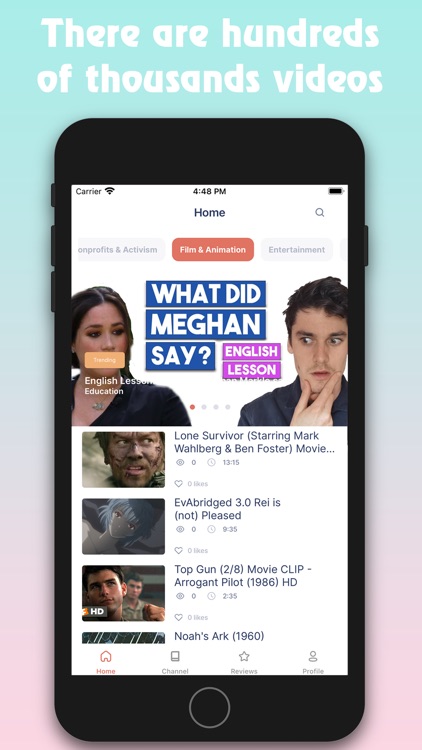
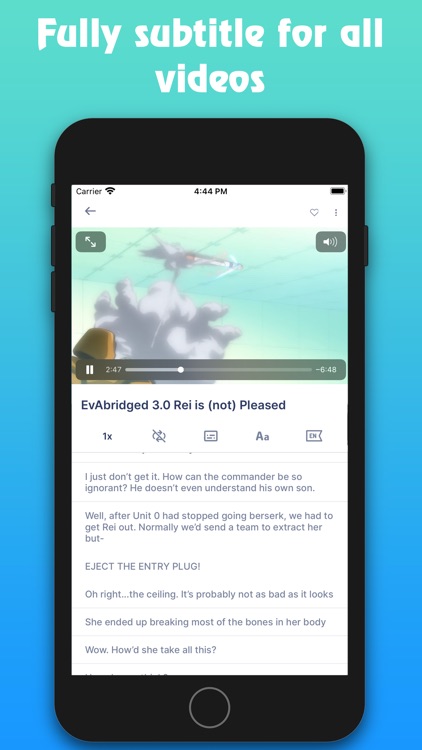
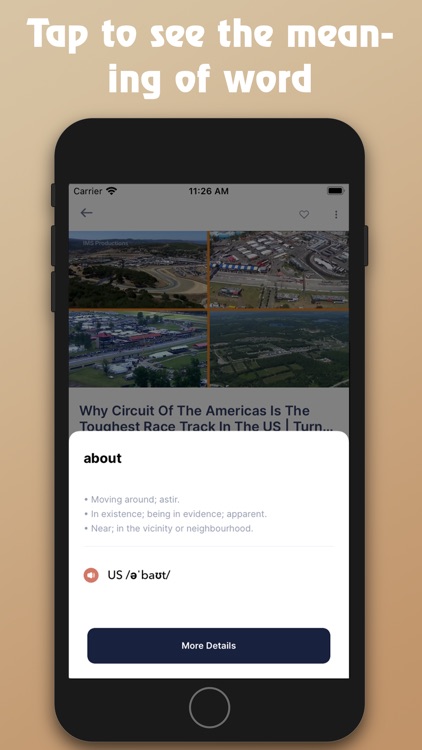
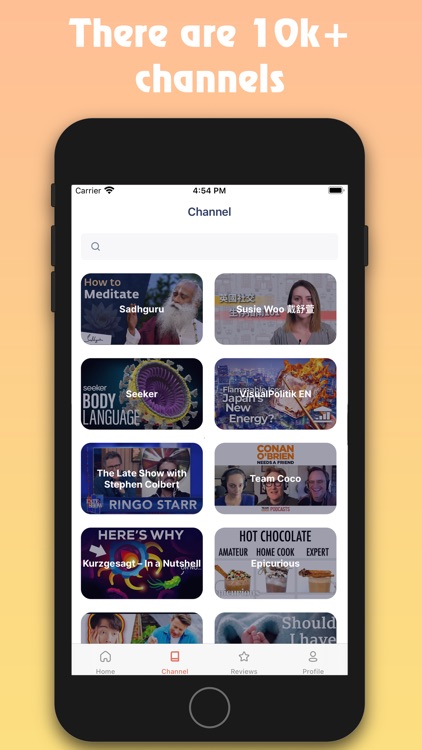
App Store Description
- Target: Help people easily learn English through video and subtitle of that video. Get ideas from Youtube while watching videos, Often videos on Youtube will have subtitle inside the video and only show 1 sentence. Feeling a bit inconvenient so write this app.
- Data is completely safe and valid from Youtube.
- Specific functions of the app:
+ Categorize videos by genres: Music, Gaming, Sports, ... helps users to easily search for videos by favorite genres.
+ Sort videos by popular channels: Misterduncan, BBC Learning English, JenniferESL, ...
+ Videos can also be arranged to display by: Total views, Favorites, or the date of video release.
+ Review: Save the video you have watched, the video is saved -> Avoid having to search again when the watching is not done.
+ Vocabulary: Vocabulary saved in the learning process.
+ You can also see the video process before exiting the view screen.
+ Search: search function in the app you can search for Channel name or video name.
++++ About watching videos:
(+) Include the video above and the subtitle for that video below.
(+) The subtitle of the video will drift slightly with the video.
(+) Can easily review the previous sub.
(+) Can save video by right heart button on the screen.
(+) You can click on each sub line and the video will jump there.
(+) Especially, you can translate every word in the sub by pressing and holding (Long click) on the sub and the translate screen will appear. The translate screen is integrated with 2 reputable-popular dictionaries today: Cambridge, Oxford.
Terms of use: https://5mintub.com/terms-of-use
AppAdvice does not own this application and only provides images and links contained in the iTunes Search API, to help our users find the best apps to download. If you are the developer of this app and would like your information removed, please send a request to takedown@appadvice.com and your information will be removed.