Electrical certification software for temporary electrical installations (systems) based on BS 7909, code of practice for temporary electrical systems for entertainment and related purposes
7909 Certification

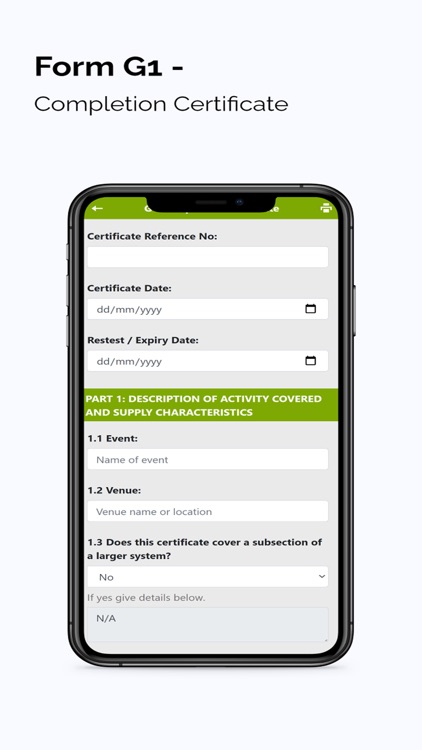

What is it about?
Electrical certification software for temporary electrical installations (systems) based on BS 7909, code of practice for temporary electrical systems for entertainment and related purposes.

App Screenshots

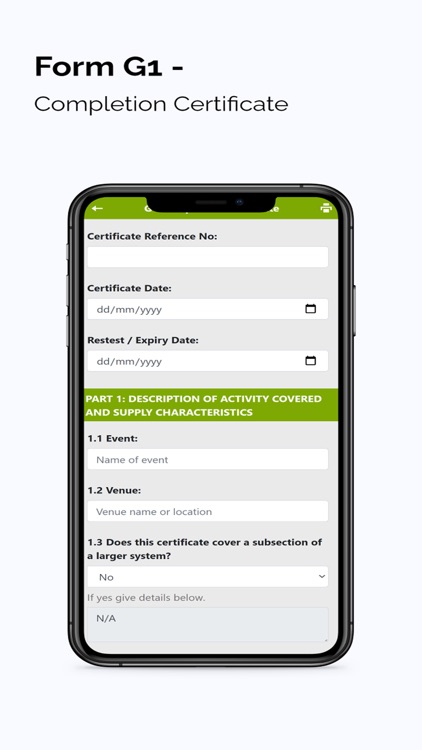


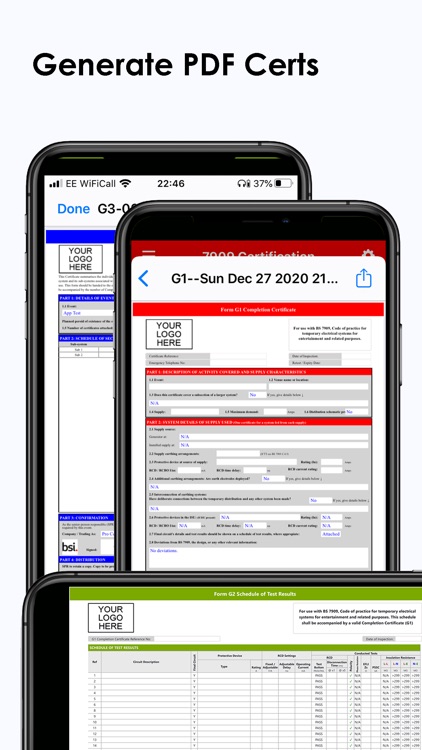



App Store Description
Electrical certification software for temporary electrical installations (systems) based on BS 7909, code of practice for temporary electrical systems for entertainment and related purposes.
Temporary Electrical Systems (TES) Installation Completion Certificate, Schedule of Test Results & Confirmation of Electrical Completion Certificates for iOS.
INCLUDES:
- Form G1 Completion Certificate.
- Form G2 Schedule of Test Results.
- Form G3 Confirmation of Electrical Completion.
FEATURES:
- Print, save or email generated PDF certificates.
- Import / Export a System (G1 & G2) data between devices.
- Drag and drop the order of circuits on the G2 form.
- Local Backup / Restore.
- Set your default reusable data in Settings.
- Import / Export Settings data between devices.
- Copy and append System certificates (G1 & G2) for an Event certificate.
Copy System certificates for an event, useful where multiple Systems are supplied by the same source removing the need to manually enter the G1 data for each System.
MULTI-USER COMPATIBLE
Where there are many electricians each testing a different system of the same Temporary Electrical System, each electrician can export their system certificates (Form G1 & G2), including all test results to the SPR who can import those system certificates to the main event certificate and produce a full Event certificate at the touch of a button.
AUTO FEATURES
- Calculates and warns if the PSSC is too low.
- Auto-generates a G3 Confirmation of Completion.
- Various automatic checking / validation.
- Works offline.
HOW TO USE:
- From the home screen tap "Locations"
- Add a new location or venue name
- Add an event to this location
- Add and edit your system electrical certs G1, G2.
- Add further systems if applicable
- Generate your G1 G2 and G3 PDF certificate
PRINTING / PDF OPTIONS:
- Print, save or email PDF certificates
op1 : A single G1, G2 or G3 form
opt2 : A "System" cert (G1+G2)
opt3 : A complete Confirmation Completion Certificate (G1+G2+G3)
A complete Confirmation Completion Certificate will also include ALL the "Systems" for that Event in a single PDF file.
CERT CUSTOMISATION:
- Add your company logo.
- Change the certificate primary colour to match your branding.
- Change the certificate input ink colour.
- Use the relevant CPS scheme logo (optional).
APP CUSTOMISATION:
- Add your company logo to the Home screen.
- Change the app primary colour to match your branding.
BS 7909 electrical certificates for use with BS 7909, code of practice for temporary electrical systems for entertainment and related purposes.
AppAdvice does not own this application and only provides images and links contained in the iTunes Search API, to help our users find the best apps to download. If you are the developer of this app and would like your information removed, please send a request to takedown@appadvice.com and your information will be removed.