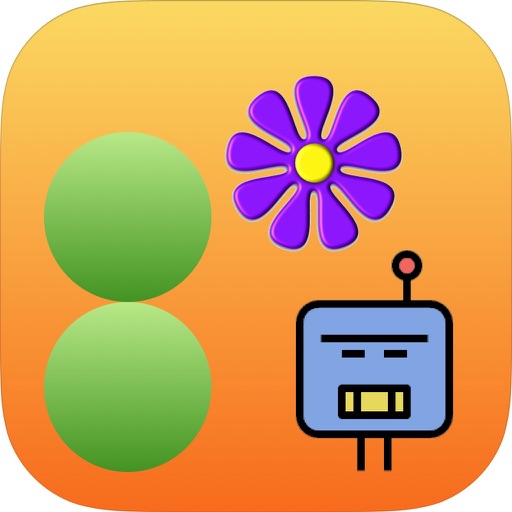
o Image Recognition View: 8Flowers launches on the Image Recognition (Classification) view

8Flowers
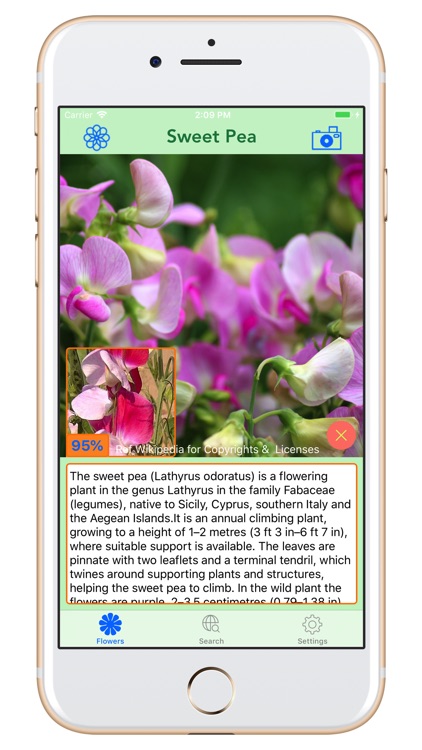
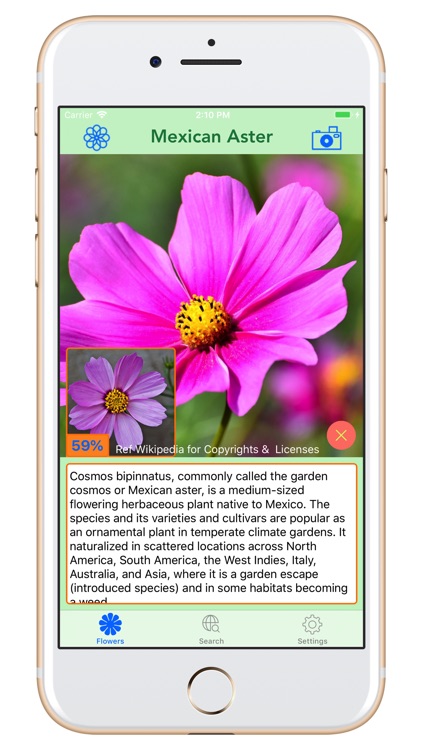
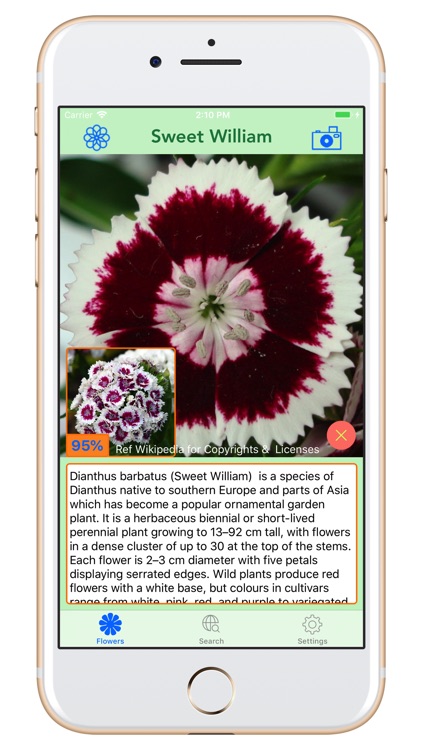
What is it about?
o Image Recognition View: 8Flowers launches on the Image Recognition (Classification) view. The view captures a flower photo thru the Camera or selects from the Photo Library. Upon capture or selection, the Apple Core ML (Machine Learning) algorithm will compare the photo to a Flowers model database (already ‘trained’ and tested) to classify the flower name. The app then automatically accesses Wikipedia and retrieves the extract (summary) and image of the classified flower name.
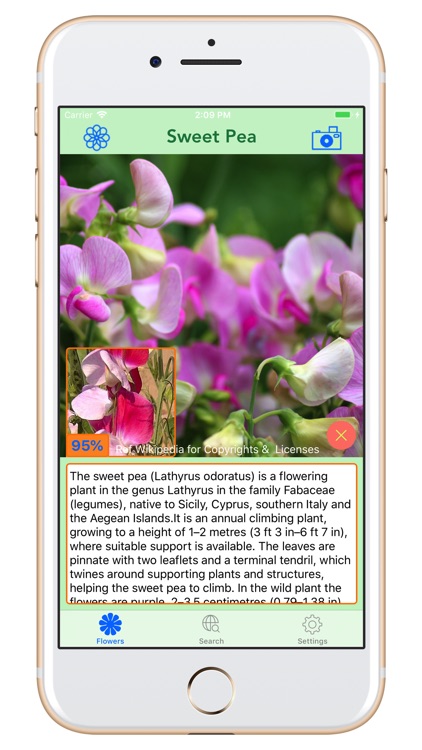
App Screenshots
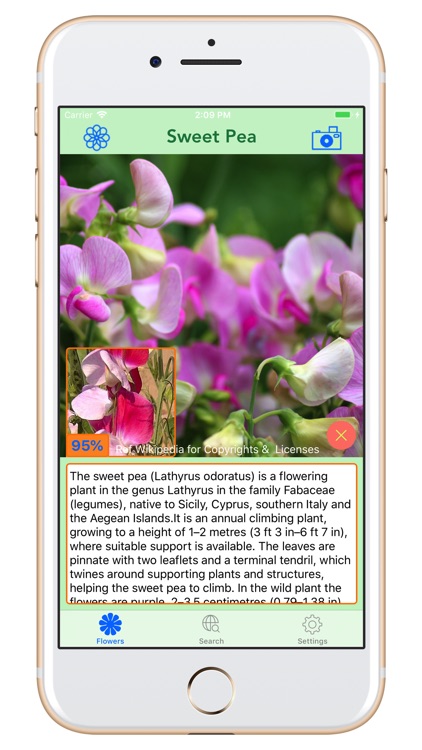
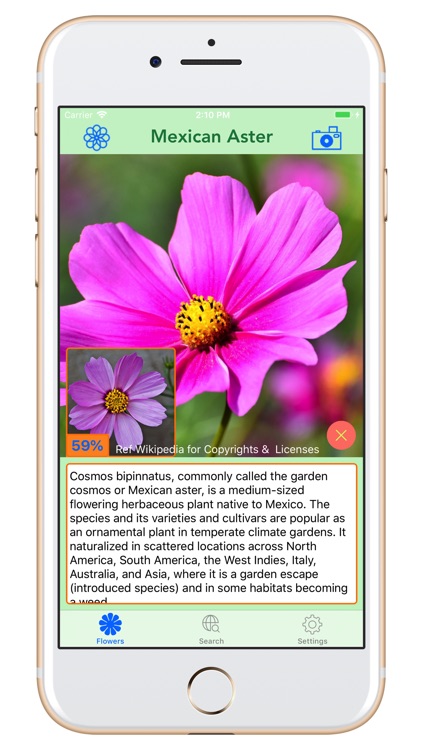
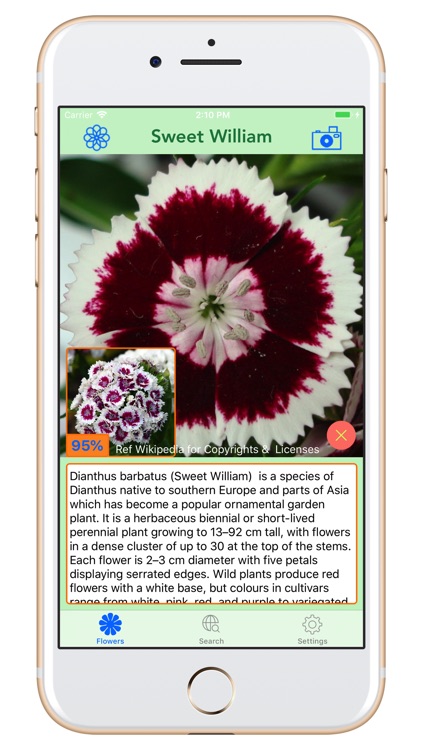
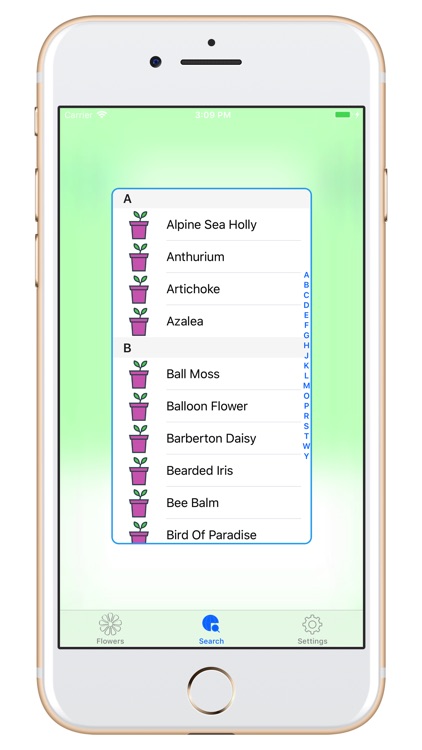
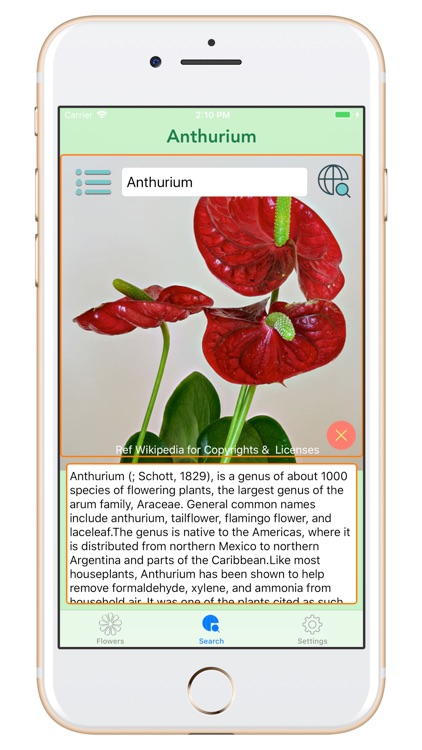
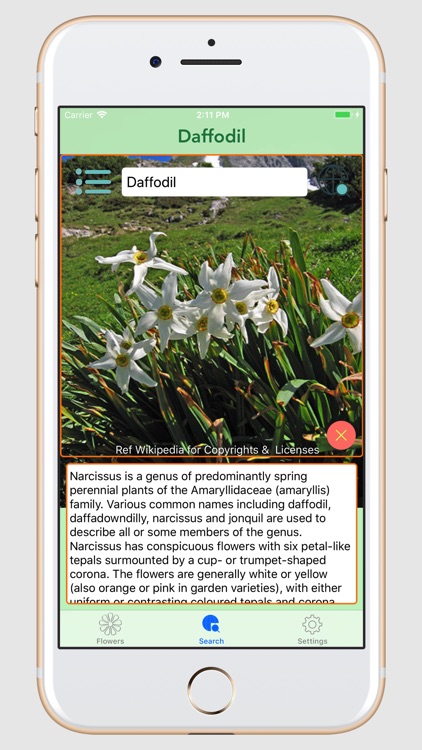
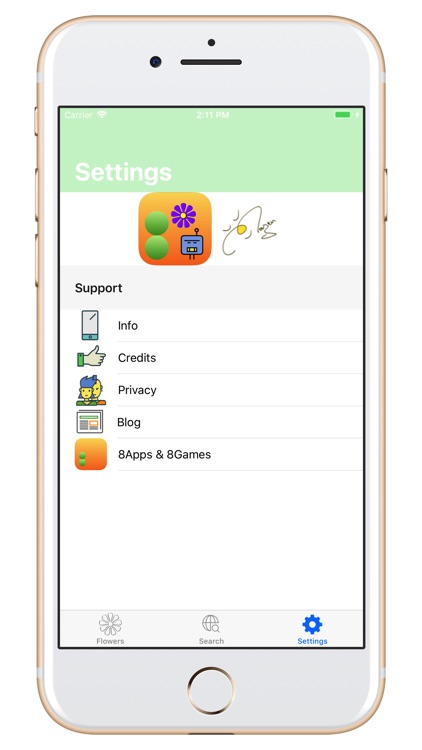
App Store Description
o Image Recognition View: 8Flowers launches on the Image Recognition (Classification) view. The view captures a flower photo thru the Camera or selects from the Photo Library. Upon capture or selection, the Apple Core ML (Machine Learning) algorithm will compare the photo to a Flowers model database (already ‘trained’ and tested) to classify the flower name. The app then automatically accesses Wikipedia and retrieves the extract (summary) and image of the classified flower name.
o Wiki Search View: You can type any free form flower name or select from 100+ pre-defined names then tap WikiSearch icon to retrieve Wikipedia image and extract (summary).
o Settings View: Info shows this information. Credits shows Thank You’s. Privacy details the privacy policy. Blog opens a web view of 8apps.co blog (but no external navigation or web access). 8Apps & 8Games shows current apps and games for your exploration pleasure.
8Apps: No Ads. No Ins. No Subs. Free!
AppAdvice does not own this application and only provides images and links contained in the iTunes Search API, to help our users find the best apps to download. If you are the developer of this app and would like your information removed, please send a request to takedown@appadvice.com and your information will be removed.