
GAME PLAY:

8FunBirds

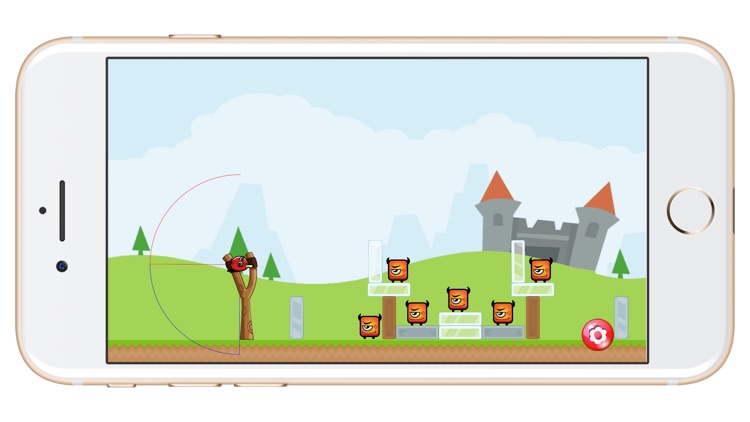

What is it about?
GAME PLAY:

App Screenshots

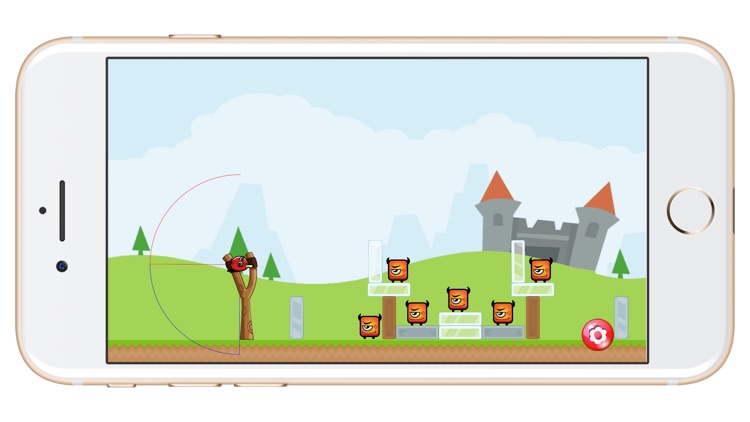

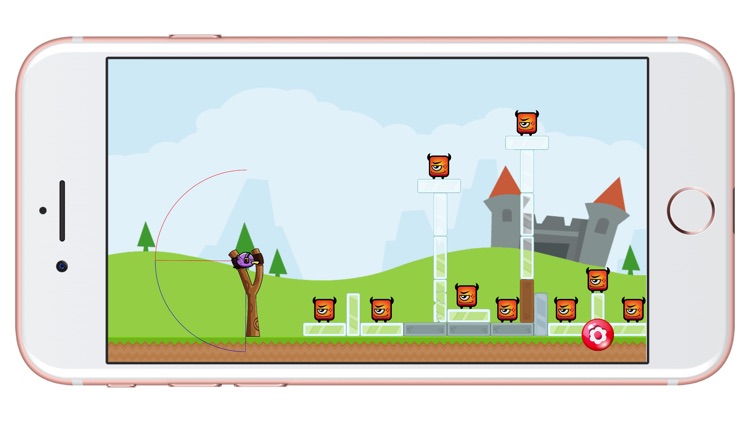
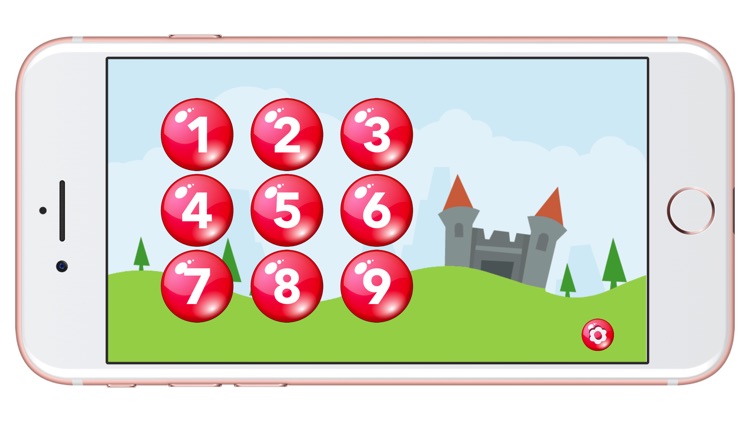
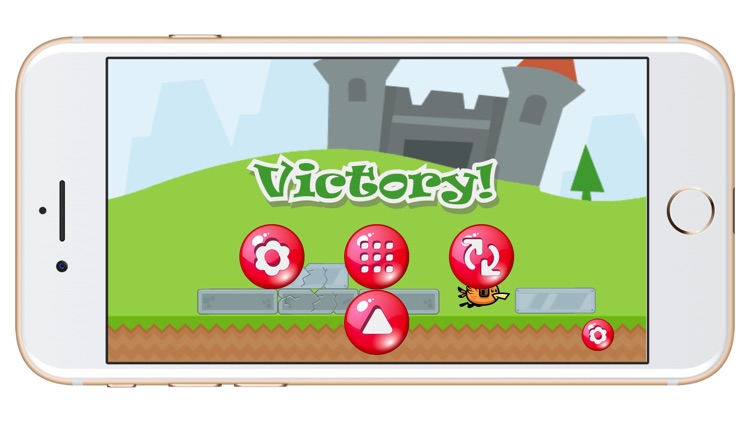
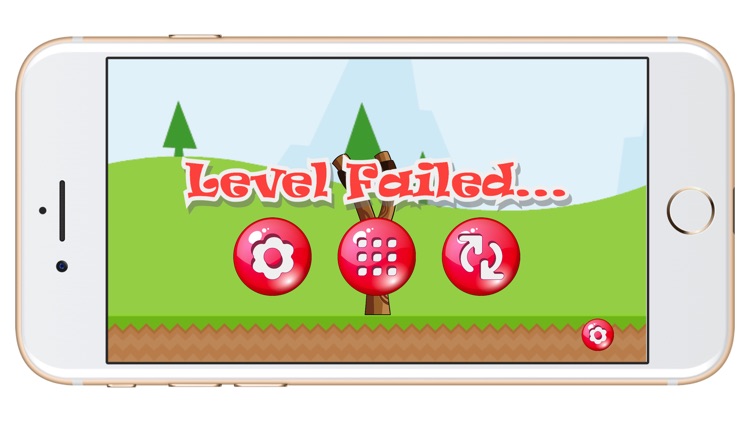
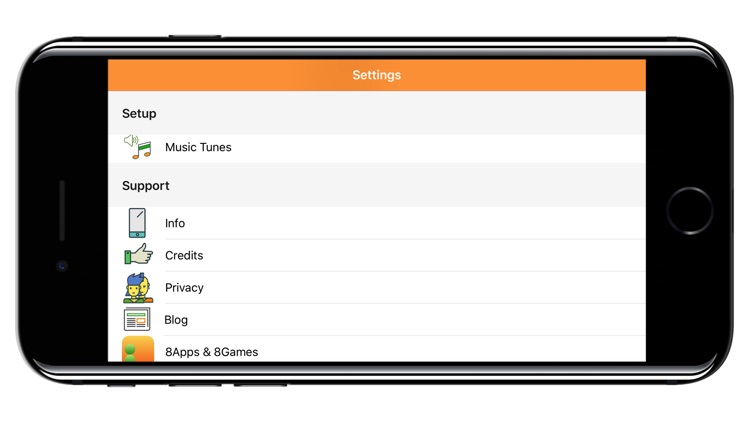
App Store Description
GAME PLAY:
FunBirds just want to have fun, but the Aliens are coming to their playground. They need to get rid of them, but the Aliens hide behind blocks of glass, wood, stone or metal. Start by pulling back the slingshot with your finger. Moving it up or down will determine how high or low the FunBird flies. The further back you pull the slingshot is how far or short the FunBird flies.
FUNBIRDS:
There are 6 coloured FunBirds: Red, Orange, Blue, Yellow, Purple and Green.
BLOCKS:
There are 4 Blocks: Glass, Wood, Stone and Metal. Each Block has a different Health Factor, glass is the most fragile and metal the hardest. Whenever a Block is hit it fractures a little bit until it is completely destroyed and disappears from the scene.
ALIENS:
These are the bad guys. They are weird squarish-looking and keep jumping up and down. The sooner you get rid of them the better for the FunBirds.
OBJECTIVE:
The goal in each level is to get rid of the Aliens. The complacent Aliens are usually blocked by wood, glass, stone or metal (Blocks) arranged into creative structures. You will need to use the FunBirds to get rid of both the Blocks and Aliens.
STRATEGY:
Eliminating all the Aliens is your ticket to clear a level in 8FunBirds. Regardless of the environment and structures where the Aliens are, using the correct strategy will help you get rid of these Aliens and progress forward/upward. In cases of structures protecting the Aliens, don't attack the Alien or the structure's walls directly but go for the base, aiming to collapse the structure eventually. Look out for thin layers on a structure’s built for it may be an entry for your FunBirds. Before launching your FunBirds, have a clear look of the entire scene (use a zoom/pinch gesture). See how many Aliens are there, where a structure’s “weak” point, what are the obstacles, and such.
GAME LAUNCH:
8FunBirds starts with a main Menu with options to: GoTo Level Selection, Settings, Sound Effects On/Off and Game Background Music On/Off.
MUSIC & SOUND EFFECTS:
Game Music and Sound Effects have dedicated On/Off buttons at anytime during the game (bottom of screen buttons). When you tap/touch Game Settings icon (on the Menu scene to go to Settings), all music and sounds will be set to Off.
GAME OVER:
Game Lost when all FunBirds are exhausted. Game Won when all Aliens are eliminated.
LEVELS:
There are 9 levels. Each level has a new blocks structure and different FunBirds and Aliens.
BUTTONS:
Music/Sound On/Off switches game music and sound effects on or off (for more peaceful game play:), and Settings shows ’Music Tunes’,’App Info','Credits’,’Blog’ and '8Apps & 8Games'.
Explore. Enjoy.
8Apps & 8Games: No Ads. No Ins. No Subs. Free!
AppAdvice does not own this application and only provides images and links contained in the iTunes Search API, to help our users find the best apps to download. If you are the developer of this app and would like your information removed, please send a request to takedown@appadvice.com and your information will be removed.