Save a life
911anywhere

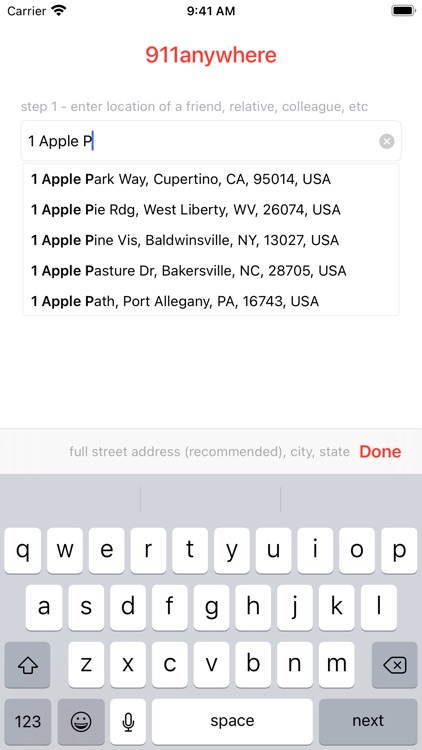

What is it about?
Save a life. Wherever they are. 911anywhere is a must for anyone who communicates with friends, family or colleagues in distant locations, especially by video. If you witness someone having a sudden emergency with no one on scene able to call for help, you could be their only hope…from hundreds of miles away. 911anywhere lets you find, save and call the 911 Center or designated emergency dispatch agency serving your contacts' addresses in the U.S. There is no faster way to send help to an emergency at a distant location.

App Screenshots

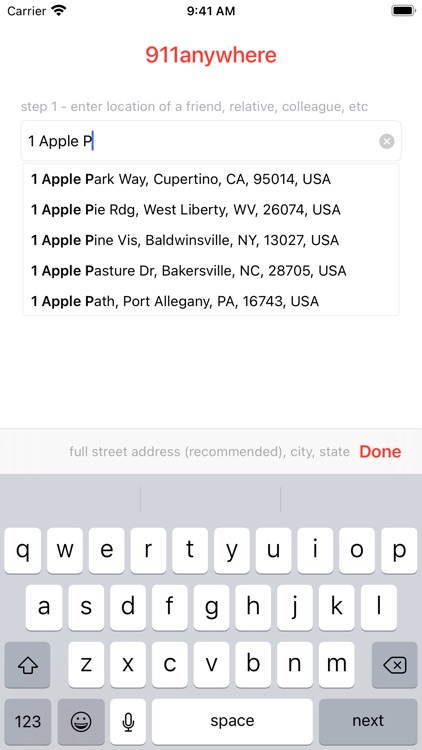



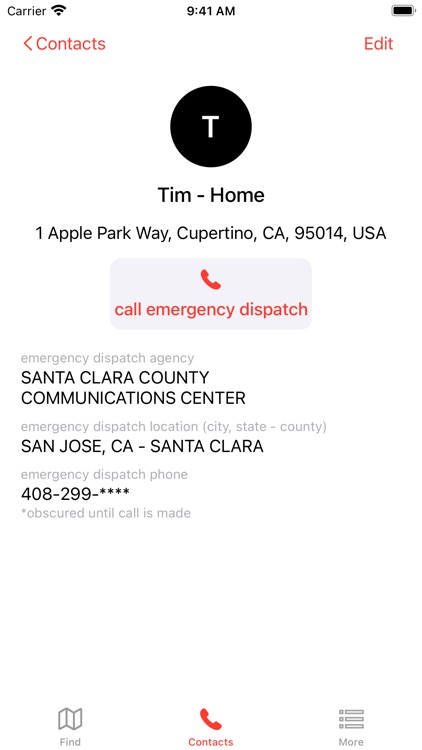


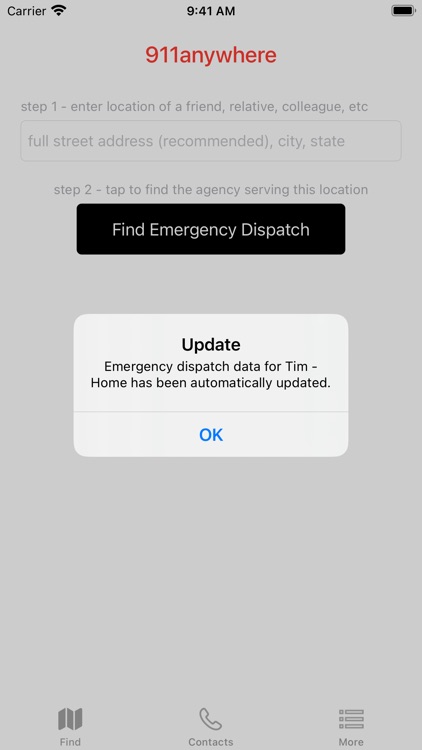
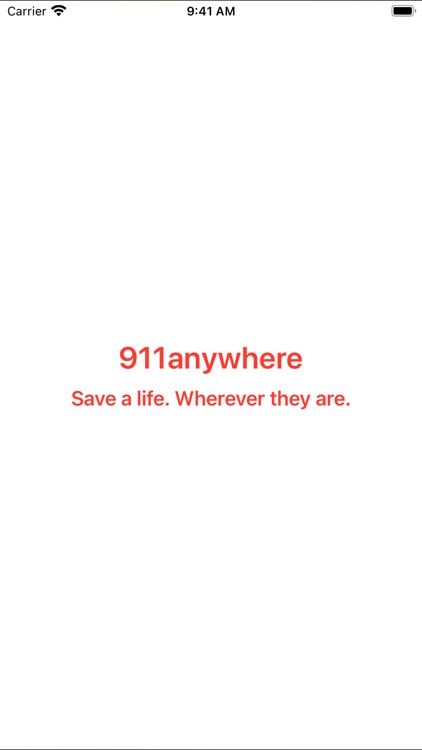
App Store Description
Save a life. Wherever they are. 911anywhere is a must for anyone who communicates with friends, family or colleagues in distant locations, especially by video. If you witness someone having a sudden emergency with no one on scene able to call for help, you could be their only hope…from hundreds of miles away. 911anywhere lets you find, save and call the 911 Center or designated emergency dispatch agency serving your contacts' addresses in the U.S. There is no faster way to send help to an emergency at a distant location.
Fast. Accurate. Always.
Dialing 911 on a phone connects you with a 911 operator near you. For an emergency in a distant location, you would need to report the distant address to this operator, they would need to look up the nearest 911 Center and then transfer the call, wasting precious time. 911anywhere lets you contact the distant 911 operator or other designated emergency operator immediately.
Each time the app is opened, all saved emergency dispatch data for contacts will have been validated within the past 24 hours in case an agency, coverage area or phone number has changed. Changes are automatically applied in the app and indicated in a popup notification. This happens even if the app has not been updated to the latest version.
911anywhere uses ArcGIS geolocation data and the authoritative registry of 911 Centers and other designated emergency dispatch agencies, as reported by those agencies and maintained by the National Emergency Number Association (NENA). This is the same coverage area and contact data many 911 operators would use to transfer an emergency call, yet many emergency dispatchers will not have access to this data in an emergency. For more information, visit eprc.nena.org.
With pre-configured contacts, you do not need a data or internet connection to contact an emergency dispatcher closest to a distant emergency…just phone reception. Contacts’ pre-configured data is local to your phone and the call is made from your phone itself, without any other connections or infrastructure.
Warnings
911anywhere is for emergency use only when the caller and emergency location are in different 911 Center coverage areas. If in doubt, dial 911 by phone.
To report an emergency at your own location or within the same 911 Center coverage area, dial 911 by phone. If in doubt, dial 911 by phone.
911anywhere cannot determine the location of a distant emergency. You must provide the emergency’s exact address to the dispatcher.
If 911anywhere does not work properly in an emergency, dial 911 by phone.
911anywhere is for emergency use only. 911anywhere LLC will assist law enforcement to the fullest extent investigating and prosecuting misuse.
Instructions
Enter a distant address (voice dictation is supported) and tap "Find Emergency Dispatch" to view the 911 Center or other designated emergency dispatch agency covering that location.
Tap "Create Contact" to save this data for those with whom you regularly communicate, especially over video, during which you are more likely to become aware of an emergency.
In an emergency…
Tap "Contacts" at the bottom.
Tap the contact having the emergency.
Confirm the victim is at or near the saved address.
Tap "call emergency dispatch."
Tap the fully displayed phone number that appears at the bottom to make the call.
Make every effort to stay connected with the victim. If you cannot add a call, merge calls or use a separate device, it is a higher priority to report the emergency as soon as possible, even if you must disconnect with the victim.
Inform the operator you are calling from a distant location and thus unable to reach their agency by dialing 911.
AppAdvice does not own this application and only provides images and links contained in the iTunes Search API, to help our users find the best apps to download. If you are the developer of this app and would like your information removed, please send a request to takedown@appadvice.com and your information will be removed.