
Do you know the HearBooth App

9Cut - HeartBooth for Social App - FREE
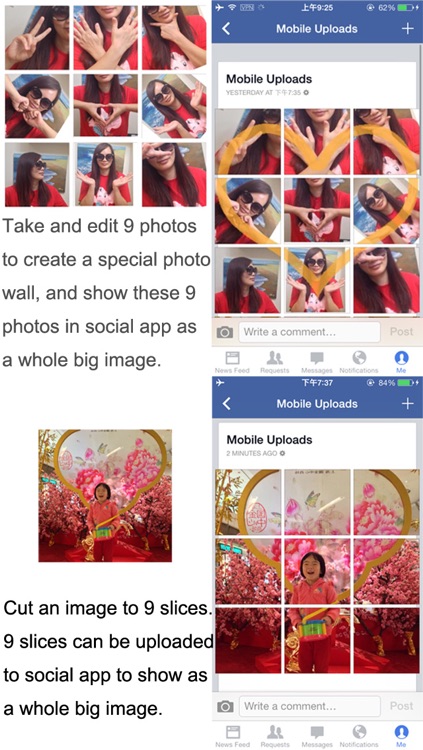
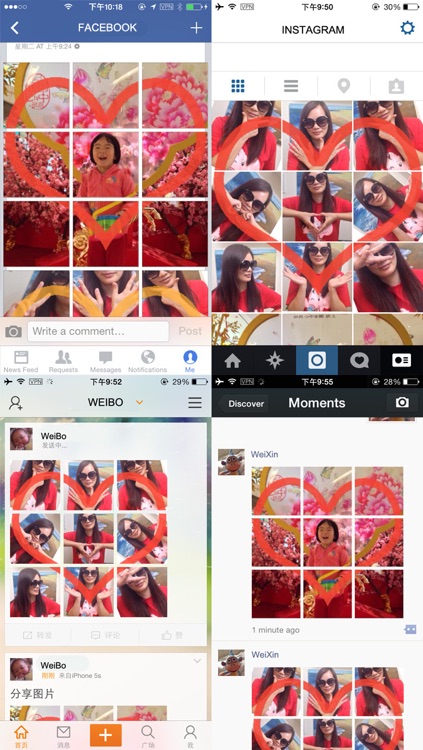

What is it about?
Do you know the HearBooth App? More than 5,000,000 Downloads App in last year.
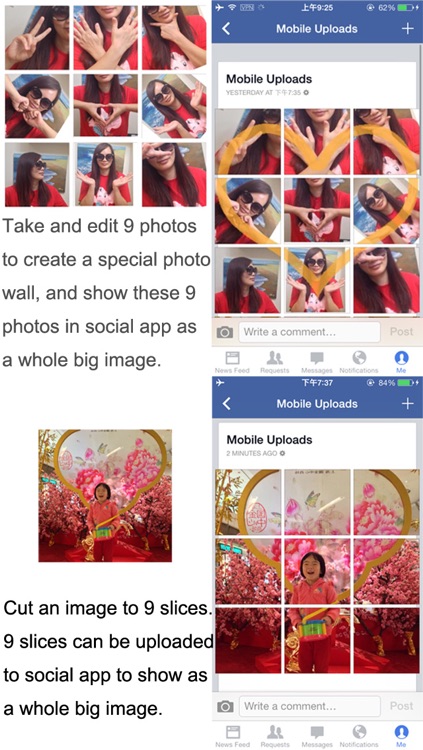
9Cut - HeartBooth for Social App - FREE is FREE but there are more add-ons
-
$0.99
Full Version, and Remove Ads
App Screenshots
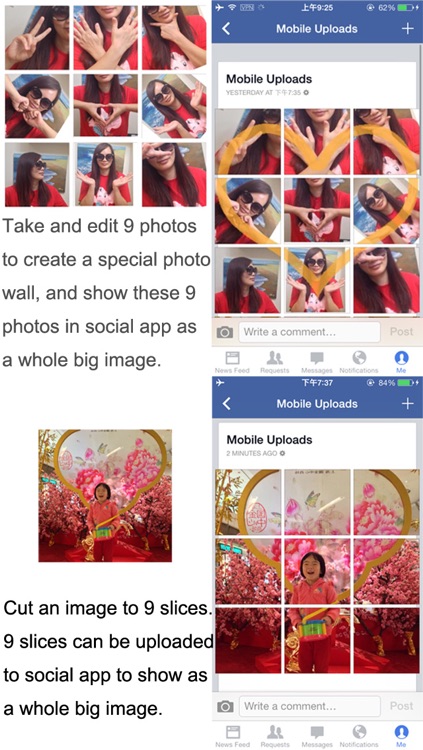
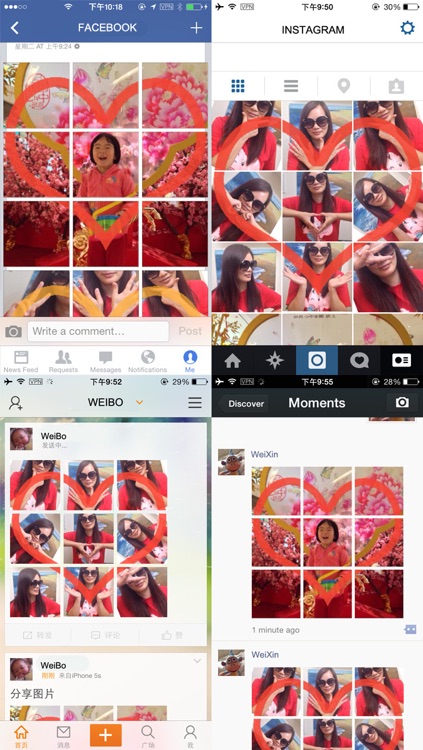



App Store Description
Do you know the HearBooth App? More than 5,000,000 Downloads App in last year.
This App is a special Version of HearBooth. The output of this App is designed for special Social App, such as Facebook, Instagram, Weibo, Weixin, and so on.
The output of HeartBooth is a magic whole picture, but the output of this App is 9 sub pictures, when all of these 9 pictures are uploaded in sequence to some social apps such as Facebook, Instagram, Weibo, Weixin, and so on, these 9 picture will be shown as a whole big picture.
And there is one new feature in this App - the 9Cut, which is totally different from HearBooth. 9Cut will cut one picture into 9 sub picture, and when all of these 9 sub pictures are uploaded, the thumb pictures of these 9 picture will be shown as a whole big picture.
Easy to Use:
9Pic:
1. Select your favorite shape.
2. Select one tile.
3. Take a photo/Load a photo from Photo Album into the tile.
4. Edit the photo to make it match the shape perfectly.
5. Save/Share.
9Cut:
1. Select your favorite shape.
2. Take a photo/Load a photo from Photo Album.
3. Edit the photo.
5. Save/Share.
AppAdvice does not own this application and only provides images and links contained in the iTunes Search API, to help our users find the best apps to download. If you are the developer of this app and would like your information removed, please send a request to takedown@appadvice.com and your information will be removed.