accoca is an easy to use ID and password manager application
accoca - ID & Password Manager
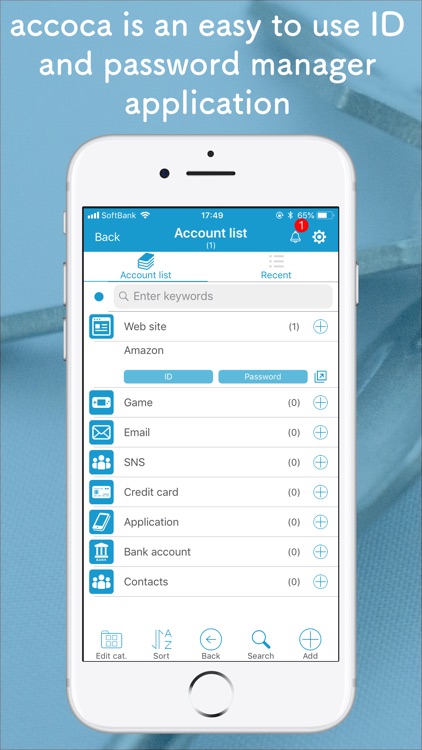
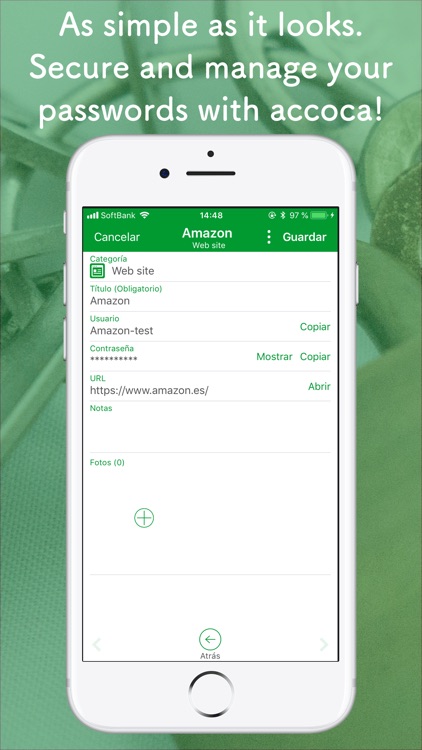
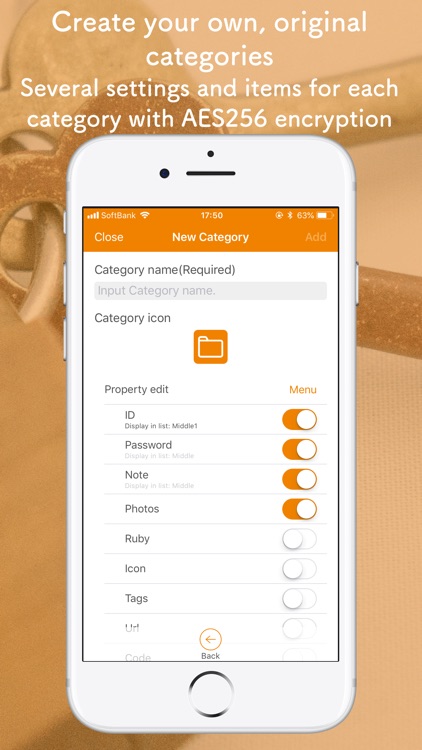
What is it about?
accoca is an easy to use ID and password manager application.
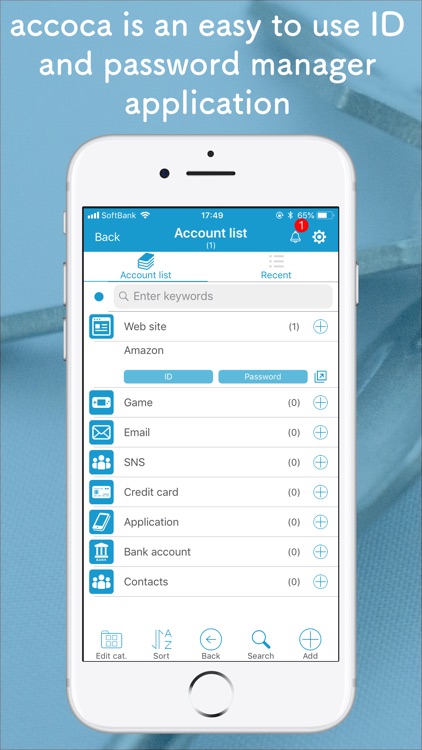
App Screenshots
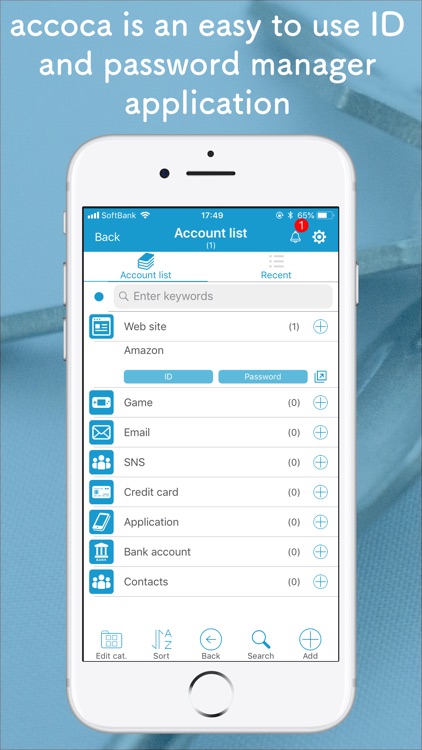
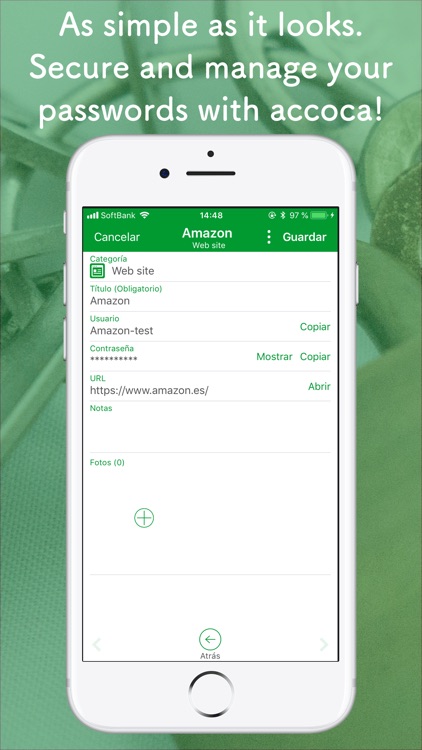
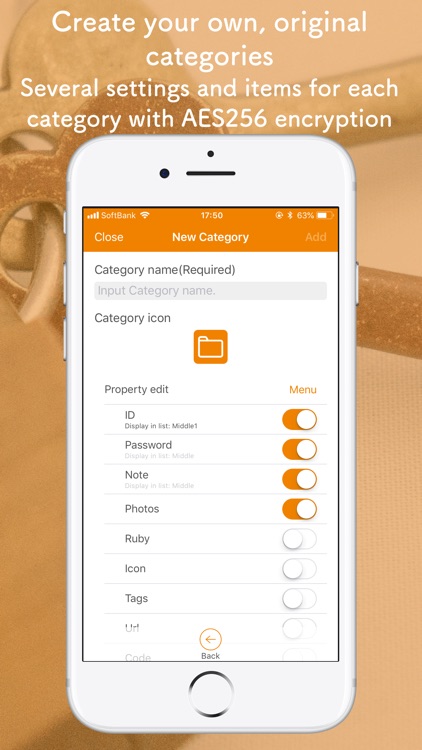
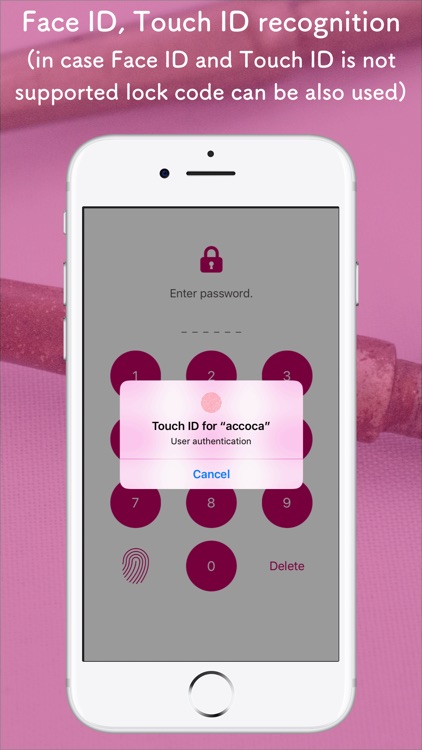
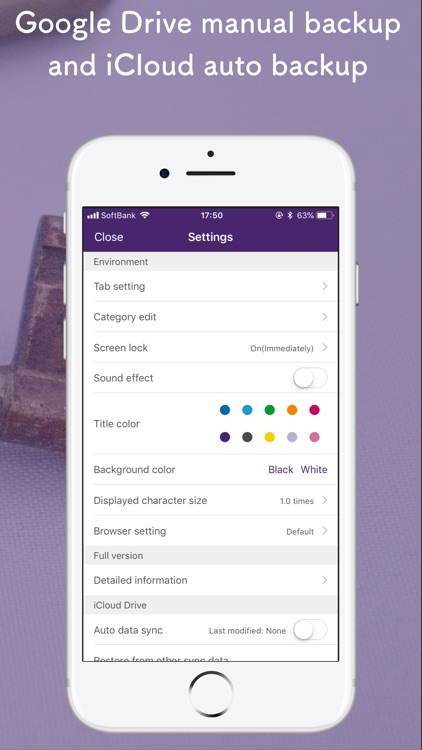
App Store Description
accoca is an easy to use ID and password manager application.
Online shopping and banking, social media, credit cards, emails and so on… IDs and passwords are all around us.
Are you always using the same password?
Have you ever forgotten one of the many passwords you use?
Or, have you ever accidentally locked yourself out from one of your favorite applications?
accoca can help you!
Rest assured, accoca is not only easy to use but also gets the job done!
Access all your passwords with just one touch.
As simple as it looks.
For security reasons, unlike most of the other password management applications, accoca stores your data locally, not in the cloud.
All of your passwords are locally encrypted with the industry standard AES-256 protocol. You can rest assured; your information is safe.
Always.
If security is your priority and if you want to be sure that your passwords are always in your hands, and ONLY in your hands then secure and manage your passwords with accoca!
【Functions】
●Group and categorize your IDs and Passwords
●Organize your IDs and Passwords according to your needs
●Auto login functionality
●Sort your IDs and Passwords
●Backup functionality
●Alerts and custom notifications
●Personal identification (Touch ID/Face ID or passcode is required to view IDs and Passwords)
●Customizable themes
Add and edit freely
●Title
●Icon
●ID
●Password
●URL
●Start date
●Expiration date
●PIN
●Contact number
●Secret question and answer
●Server
●Ports
●Notes
●Photos (up to 10 photos)
●One-time password (TOTP)
●Custom categories
Sensitive data can be hidden.
AppAdvice does not own this application and only provides images and links contained in the iTunes Search API, to help our users find the best apps to download. If you are the developer of this app and would like your information removed, please send a request to takedown@appadvice.com and your information will be removed.