
AcctPad HD for the iPad provides a mobile user interface to manage expenses by keeping track of your cash and account transactions

AcctPad HD

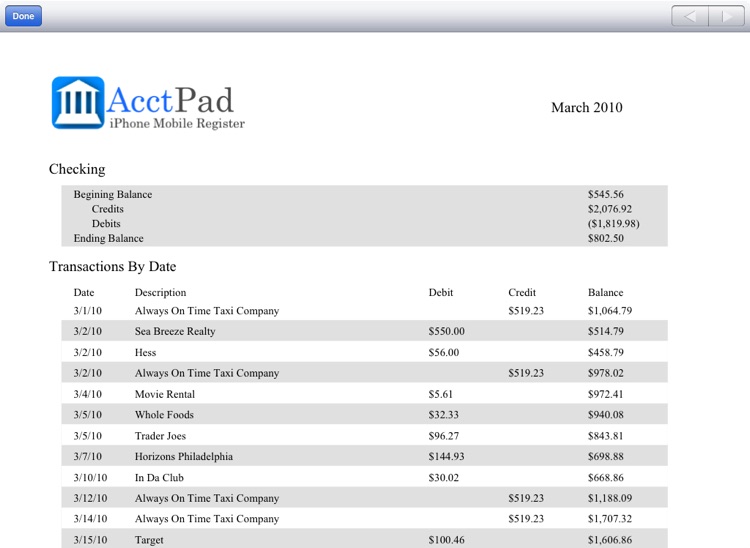
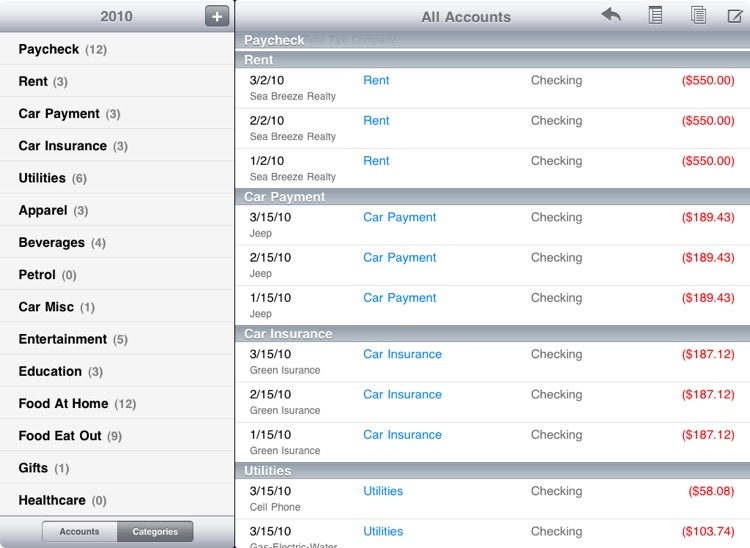
What is it about?
AcctPad HD for the iPad provides a mobile user interface to manage expenses by keeping track of your cash and account transactions. AcctPad provides the ability to categorize expenses, generate monthly PDF statements, backup, and restore with your desktop PC/Mac via local WiFi and more.

App Screenshots

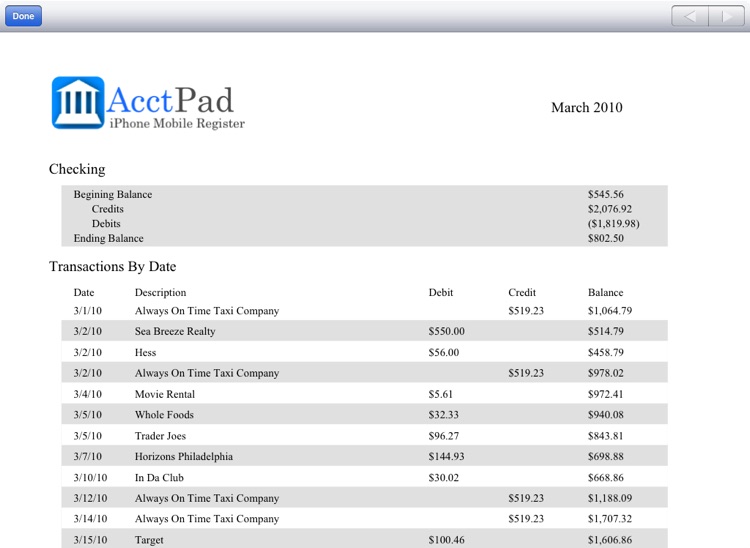
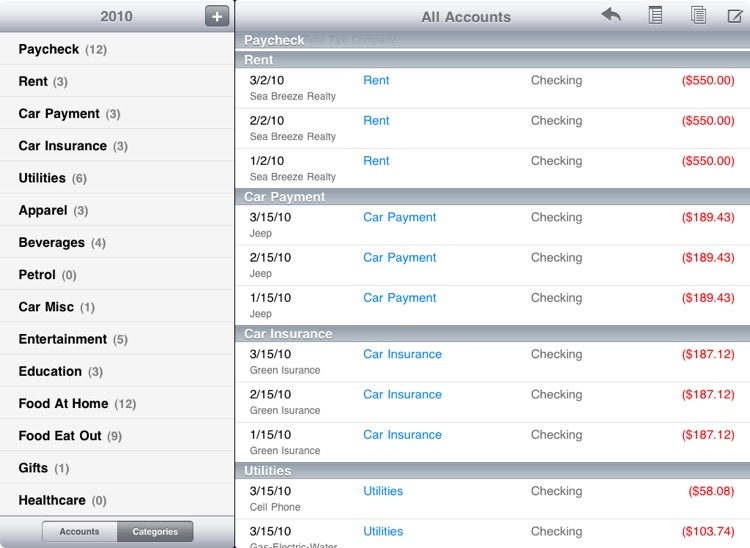
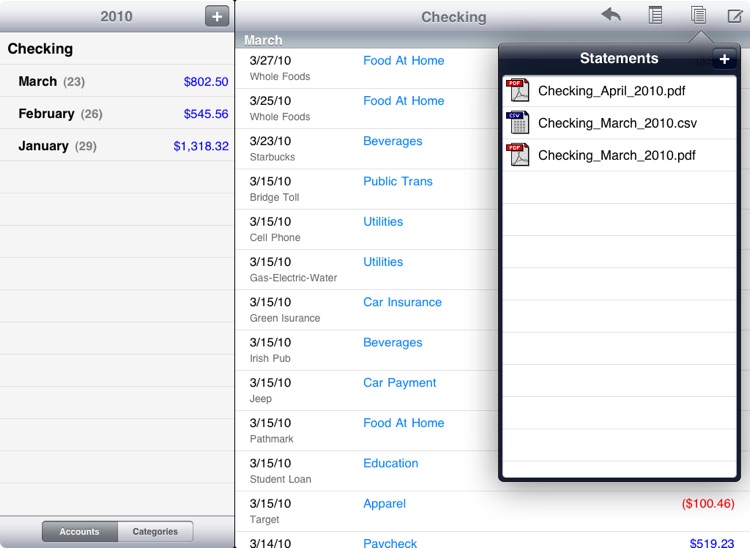

App Store Description
AcctPad HD for the iPad provides a mobile user interface to manage expenses by keeping track of your cash and account transactions. AcctPad provides the ability to categorize expenses, generate monthly PDF statements, backup, and restore with your desktop PC/Mac via local WiFi and more.
AcctPad HD can be used as a standalone mobile expense manager or mobile extension to your existing desktop financial software through the CSV export feature and wiFi Connect.
AcctPad is built on SQLite database technology and can easily support hundreds of transactions, multiple accounts, and multiple account data files. Easily switch between account data files, accounts, and years.
Features
- Add, Edit, Delete Accounts, Transactions, and Categories
- Smart assist technology for easy on-the-go data entry
- Category TableView to summarize monthly expenses
- Passcode protection
- Generate PDF Monthly Statements - Export to CSV (Comma Separated Values)
- Backup, Restore, account data files to/from desktop PC or Mac via local WiFi
- DEMO mode to explore features and show your friends with out exposing finances
AppAdvice does not own this application and only provides images and links contained in the iTunes Search API, to help our users find the best apps to download. If you are the developer of this app and would like your information removed, please send a request to takedown@appadvice.com and your information will be removed.