
Aconex BIM software simplifies building information modeling, connecting teams, models and project data on a single online collaboration platform

Aconex Connected BIM
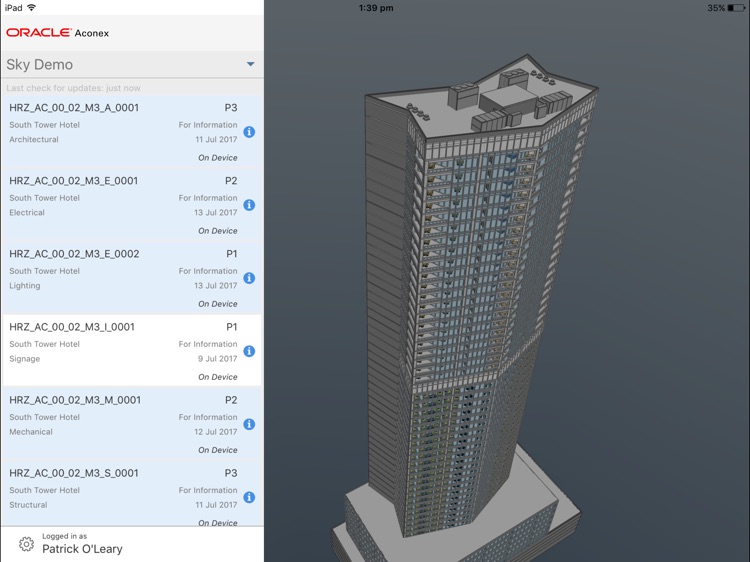


What is it about?
Aconex BIM software simplifies building information modeling, connecting teams, models and project data on a single online collaboration platform. Access, manage, and modify the BIM information you need for your construction and engineering projects, from wherever you are. All from your mobile device.
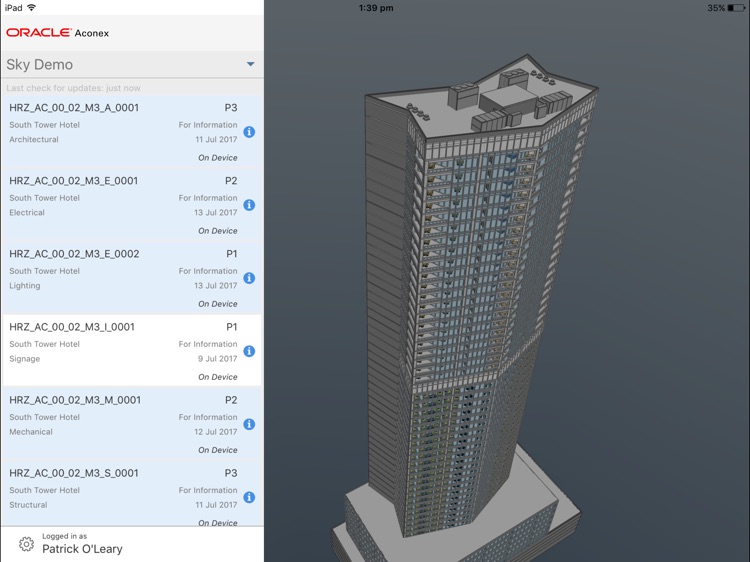
App Screenshots
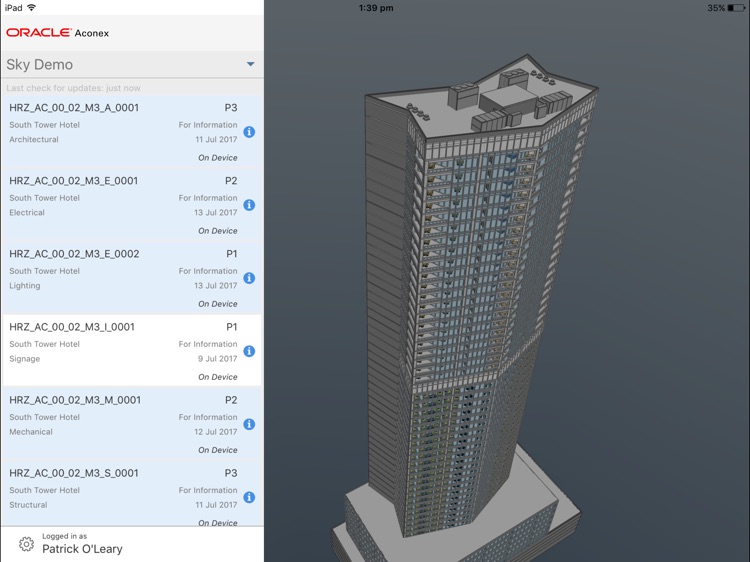



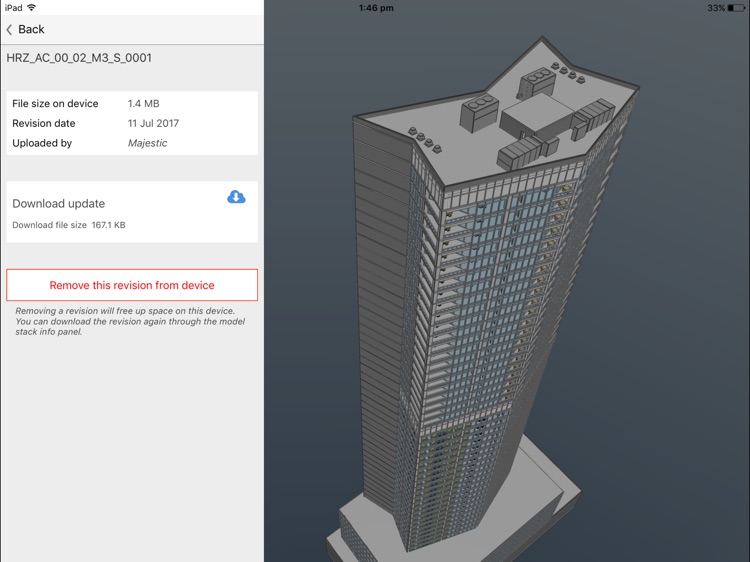
App Store Description
Aconex BIM software simplifies building information modeling, connecting teams, models and project data on a single online collaboration platform. Access, manage, and modify the BIM information you need for your construction and engineering projects, from wherever you are. All from your mobile device.
Features:
- On-The-Go Visualization: Our BIM software app enables access to your project’s BIM models anywhere/anytime facilitating BIM management from your mobile device. View a single model or federate multiple models for a complete picture.
- Smooth & Easy Software Navigation: Zoom, pan and rotate to navigate quickly, or switch to walkthrough mode for a deeper navigation experience.
- The Latest Version, Every Time: Cloud-based BIM technology means you have access to the latest version of project models every time (with a functioning internet connection).
- Work Offline: Save your project models, designs, and drawings for offline access. Version syncing occurs when connectivity is restored.
- View Object Properties: Select an object within the model and interrogate all available properties.
- Linked Documents: Select an object and view the project documents that have been linked to it.
- Sectioning: When you’re on site and need to focus on just one space in your BIM model, you can use sectioning. With up to six planes at your disposal, it’s easy to isolate an area and quickly navigate to a location inside a model.
Aconex BIM Software for Mobile app is a building information modeling collaboration tool within Aconex, the #1 cloud platform for managing information and processes on the world’s largest construction and engineering projects.
AppAdvice does not own this application and only provides images and links contained in the iTunes Search API, to help our users find the best apps to download. If you are the developer of this app and would like your information removed, please send a request to takedown@appadvice.com and your information will be removed.