
Activate Fitness helps families and individuals maintain a healthier balance of screen time and physical activity

Activate Fitness

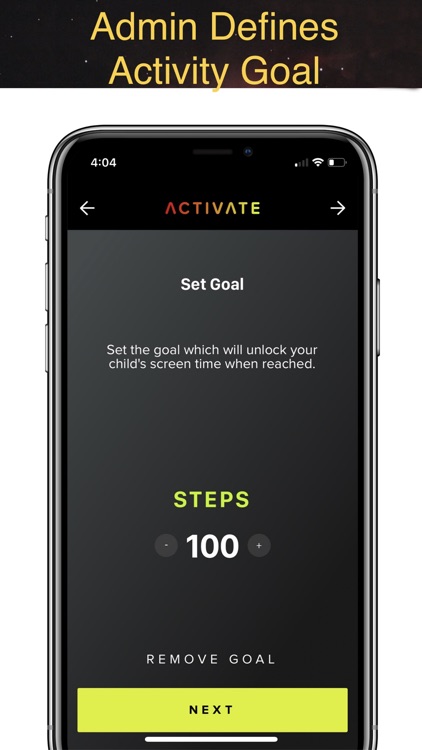
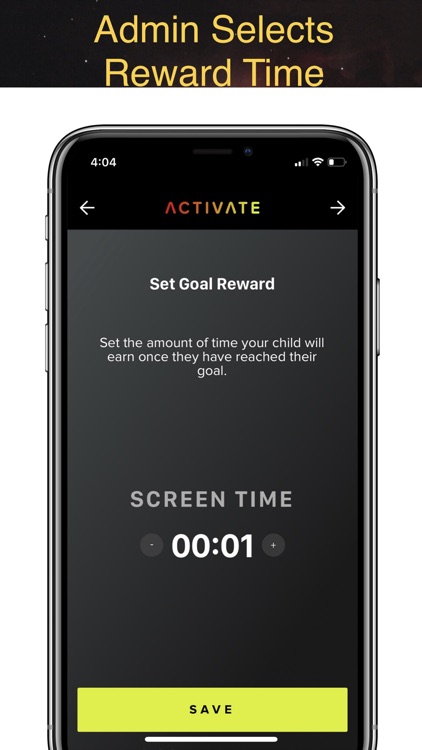
What is it about?
Activate Fitness helps families and individuals maintain a healthier balance of screen time and physical activity. With Activate, screen time is EARNED, not GIVEN!

App Screenshots

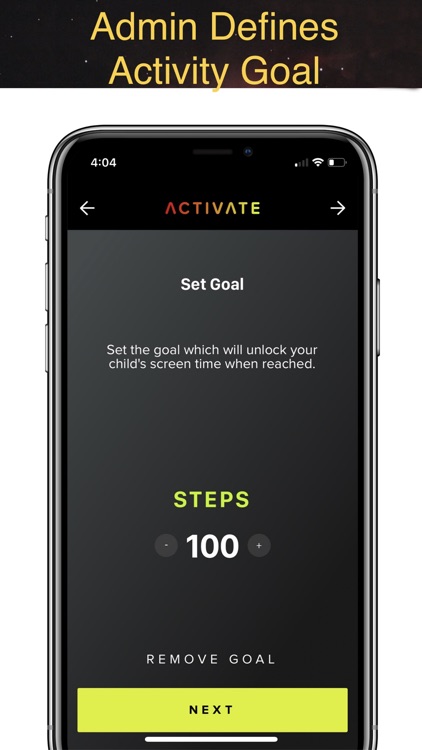
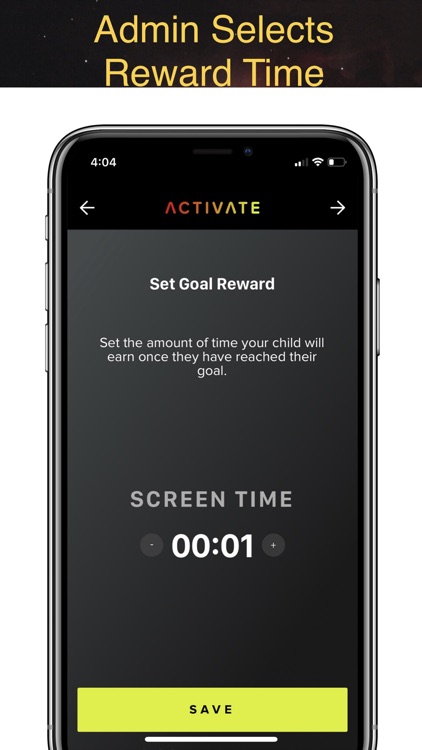



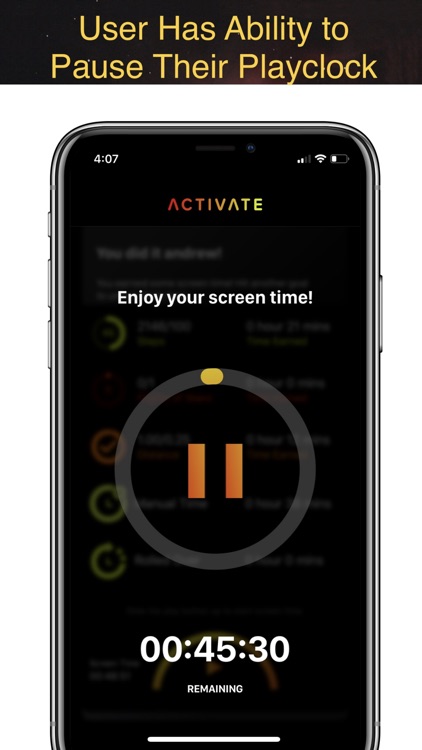

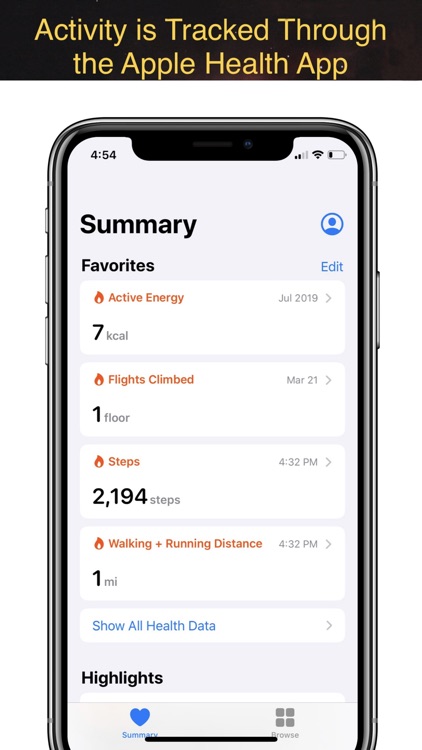
App Store Description
Activate Fitness helps families and individuals maintain a healthier balance of screen time and physical activity. With Activate, screen time is EARNED, not GIVEN!
Activate is 100% FREE! Unlike other screen time management services, our software is FREE to download and FREE to use.
If your children take their devices outside of the home, there is no need to worry because Activate works on any network! Activate does need an internet connection to work accurately though.
Activate Fitness is an app that regulates screen time based on daily activity levels. Activate grants or denies screen time depending on the amount of daily activity that was performed by the device owner. Daily activity levels are tracked using the Apple Health app or a wearable fitness tracker like a Fitbit. The more active an individual is, the more screen time they ultimately earn.
We are a company that wants to help families better manage their time spent on their mobile devices and tablets. Activate Fitness offers a solution to ensure families stay active & healthy while limiting their access to third party apps.
iOS – Integrates with the Apple Health App
Sync your wearable to your Apple Health app to ensure the Activate Fitness app is pulling in your wearable data.
Software limitations or known issues:
1) Device Applications will scramble upon return (iOS Only) – This is a known Apple limitation
2) To properly manage a device, both the Admin & User device need an Internet connection
3) Enable Notifications pop-ups will display each time the user opens a recently hidden app – This is a known Apple limitation
Setup Activity Goals based on:
1) Steps
2) Distance Traveled
3) Flights of Stairs Taken
4) Calories Burned
5) Active Minutes
Each time an Activity Goal has been met, the device owner EARNS a predetermined amount of screen time.
Example: Each time the device owner reaches 1,000 Steps, Activate will automatically reward the device owner with 10 minutes of EARNED screen time.
Activate Features:
• Pause & Play Feature – Start & Pause your EARNED screen time on your own time
• Bed & Wake Time – Set a time frame for which all apps become hidden
• Schedule Setup – Define specific time-frames when apps need to be available or hidden
• Manually Grant Screen Time – Grant your child with screen time for doing chores or good grades
• Manage Multiple Devices – Ability to control multiple devices from one child account
Ensure that your family is maintaining healthy amounts of screen time and activity per day. Activate is for individuals and families that seem to waste valuable time buried behind their devices. Get up, be active and enjoy your time with family & friends!
For Your Information:
When activity thresholds have not been met, third-party app icons will be temporarily hidden from the home screen on your child’s device (iOS only). Once activity thresholds have been met and screen time is earned, the icons will return to the home screen in alphabetical order. App icons return in alphabetical order due to Apple settings that we currently have no control of. Enable Notification pop-ups will display each time the user opens a recently hidden app. This pop-up occurs due to Apple settings that we currently have no control of.
If you have any questions, concerns or need technical support, please visit our website:
http://activatefitnessapp.com
We hope you enjoy our FREE screen time management app!
AppAdvice does not own this application and only provides images and links contained in the iTunes Search API, to help our users find the best apps to download. If you are the developer of this app and would like your information removed, please send a request to takedown@appadvice.com and your information will be removed.