HOW IT WORKS:
Active Oversight
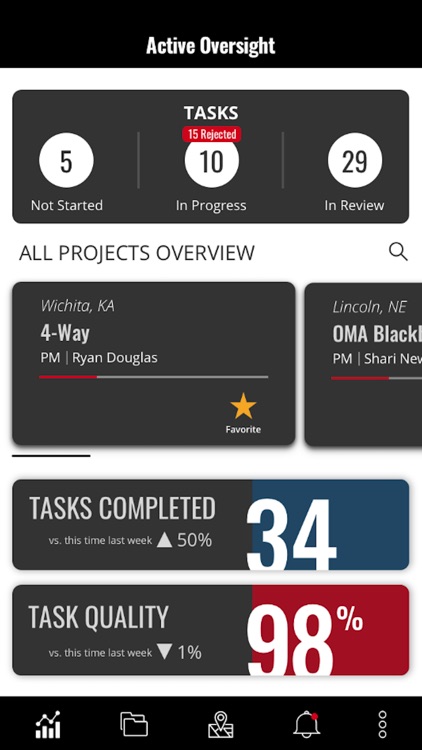
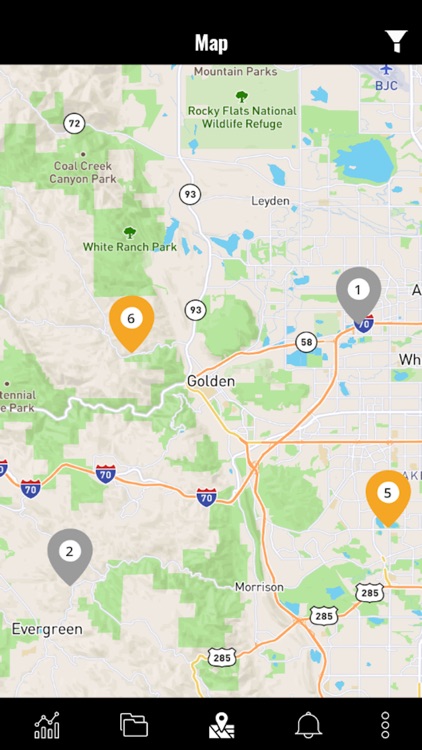

What is it about?
HOW IT WORKS:
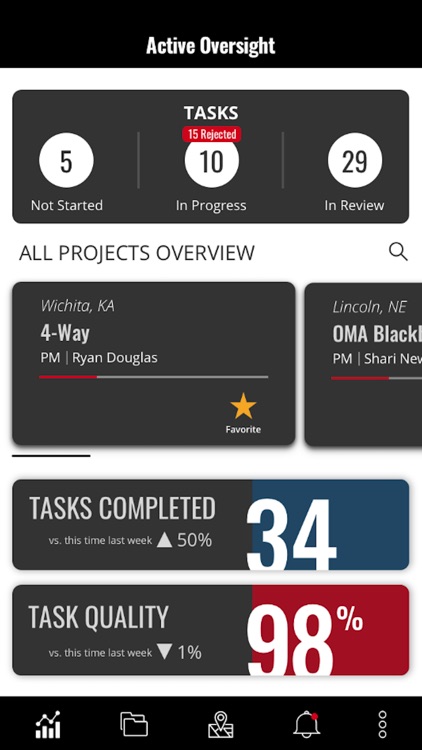
App Screenshots
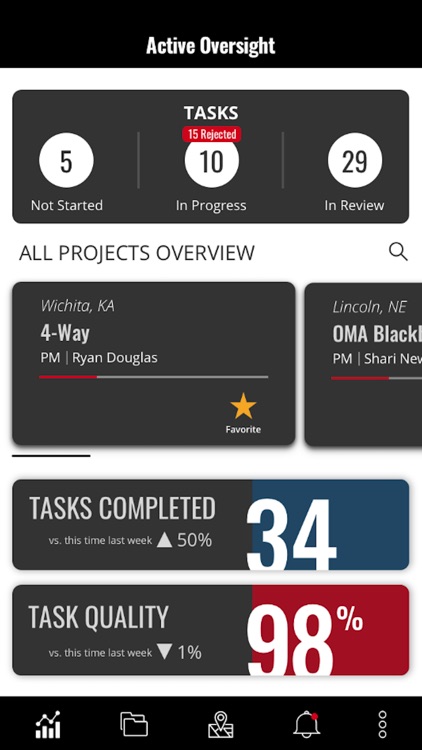
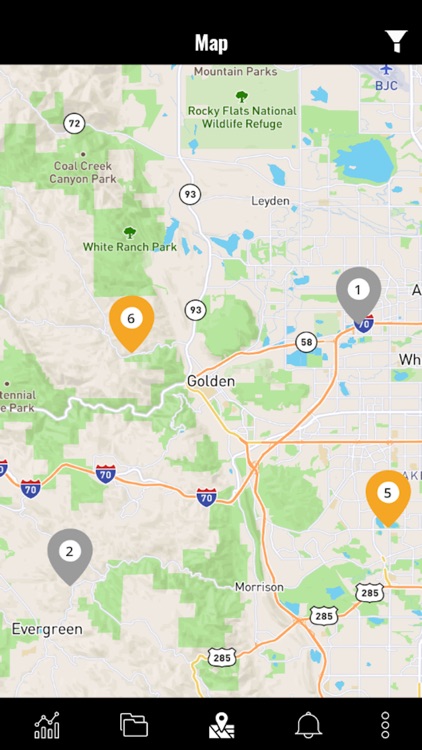

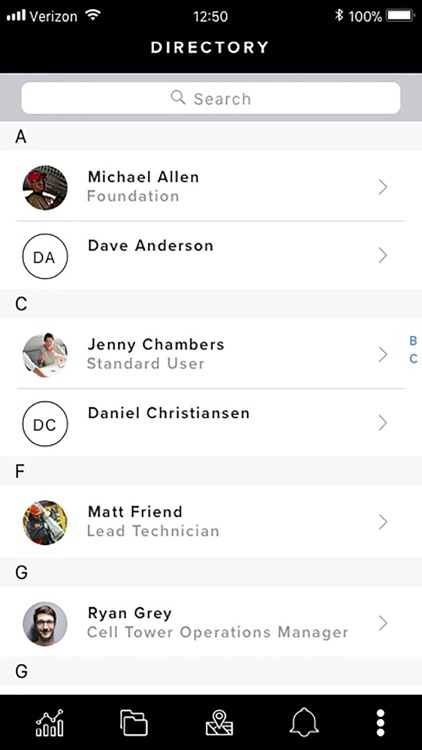

App Store Description
HOW IT WORKS:
- Mobile Dashboard: Stay up to date with your Mobile Dashboard to see an overview of all task statuses, active projects, and locations for each task.
- Mobile Notifications: View notifications and stay up to date on the status of your tasks and projects
- Tasks: Filter and view your tasks based on status – not started, in progress, in review, and completed.
- Completion Steps: Upload required photos and documents, checkoff required steps, and approve or reject your assigned completion steps.
- Projects: View detailed information regarding your project such as, location, assigned project manager, current weather, and project status.
- Maps: Use our map feature to view project locations and easily navigate to your job site.
- Directory: Access to a complete list of all employees within your company and contractors assigned to each project you are on.
Note: You must log in to the Active Oversight app by using your valid credentials. For assistance, contact activeoversight@finalze.zendesk.com.
AppAdvice does not own this application and only provides images and links contained in the iTunes Search API, to help our users find the best apps to download. If you are the developer of this app and would like your information removed, please send a request to takedown@appadvice.com and your information will be removed.