AnyBlocker allows you to block annoying ads, trackers hidden in programs and annoying page elements on your website
Ad blocker - Browser Ad block
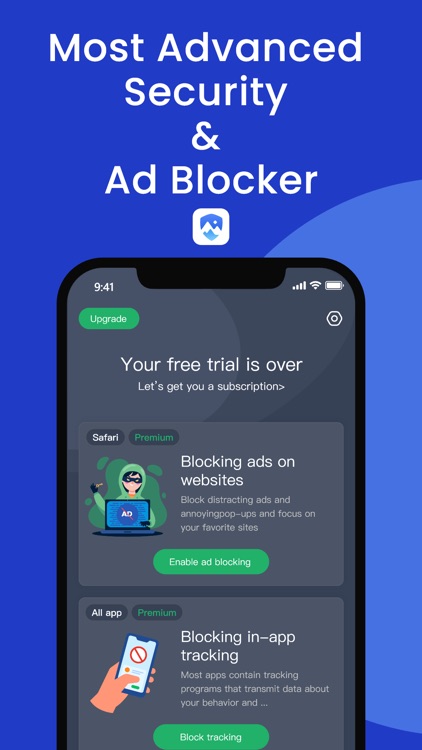
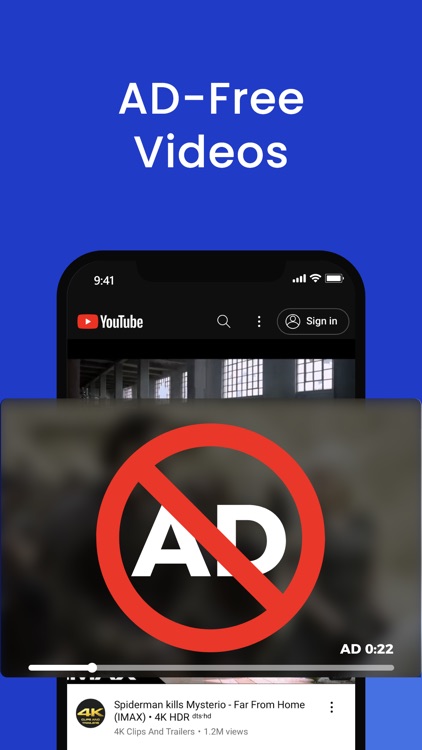

What is it about?
AnyBlocker allows you to block annoying ads, trackers hidden in programs and annoying page elements on your website.
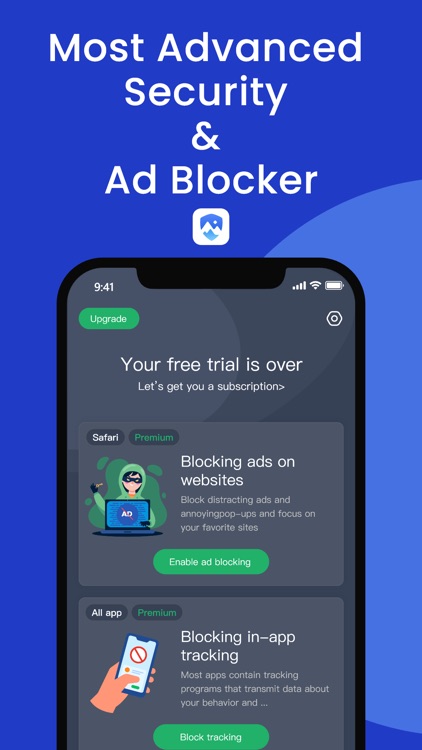
App Screenshots
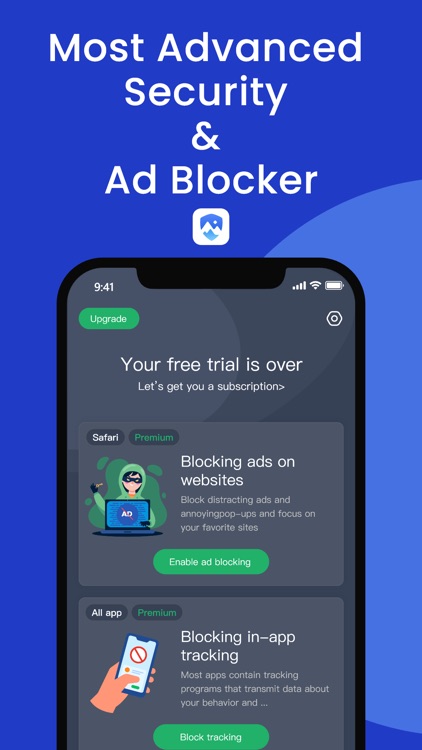
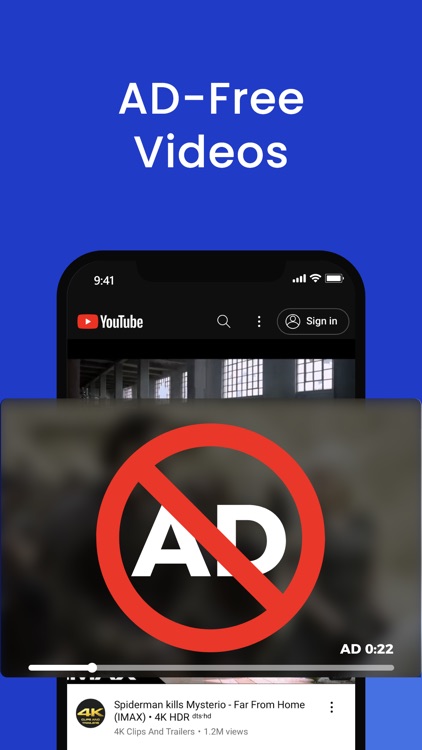

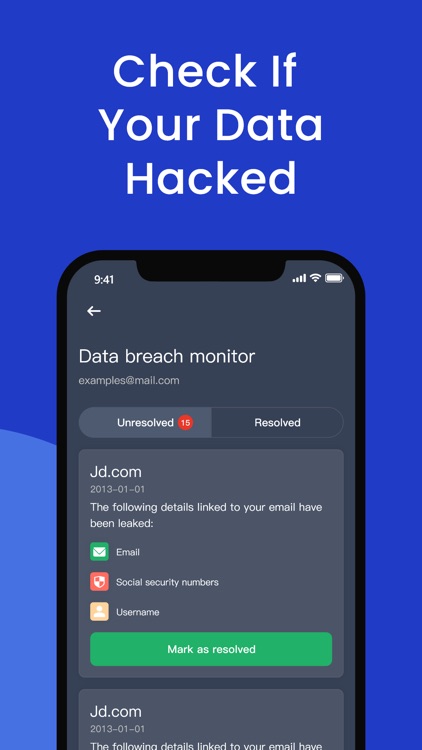
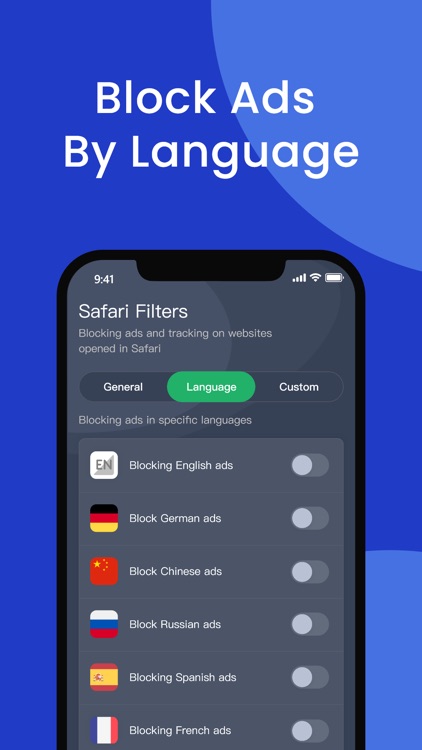
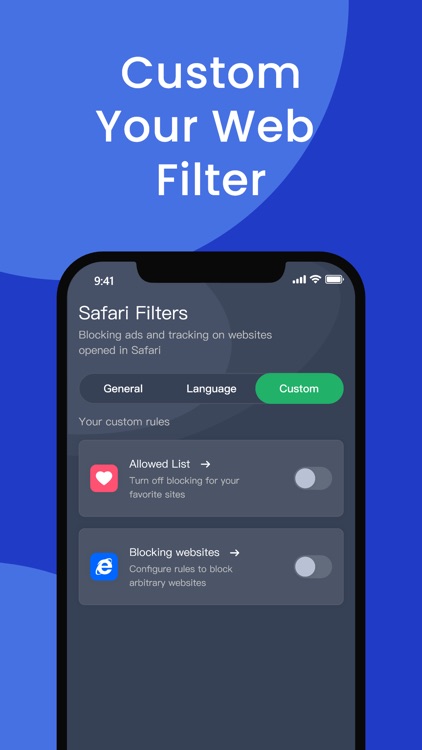
App Store Description
AnyBlocker allows you to block annoying ads, trackers hidden in programs and annoying page elements on your website.
With AnyBlocker, you can surf the web safely, without anything distracting you from the site.
In addition, Any Blocker has an integrated data leak alert feature.
AnyBlocker can start blocking ads and trackers with just a few flicks of a switch. The application will automatically receive cloud updates to the built-in filters in a silent manner, so you don't have to perform any actions. It's as easy as set and forget.
It is important to note that not all ads can be blocked. Some websites use technology that prevents us from blocking their ads using the currently available features of Safari Content Blocker.
→ KEY FEATURES:
- Safari Ad Blocking: Have a safe experience while surfing on websites.
- Built-in Privacy Protection with Anti-Tracking: Say no to trackers with advanced protection.
- Faster Web Performance: Enhance your speed and browse way faster than usual.
- Save Battery Life: Intact battery life with full protection.
- Reduced Traffic Consumption: Now load webpages faster than usual.
- Save Money on Monthly Data Usage: Less data usage without compromising the quality.
- Adult: Prevent your kids from all adult content websites.
- Language-Specific: Block advertisements from any specific sort of language or country.
- Custom block list: custom block list for chosen keywords and websites.
- Security: Protect yourself from online frauds.
→Safari Ad blocking
The endless scrolling past ads is over, Any blocker Adblock removes banners, video ads and pop-ups by default. Websites can be added to a whitelist to turn off ad blocking if required too.
→Web annoyance blocking
A custom filter to block frustrating web elements, not necessarily ads, but page elements that take up screen real estate.
→Social media tracking blocking
A filter for blocking social media platforms tracking you around the web. It prevents big platform ‘like’ and ‘share’ buttons appearing on websites and pages.
→Cookie warning blocking
Removes cookie and privacy warnings that interrupt ands slow down access to loading pages.
→Dangerous website blocking
Outright blocks websites and webpages known to distribute malware, keeping you protected online.
→Less Data usage
Ads consume a huge amount of data usage, by blocking them you don’t only speed up your web experience but also can cut data usage in half.
→Increased battery life
Every page load full of ads consumes more memory, and therefore puts pressure on your battery. High quality video ads especially impact battery usage.
→About Anyblocker subscriptions.
The renewal of your subscription is automatic. You can cancel this automatic renewal at any time, at least 24 hours before the end of the current subscription period.
Payment will be deducted from your App Store account
On your iOS device, manage your subscriptions by tapping Settings > Tap your name > Subscriptions. You will be able to see when your next payment is due, or cancel your automatic renewal.
Privacy Policy: https://www.anyblocker.com/privacy-policy
Terms of Service: https://www.anyblocker.com/terms
DISCLAIMER: Ad Blocker is not guaranteed to block all ads. Although this is our aim, we cannot block every ad on the internet while enabling a satisfactory web experience.
AppAdvice does not own this application and only provides images and links contained in the iTunes Search API, to help our users find the best apps to download. If you are the developer of this app and would like your information removed, please send a request to takedown@appadvice.com and your information will be removed.