
ADA Pro is to be used in conjunction with the website ada-veracity

ADA Pro
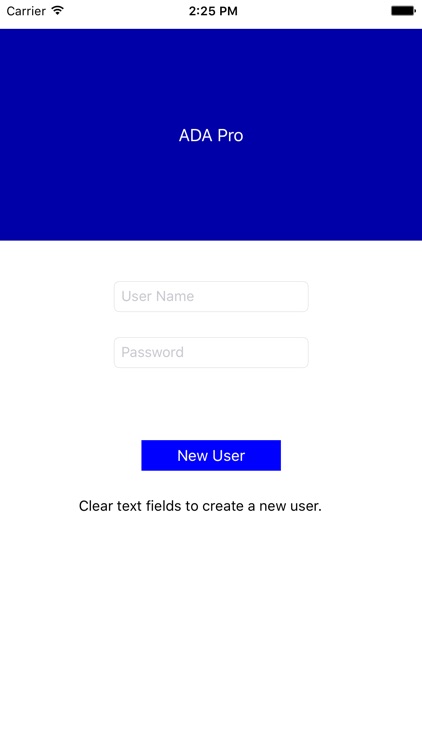
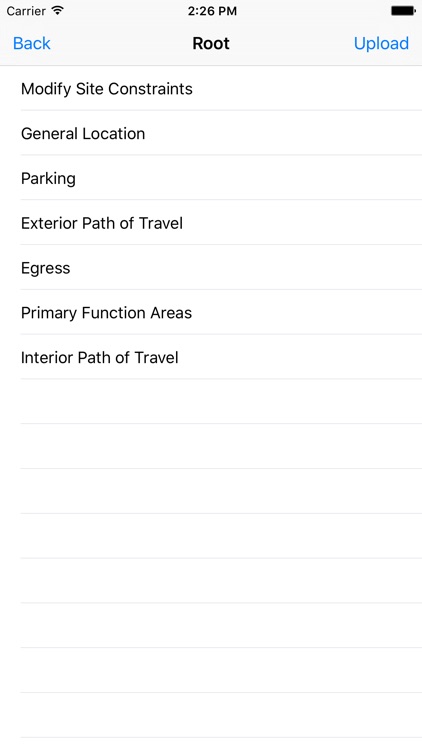
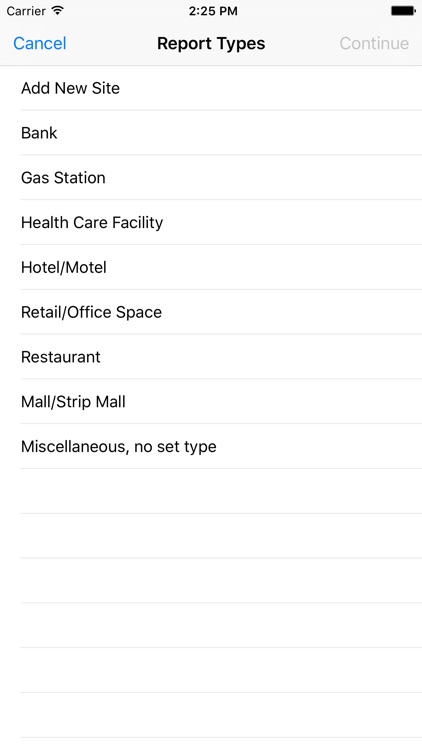
What is it about?
ADA Pro is to be used in conjunction with the website ada-veracity.com. ADA Pro works by intaking field Data for CASp professionals of buildings. Information is uploaded to the website and then a report is created.
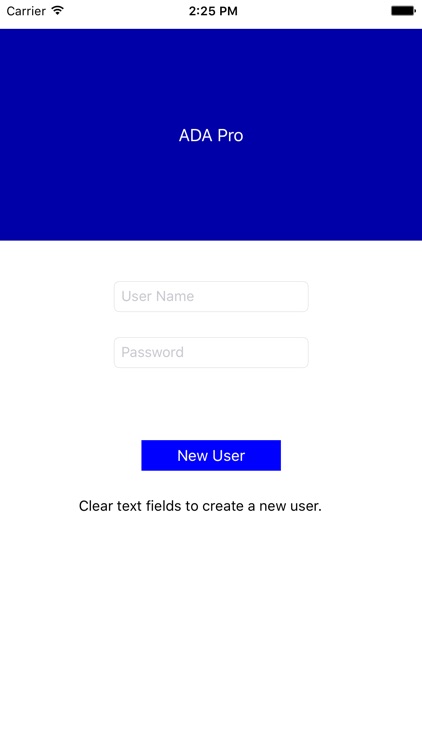
App Screenshots
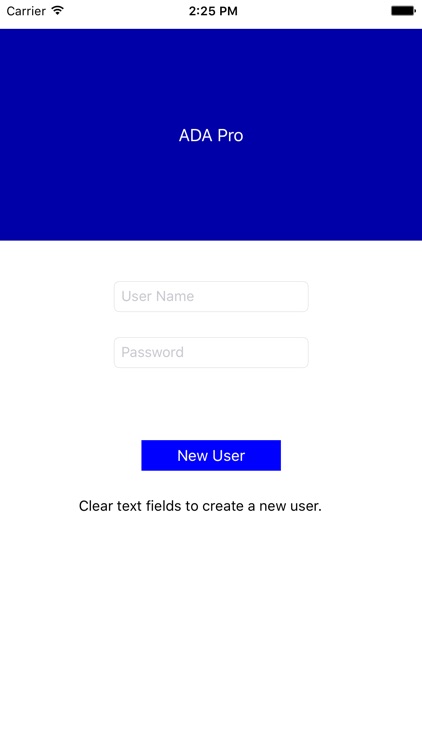
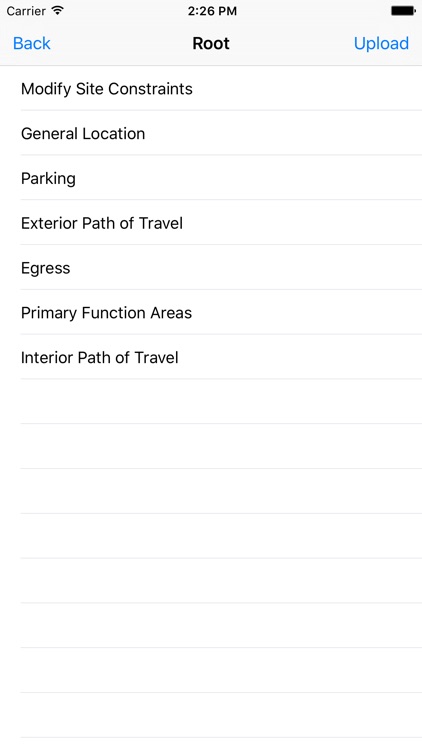
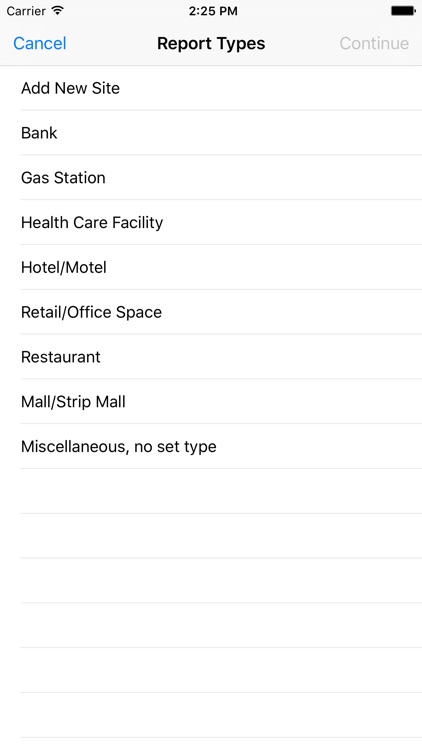
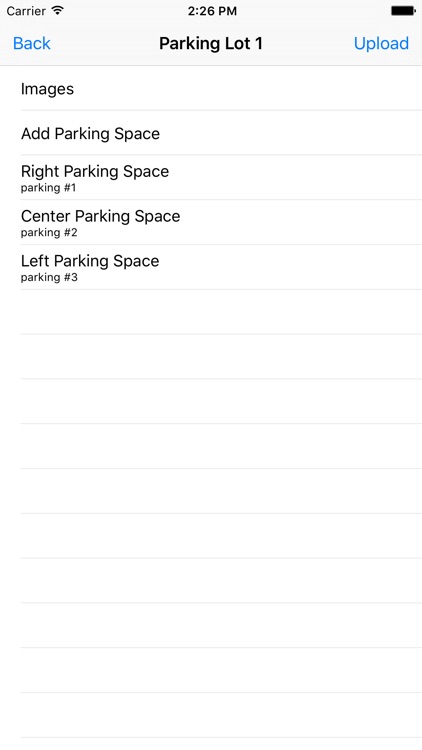
App Store Description
ADA Pro is to be used in conjunction with the website ada-veracity.com. ADA Pro works by intaking field Data for CASp professionals of buildings. Information is uploaded to the website and then a report is created.
After logging into ADA Pro, under the report types menu, "saved sites" are sites saved on the device. Picking another category will check the server for already existing sites for this account.
One example site is included for each new account under "Miscellaneous/no site type".
You can also look up existing building codes under "Code Reference" on the main menu. You type in keywords (try "parking aisle" or "door landing" or "toilet") and any verbiage under that code will appear. Tapping on the blue fields will load the image related to that code, be it a Figure or a Table.
Or create a site under "Add New Site".
Additional charges are applied if there is a restroom and/or parking. If you picked 0 restroom and 0 parking, to add more requires that the user "Modify Site Constraints" in the root site menu by purchasing an in-app purchase upgrade.
After entering the site, you'll see pre-set locations following the building code arrangement. Add a sub-location, restroom or parking space. Click on "Images" to add a series of images. Clicking on "Images" exits the camera. From here, any images in this location can be deleted or have notes added.
When finished, upload this site data to the server.
Log into https://ada-veracity.com to edit the site.
Further notes are under https://ada-veracity.com/faq.php but the gist is that from the web portal, users can select the site, modify pictures, change picture locations, add report sections, modify verbiage in the report, add issues, modify issues and generate the report.
Currently only the following codes are supported:
-Americans with Disabilities Act 2010
-California Building Code 2013 with 2015 mid cycle edits (Chapter 11A, 11B and parts of Chapter 10, Business and Professions Code etc.)
-California Building Code 2016 (with applicable portions from other codes)
-Uniform Federal Accessibility Standards
More to come!
AppAdvice does not own this application and only provides images and links contained in the iTunes Search API, to help our users find the best apps to download. If you are the developer of this app and would like your information removed, please send a request to takedown@appadvice.com and your information will be removed.