With Add Music to Video, you can easily create your video story by transforming everyday moments into a work of art and let the world discover them
Add Music to Video,Clip Editor

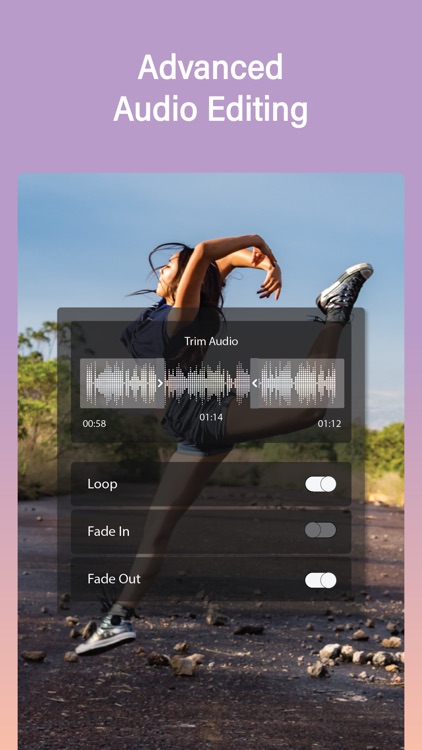
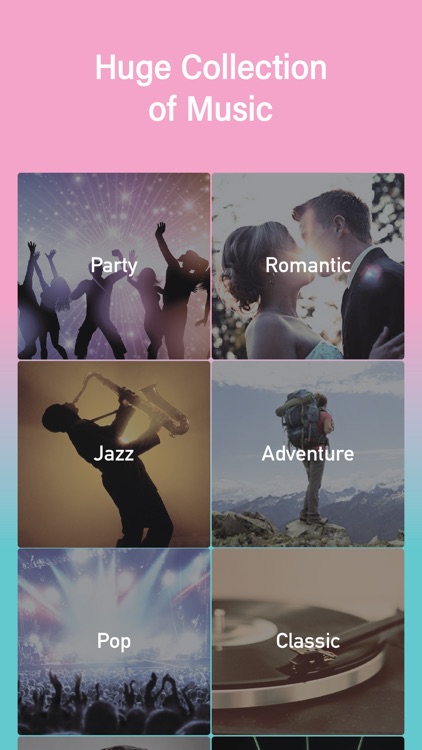
What is it about?
With Add Music to Video, you can easily create your video story by transforming everyday moments into a work of art and let the world discover them! Split, Crop, Trim & Merge your videos to sync with your audio and create the perfect mashed-up art.

App Screenshots
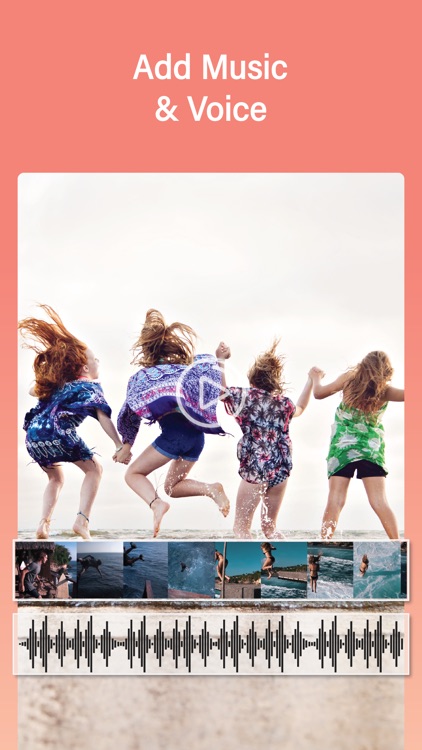
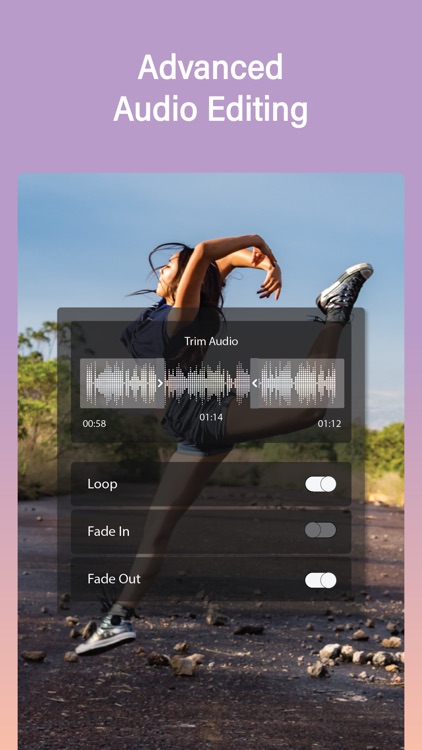
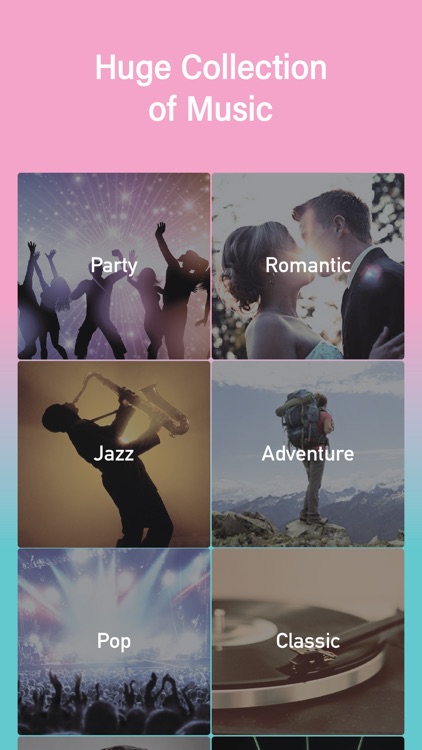

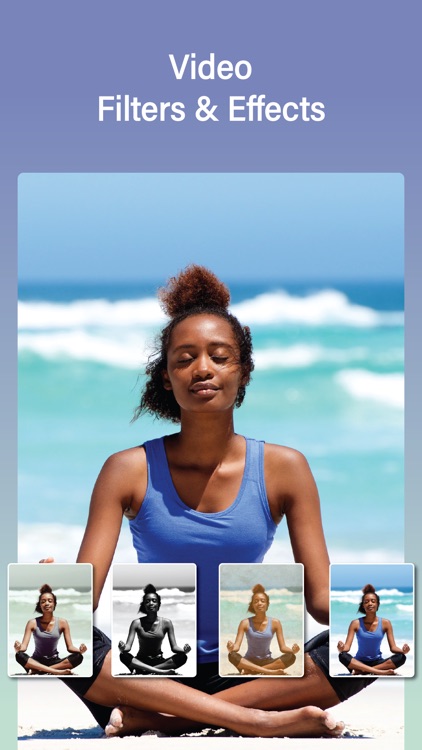

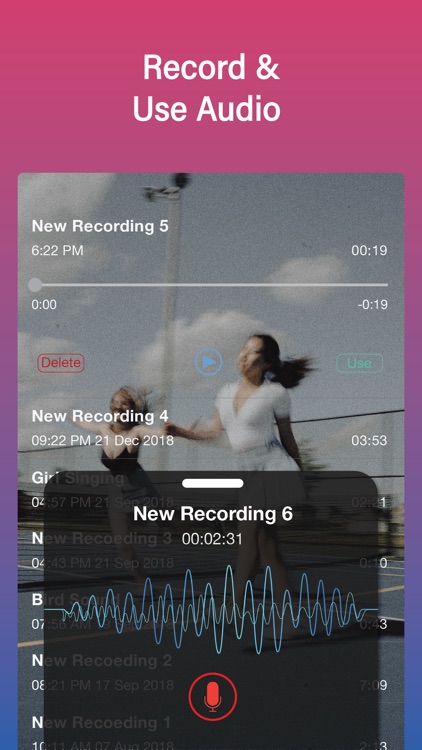
App Store Description
With Add Music to Video, you can easily create your video story by transforming everyday moments into a work of art and let the world discover them! Split, Crop, Trim & Merge your videos to sync with your audio and create the perfect mashed-up art.
Some of the important features are:
Add Music:
• Add songs, musics, audio tracks from music library.
• Record your own audio & use it in the video, and also save in the app library.
• An amazing collection of music to choose from.
Music Editing:
• Add multiple audios.
• Adjust audio position with video for perfect starting.
• Control audio volume for natural blending.
• Trim audio to remove unwanted part from the audio.
• Loop effect to repeat the best part of the audio.
• Fade In/Out effect to give a professional touch.
Video Editing:
• Merge multiple video.
• Add backgrounds with color, pattern, gradient and image.
• Control original audio of the video by removing, trimming, or adjusting volume level.
• Split video in multiple pieces.
• Trim out unnecessary part of the video.
• Crop with preset ratios for social network usage.
• Transform video with rotate & flip.
• Reverse video playback.
• Control video playback speed for slow-mo effect.
• Add stunning video filters.
Save & Share
• Save & Share high quality video with friends & family via all social network.
Premium Subscription:
- With premium subscription, you have access to all features.
- Premium subscription is billed monthly or annually at the rate corresponding to the selected plan.
- Payment will be charged to iTunes Account at confirmation of purchase.
- Subscription automatically renews unless auto-renew is turned off at least 24-hours before the end of the current period.
- Account will be charged for renewal within 24-hours prior to the end of the current period, and identify the cost of the renewal.
- Subscriptions may be managed by the user and auto-renewal may be turned off by going to the user's Account Settings after purchase.
- Any unused portion of a free trial period, if offered, will be forfeited when the user purchases a subscription to that publication, where applicable.
Privacy Policy
https://odysseyapps.com/privacy-policy/
Terms of Use
https://odysseyapps.com/terms-of-use/
Feel free to contact us: support@odysseyapps.com, your feedback and suggestions are important to us!
AppAdvice does not own this application and only provides images and links contained in the iTunes Search API, to help our users find the best apps to download. If you are the developer of this app and would like your information removed, please send a request to takedown@appadvice.com and your information will be removed.