Add background music and sound effects to your short-form videos to make the videos more engaging
Add Music to Video Editor

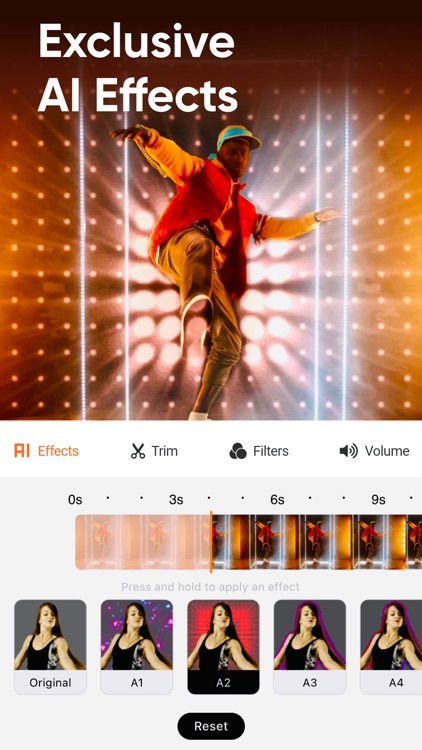
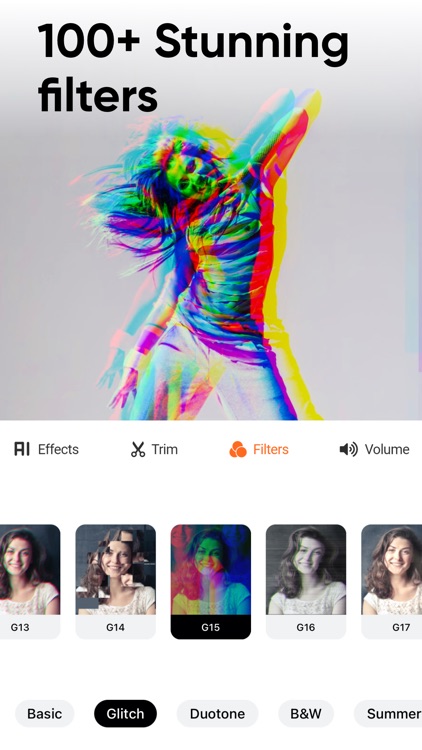
What is it about?
Add background music and sound effects to your short-form videos to make the videos more engaging! Edit videos sound just like a pro. A must-have app for the content creator.

Add Music to Video Editor is FREE but there are more add-ons
-
$2.99
Remove Ads
-
$4.99
Unlock All
-
$2.99
Add Multiple Audio
-
$3.99
Unlock Sound Tracks
App Screenshots
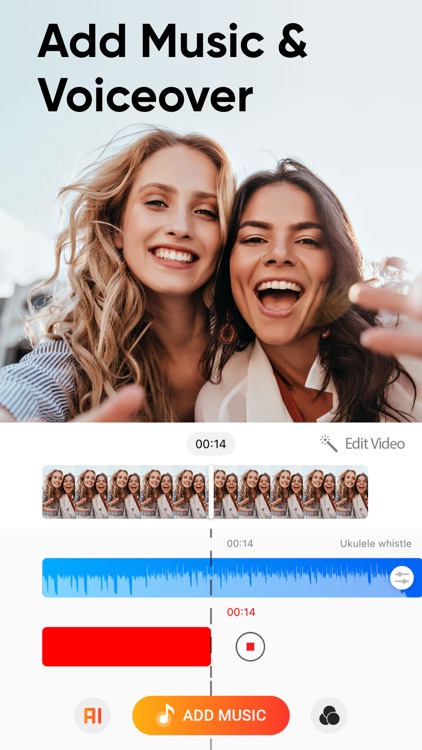
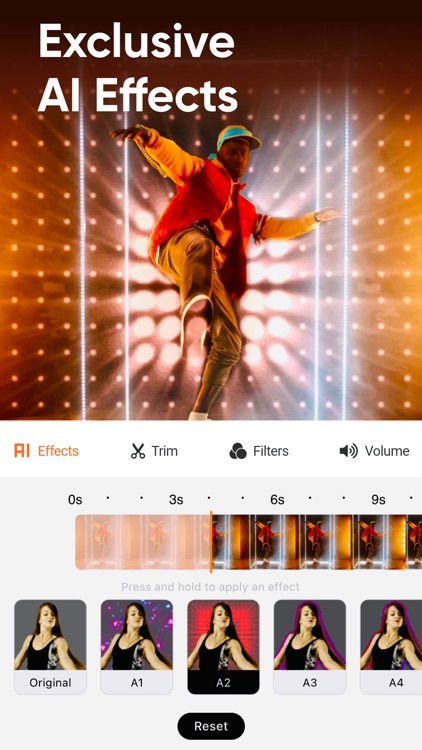
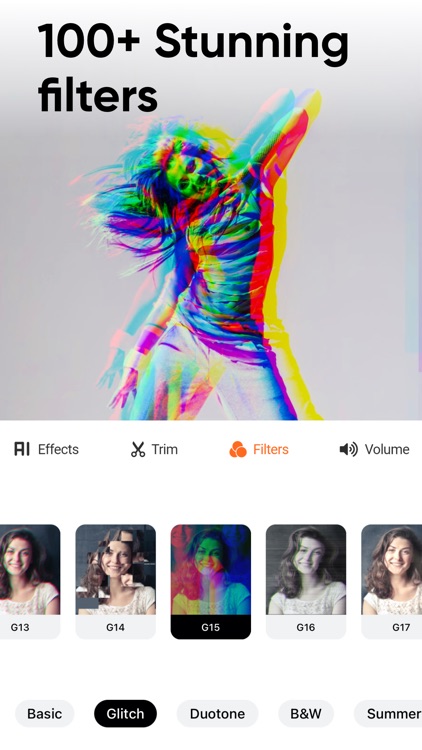
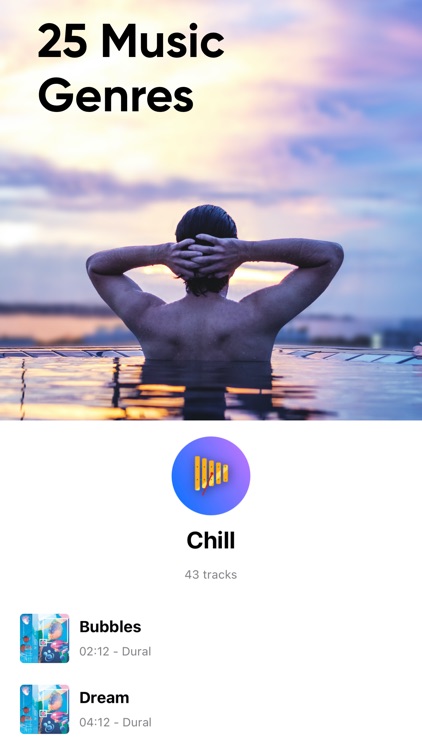

App Store Description
Add background music and sound effects to your short-form videos to make the videos more engaging! Edit videos sound just like a pro. A must-have app for the content creator.
FEATURES
1. Voice-overs: Record your voice over the video.
2. Multiple Music Tracks: Add unlimited background audio tracks, music & voice to your video.
3. Trim Audio: Cut out any unwanted moments from the audio.
4. Trim Video: Cut out any unwanted moments from the videos.
5. Positioning Tracks: Position your music tracks for perfect editing!
6. Share Videos: Share your content on Tiktok, Vine, Snapchat, Instagram & Facebook.
DISCLAIMER:
You might be required to sign up for an auto-renewable In-App Purchase to access all features and functionalities of the app.
SUBSCRIPTION INFO:
Subscribe to take advantage of the features described above.
• Subscription Length: Weekly, Monthly, and Yearly.
• Your payment will be charged to your iTunes Account as soon as you confirm your purchase.
• You can manage your subscriptions and turn off auto-renewal from your Account Settings after the purchase.
• Your subscription will renew automatically unless you turn off auto-renew at least 24 hours before the end of the current period.
• The cost of renewal will be charged to your account 24 hours before the end of the current period.
• When canceling a subscription, your subscription will stay active until the end of the period. Auto-renewal will be disabled, but the current subscription will not be refunded.
• Any unused portion of a free trial period, if offered, will be forfeited when purchasing a subscription.
Terms of service: http://www.addmusictovideo.com/terms.html
Privacy policy: http://www.addmusictovideo.com/privacy.html
CONTACT US
We believe your feedback, ideas, or complaints will help us to make the app better. Do not hesitate to contact us about anything.
Mail: info.addmusic@gmail.com
Website: http://www.addmusictovideo.com/support.html
AppAdvice does not own this application and only provides images and links contained in the iTunes Search API, to help our users find the best apps to download. If you are the developer of this app and would like your information removed, please send a request to takedown@appadvice.com and your information will be removed.