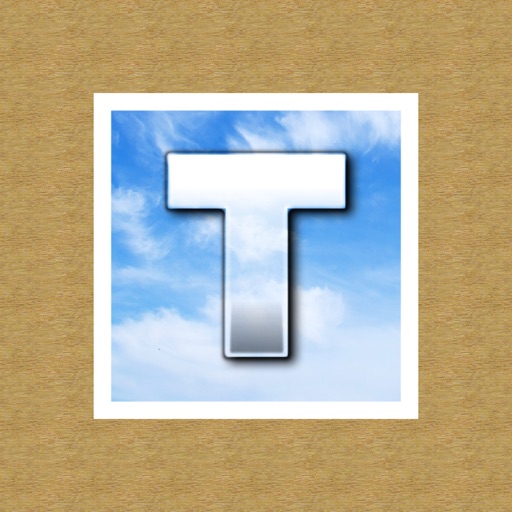
High resolution solution

Add Text to My Photos (HD)
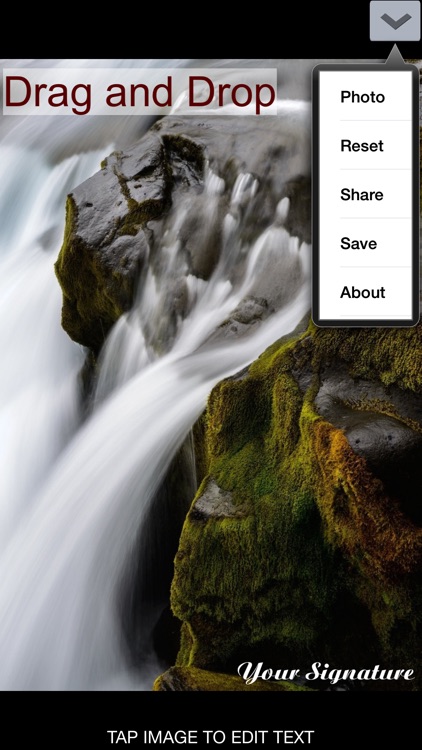
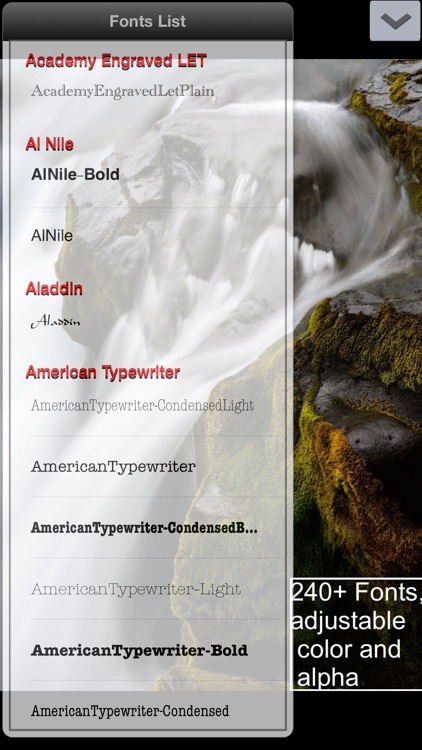
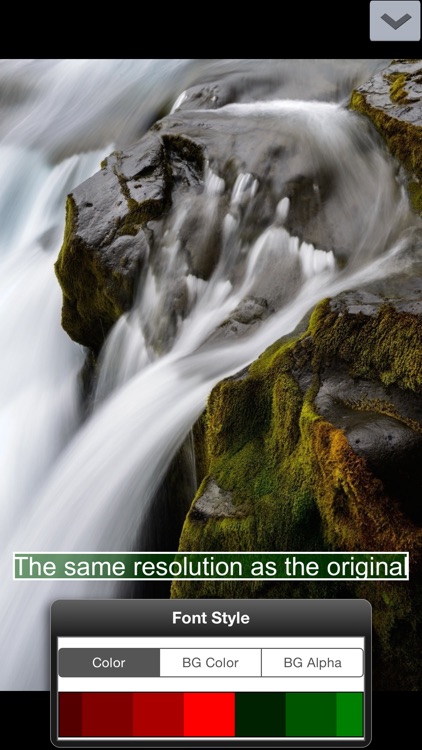
What is it about?
High resolution solution! the most simple UI (only one main button),
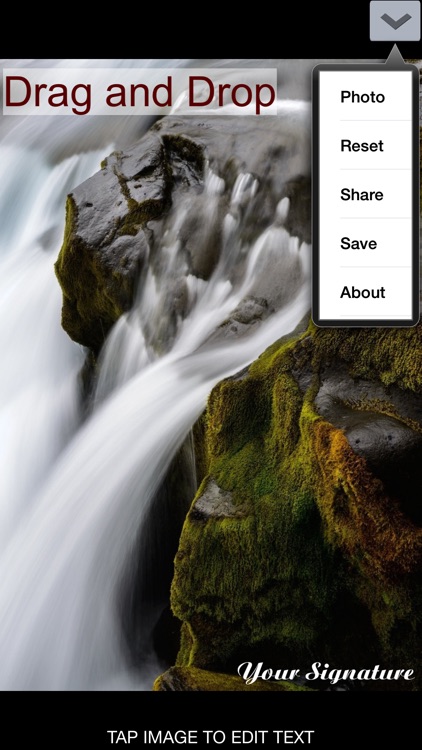
App Screenshots
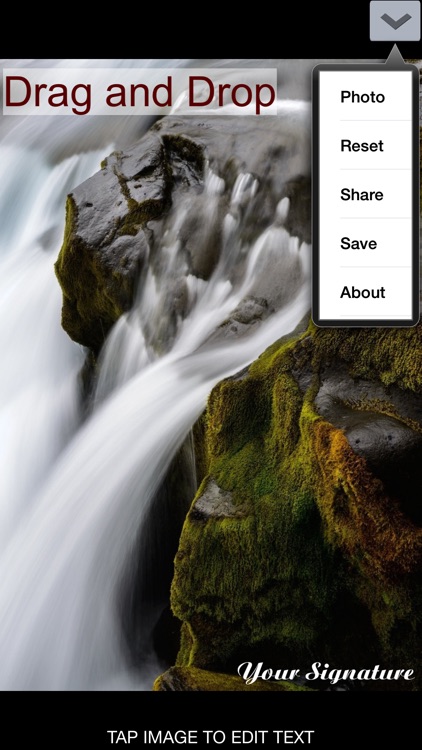
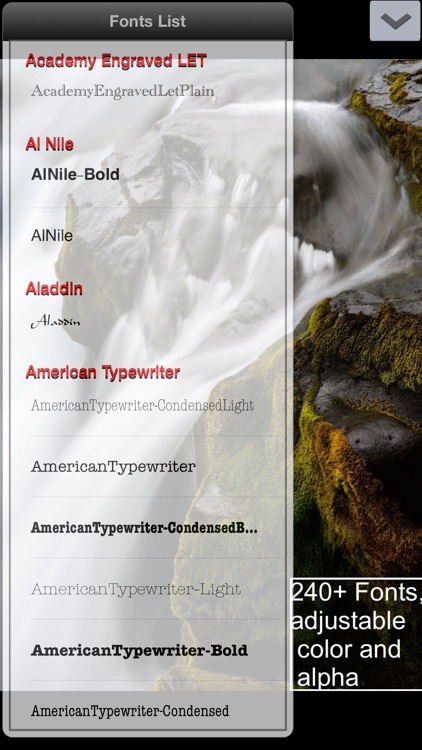
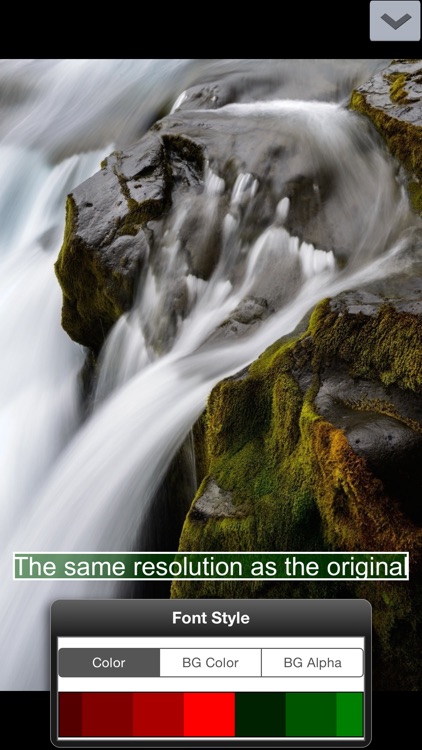

App Store Description
High resolution solution! the most simple UI (only one main button),
Now you can add a variety of styles of text on the same photo in seconds! Keep the same high resolution and the same image size as the original one, or you can crop it to create a close-up photo as you like. Save it to your albums or share it to Facebook,twitter,Weibo or send it via Email. One photo with matching words will be helpful for you to share your feelings and thoughts with friends. Adding your signature also can protect your copyright.
How to work?
> Upload a photo from your albums or take a new photo within the app.
> Tap the image to edit any texts as you like.
>Tap any text, pop up a menu bar with Edit,Font,Style,Size,Tilt and Align buttons,you can select any font styles / colors / background colors / background transparence as you like.
> Drag it to anywhere, or rotate it,resize it.
> You can also add multiple styles of text on the same photo.
> Save to your albums or Share via Facebook, Twitter,Weibo or Email.
Features:
* You can upload a photo from the albums or take a new photo within the app.
* You can move texts quickly by dragging, or rotate and resize it.
* Very simple user interface and powerful functions.
* Up to 240 font styles are available.
* Up to 75 font colors are available.
* Up to 75 font background colors,and background transparence adjustment function.
* Support multiple styles of text on the same photo.
* Multiple share ways: Facebook,Twitter,Weibo or Email.
Q & A
Q: Why did I get a black screen when I take a picture ?
A: Please go to the settings of your device to turn on the permission switch so that the app can take over the camera. After that, you might have to restart this app again.
Tips for users,
*For font styles, whenever clicking any styles, text font changes on real time without leaving the list, watching changes through the transparent menu.
*Turn on the cropping switch, you can make a feature photo.
AppAdvice does not own this application and only provides images and links contained in the iTunes Search API, to help our users find the best apps to download. If you are the developer of this app and would like your information removed, please send a request to takedown@appadvice.com and your information will be removed.