Addmi Display
Addmi DS

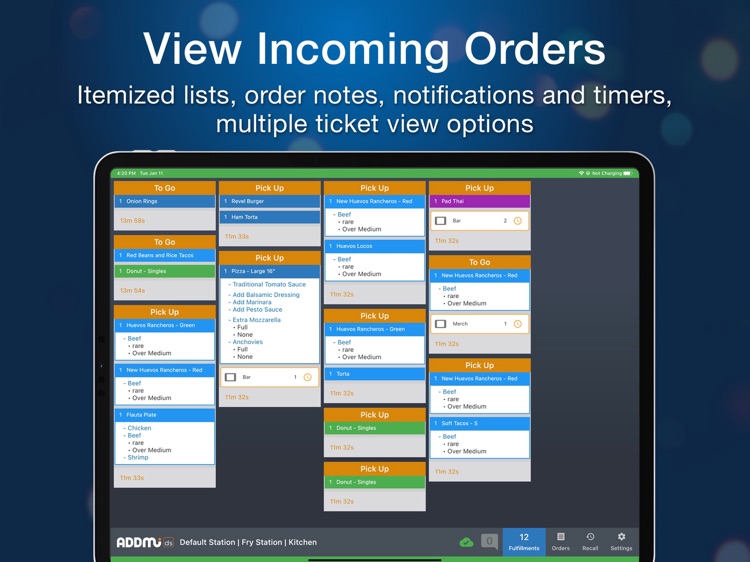

What is it about?
Addmi Display

App Screenshots

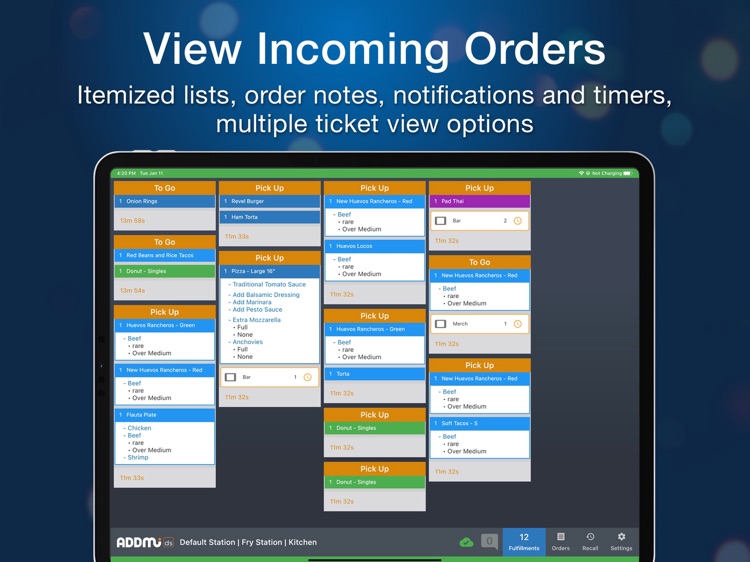

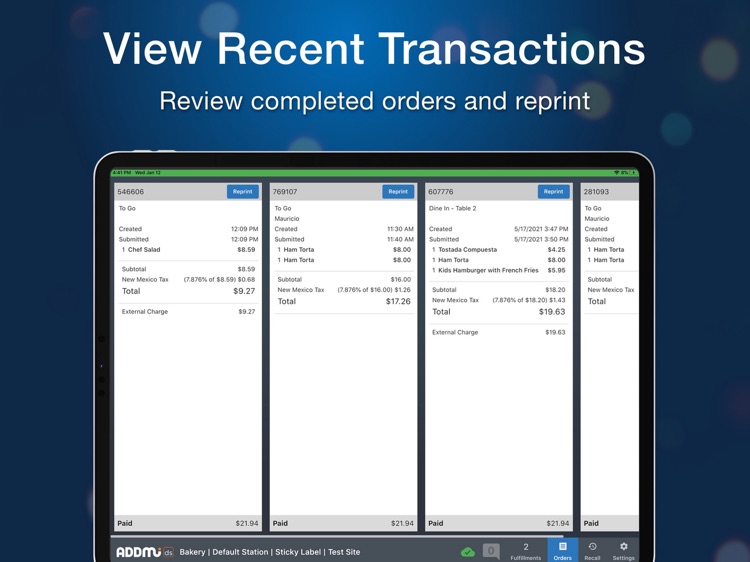
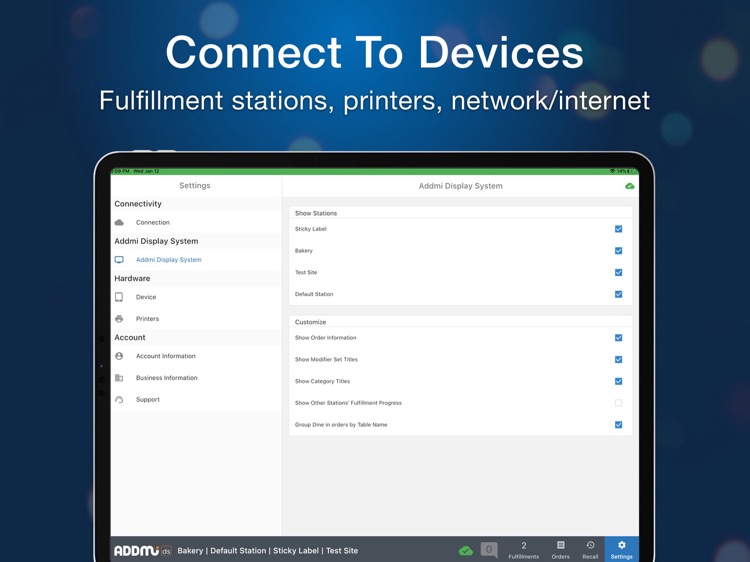

App Store Description
Addmi Display
Addmi Display System (DS) is an app used to view incoming orders placed with Addmi online ordering websites or through Addmi point of sale app (Addmi POS).
Typically the Addmi DS is used to receive orders in a kitchen, at a bar for waitstaff, or at the front counter of a retail shop.
ADS can be configured to control receipt/ticket/label printers.
There are no monthly fees and no contracts to use Addmi online store, POS, and Addmi DS.
When an order is placed using Addmi, a ticket will appear in DS. This ticket will include an itemized list including any specific modifiers as well as customer-created notes. When the order is completed and fulfilled, it can be passed to another DS station (such as from Kitchen to Waitstaff) or can be marked as ‘Fulfilled’ and completed. A text message can then be sent to the customer to communicate that their order is ready. Orders can be voided, previous transactions can be reviewed, and tickets can be reprinted with Addmi DS.
App features:
• View incoming orders as order ’tickets’
• See order destinations such as Pickup, Dine In Table 4, Delivery, Shipping
• Pass fulfilled orders to other DS stations such as Kitchen, Bar, Waitstaff
• Itemized orders with item modifiers and order notes
• Order timer with color codes for visual cues on order age
• Send SMS/text notification to customers when order is complete
• Recall fulfilled orders to re-fulfill
• Reprint order tickets manually
• View previous order transactions
• Item modifiers are clearly visible in blue text
• Easily scan to connect recommended Star or Epson receipt or label printers
• Receive notifications from customers when they arrive for order pick up
• Improved layout printing
• Running DS on multiple iPads, route-specific items to specified iPad stations
• Group dine-in orders to the same order ticket or split to separate tickets
• Server connectivity warning notifications
• View order compact mode
• See other stations fulfillment progress
AppAdvice does not own this application and only provides images and links contained in the iTunes Search API, to help our users find the best apps to download. If you are the developer of this app and would like your information removed, please send a request to takedown@appadvice.com and your information will be removed.