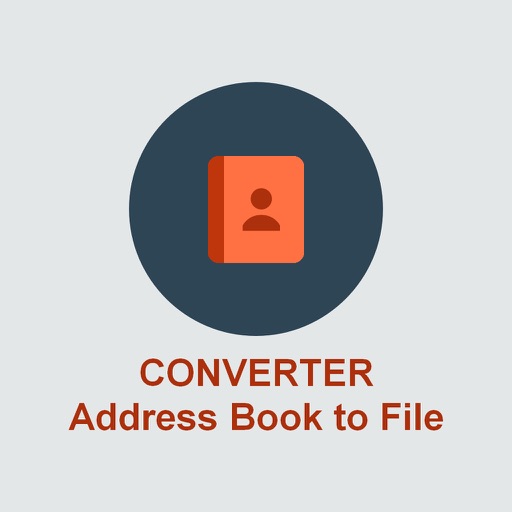
"Address Book Converter to TXT file" - is a simple and reliable way to store contacts on your device and transfer them to any device you wish

Address Book Converter to TXT File
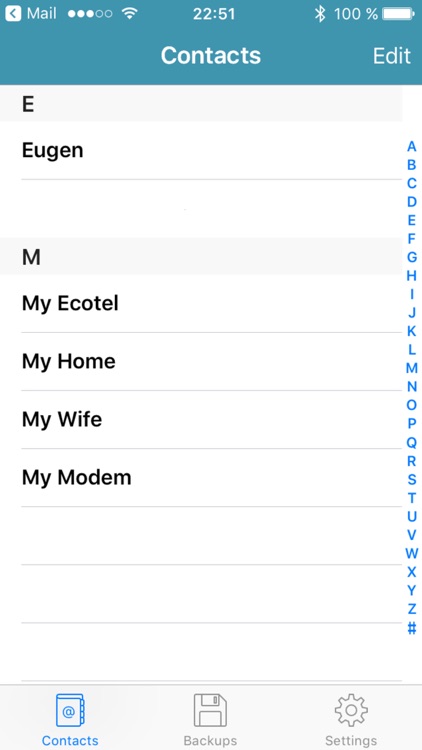
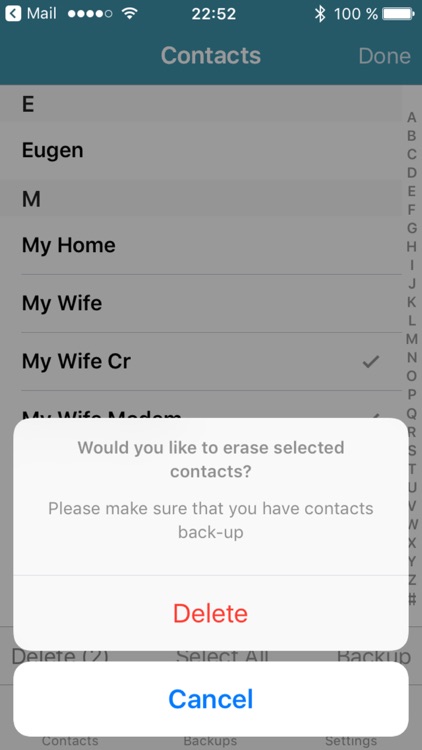
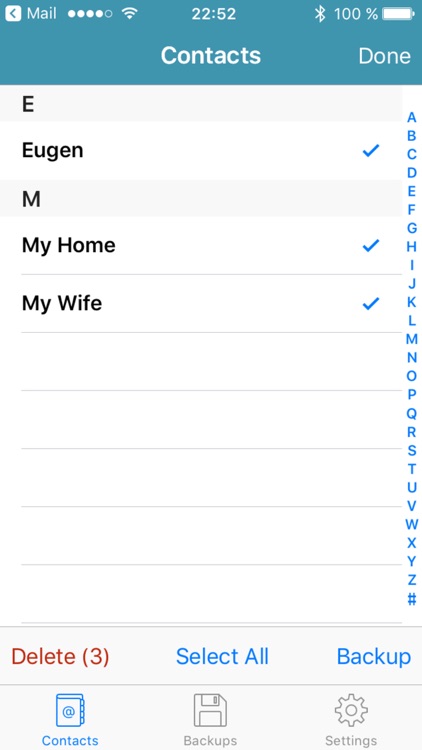
What is it about?
"Address Book Converter to TXT file" - is a simple and reliable way to store contacts on your device and transfer them to any device you wish.
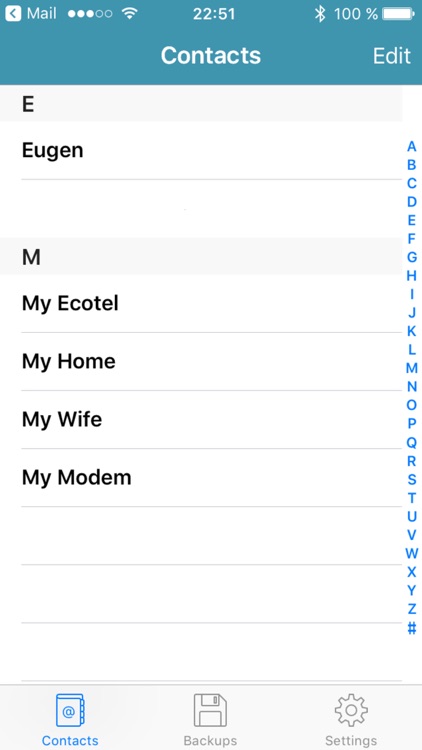
App Screenshots
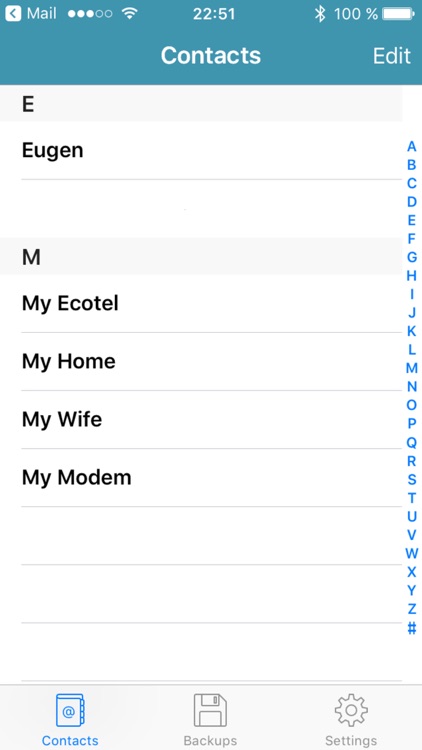
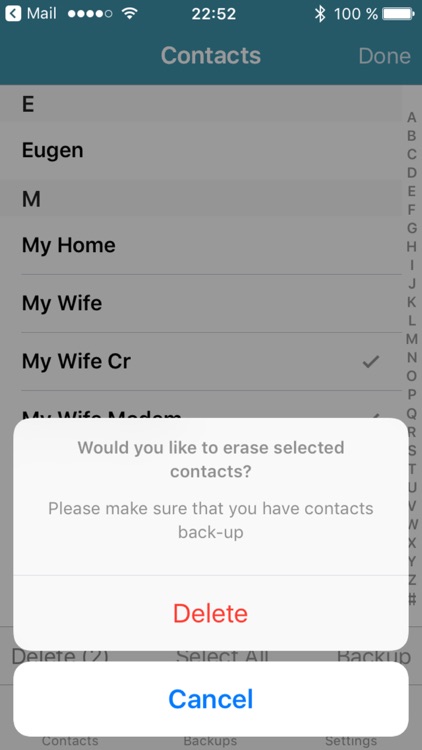
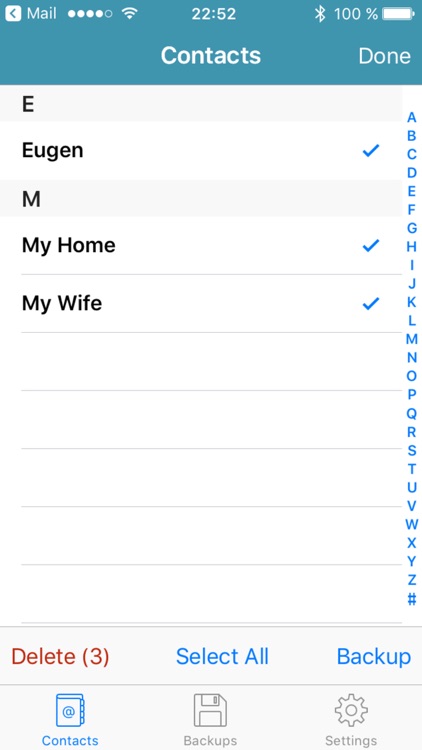
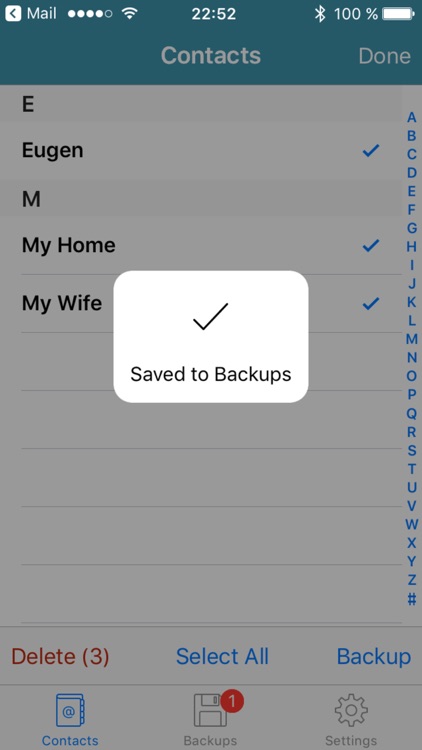
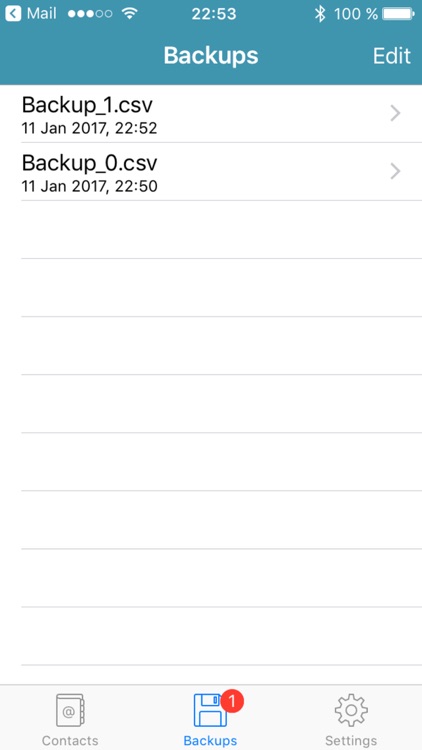
App Store Description
"Address Book Converter to TXT file" - is a simple and reliable way to store contacts on your device and transfer them to any device you wish.
"Address Book Converter to TXT file" allows you to:
- Backup your mobile phone’s address book
- Hide all contacts on your phone
- Transfer contacts to your phone
- Create or Restore the address book in a few touches
- Merge contacts without duplication
"Address Book Converter to TXT file" can work with text files that allow you to add contacts to your device by importing text files created on the computer.
What should be done to quickly add contacts to your phone:
- Create "Address Book.csv" file in any text editor
- Each line in the file will correspond to the entry in the address book
- Create a record using the separator (delimiter) - |
- Import the file created through the "Address Book Converter to TXT file" using E-Mail or iTunes
AppAdvice does not own this application and only provides images and links contained in the iTunes Search API, to help our users find the best apps to download. If you are the developer of this app and would like your information removed, please send a request to takedown@appadvice.com and your information will be removed.