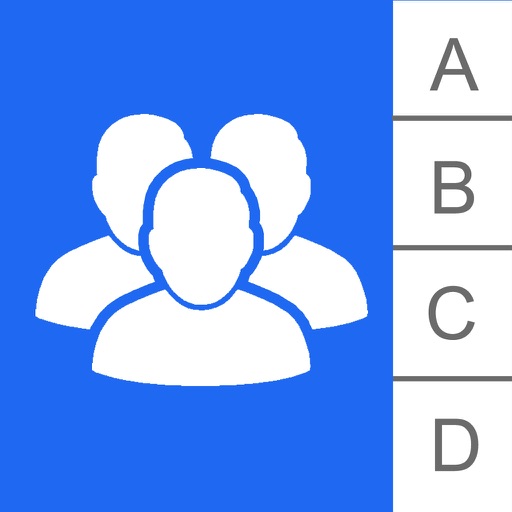
Upgrading to higher iOS or getting a new phone

Addressbook Contacts Backup & Install One Touch
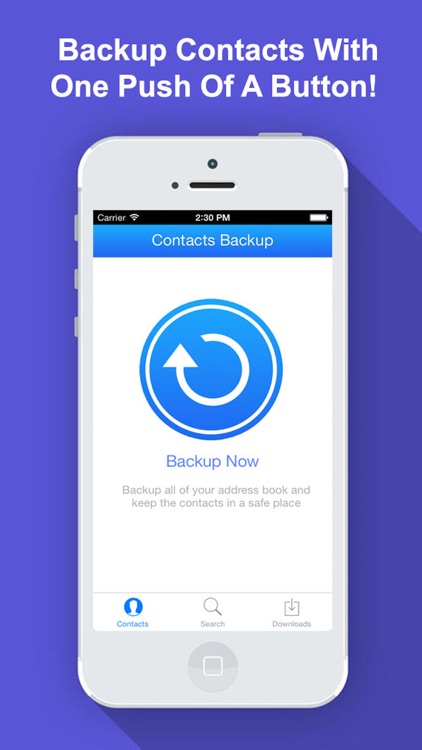

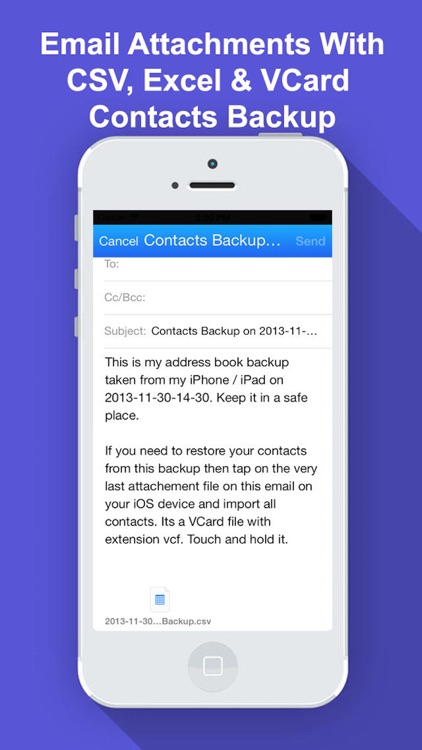
What is it about?
Upgrading to higher iOS or getting a new phone? Easily transfer all contacts with one push of a button!
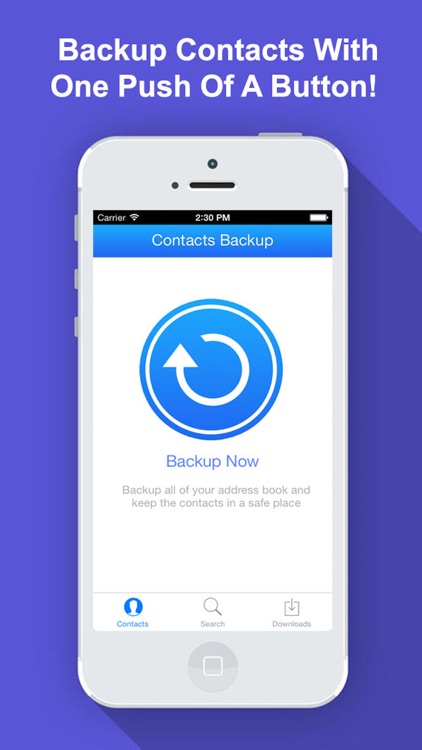
App Screenshots
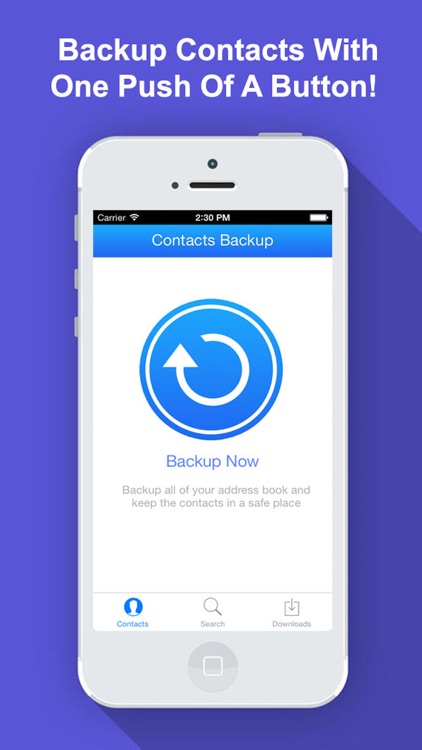

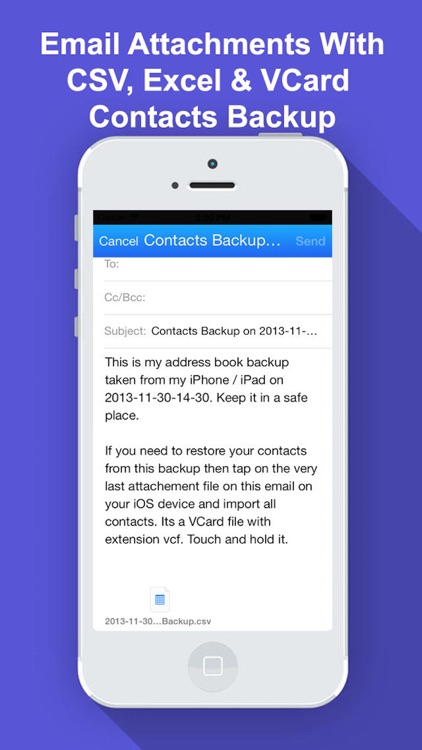
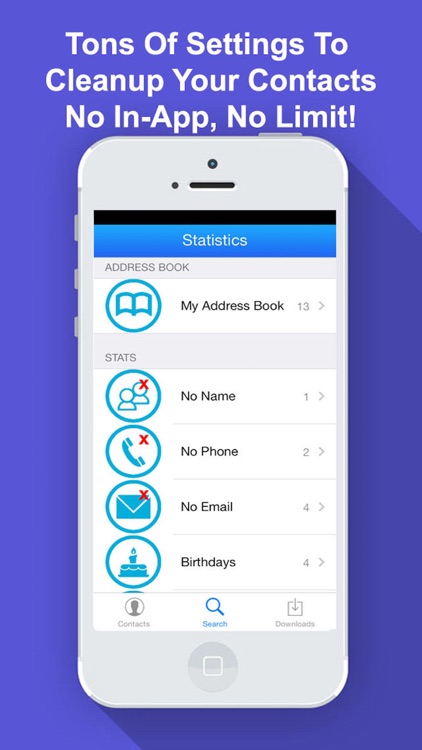
App Store Description
Upgrading to higher iOS or getting a new phone? Easily transfer all contacts with one push of a button!
How many times have you used a contacts backup app and got completely lost with its complexity? If you need something easy and simple to use on the GO then this is the app for you. This is super simple and easy to use Contacts Backup App.
* One Push Backup!
This Contacts Backup is the only backup app that lets you backup all of your contacts with one push of a button! Can it get any more simple than that* We present to you, your very own Easy Button.
* CSV Backup
This app creates CSV (comma delimited) backup files that can be opened up with any text editor for easy viewing and access.
* Excel Backup
This app creates Excel format contacts backup file that can be opened up with any version of excel 2003 and up for either windows or Mac platform.
* VCard Backup
This app creates VCard format contacts backup file that can be opened in any iOS device that does a complete restore of all your contacts. Bought a new phone and need to transfer those hundreds of contacts from one iPhone to another* Then use this app and transfer with one push of a button
* Save and share
This app lets you ave and share your contacts backup to email, Dropbox, Google-Drive, Evernote etc.
* Edit & Preview Contacts
Easily edit & preview your address book contacts with one push of a button
* No Name, No Phone, No Email
Within seconds see which contacts in your address book have no names, phone or email address defined in them. You can correct them directly within the app
* Find Duplicate Contacts
This app not only creates a backup of your contacts but also finds all duplicate contacts with same name, email or phone numbers. Again you can correct them directly from this app
All your previous backups are stored within this app. You can access any of them any time and restore your iPhone/iPad with your previous backups.
It has many additional features including:
* No In-App purchases
* No Ads
* No watermark
* Universal App. Download it once and use it on all your Apple devices
AppAdvice does not own this application and only provides images and links contained in the iTunes Search API, to help our users find the best apps to download. If you are the developer of this app and would like your information removed, please send a request to takedown@appadvice.com and your information will be removed.