Design custom addressed envelopes: select from various sender and recipient address templates and custom stylize each address label
Addressed Envelope Designer
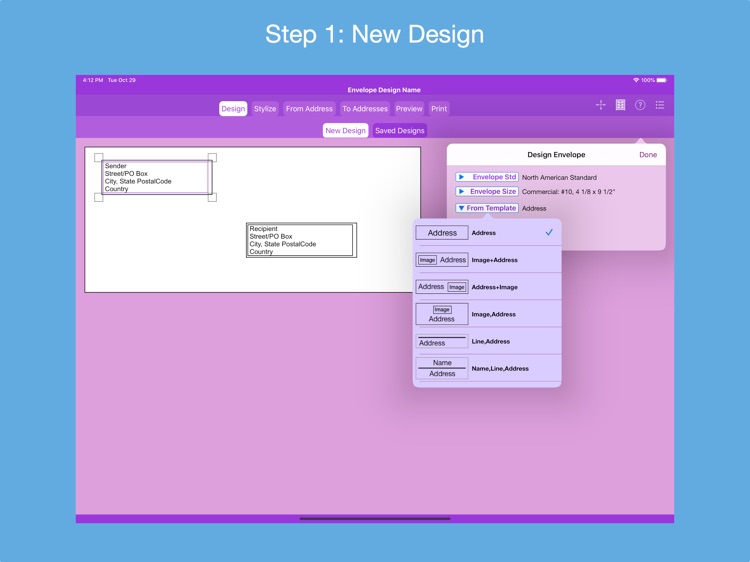
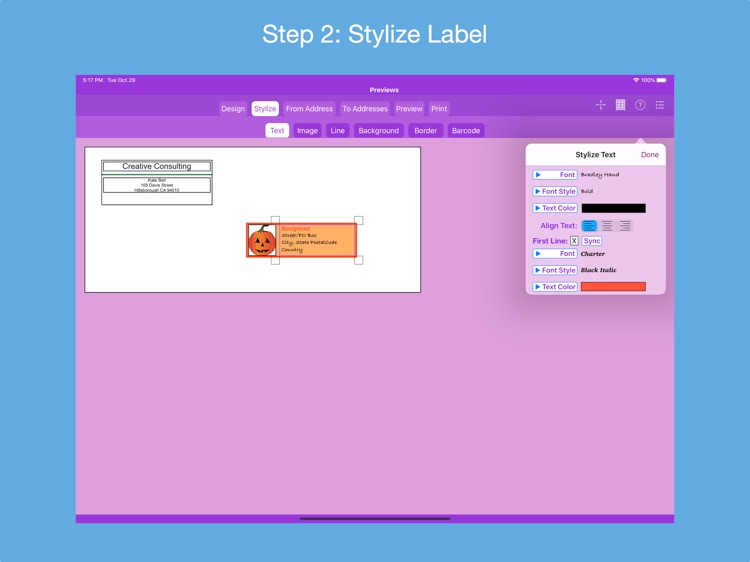
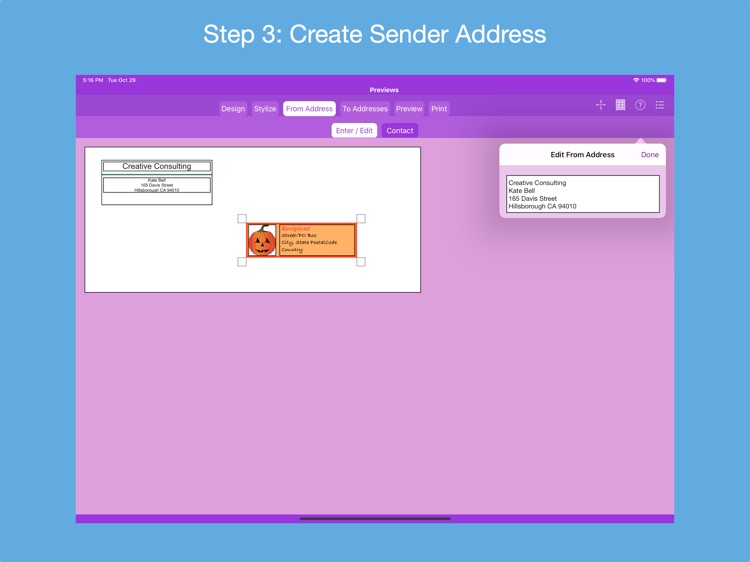
What is it about?
Design custom addressed envelopes: select from various sender and recipient address templates and custom stylize each address label. Printed envelope may contain sender address only, recipient address only or both.
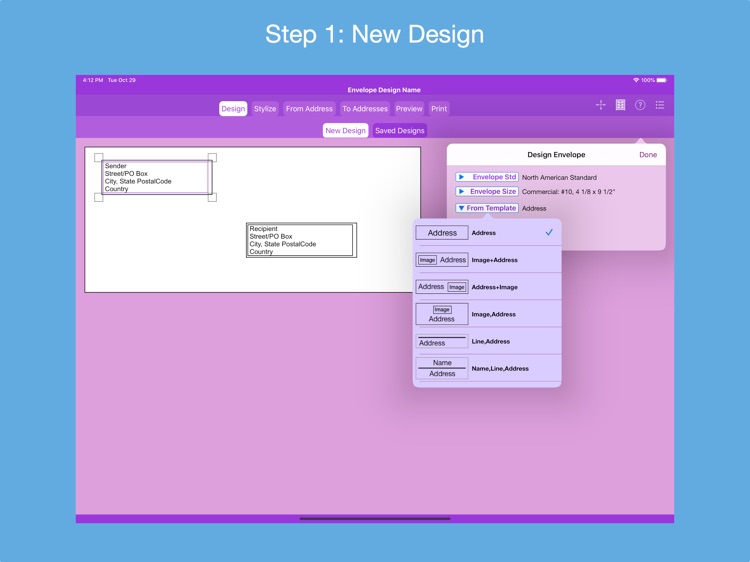
App Screenshots
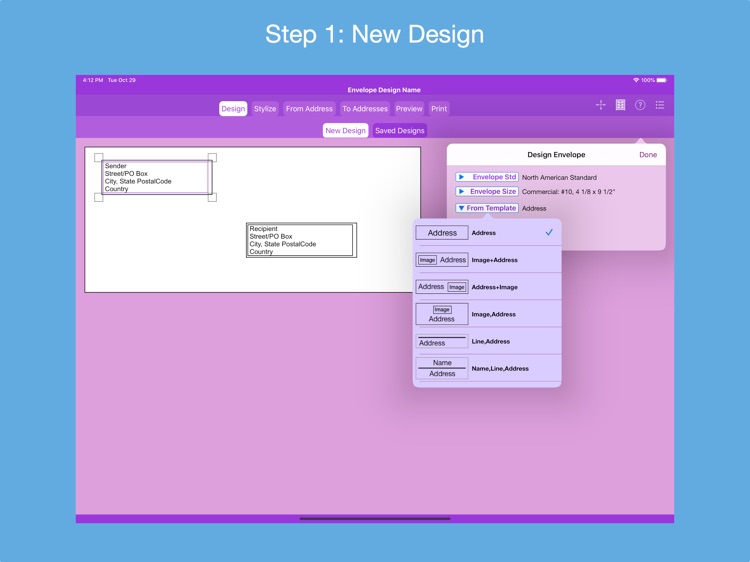
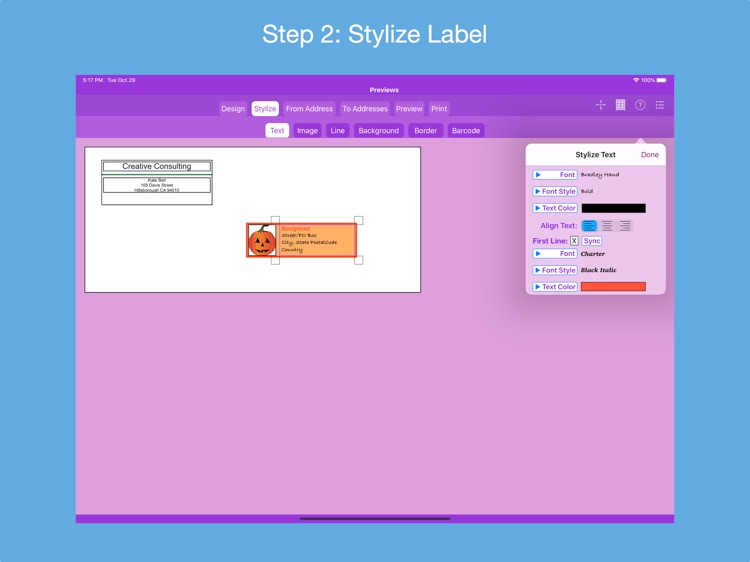
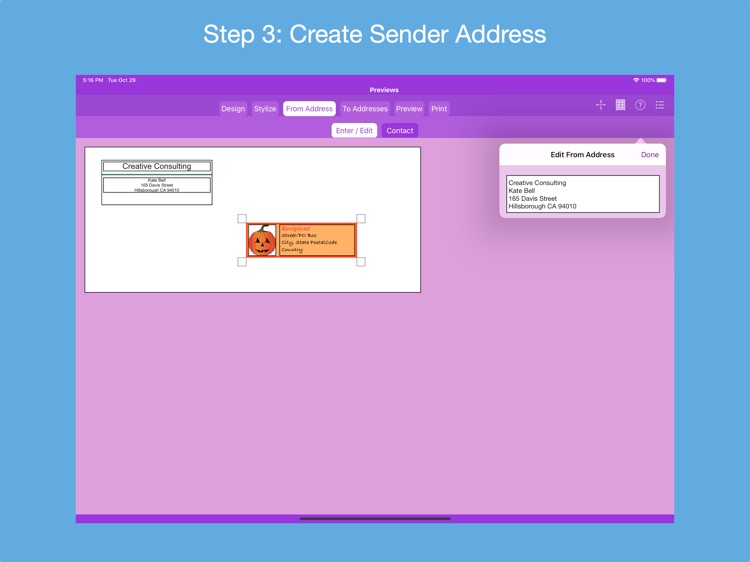

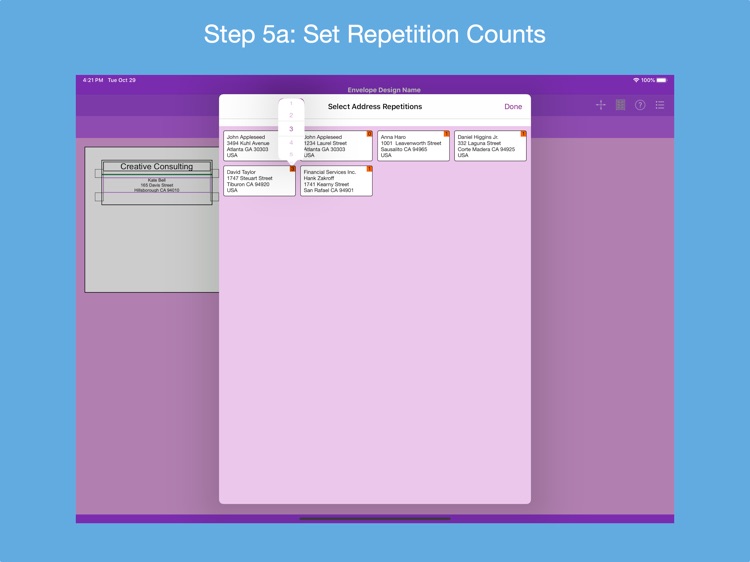
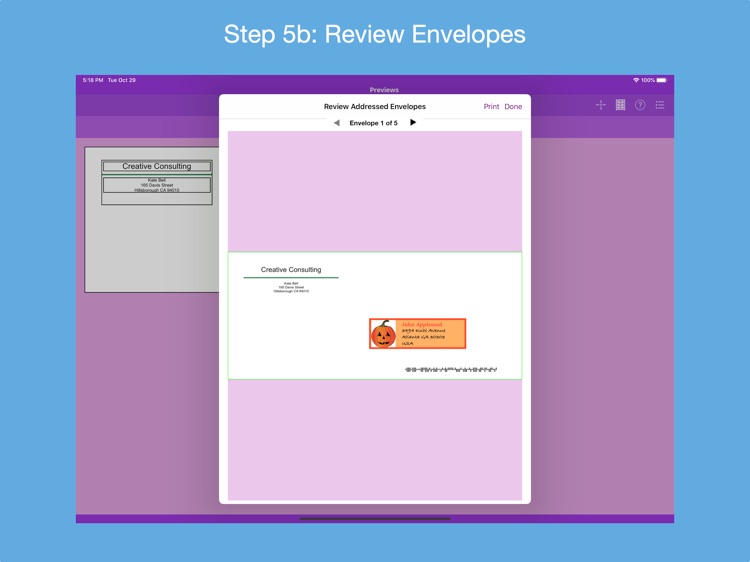
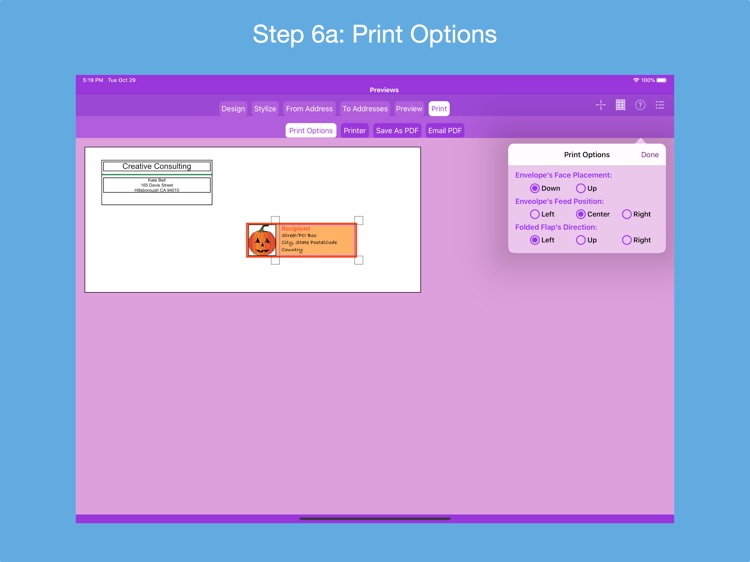
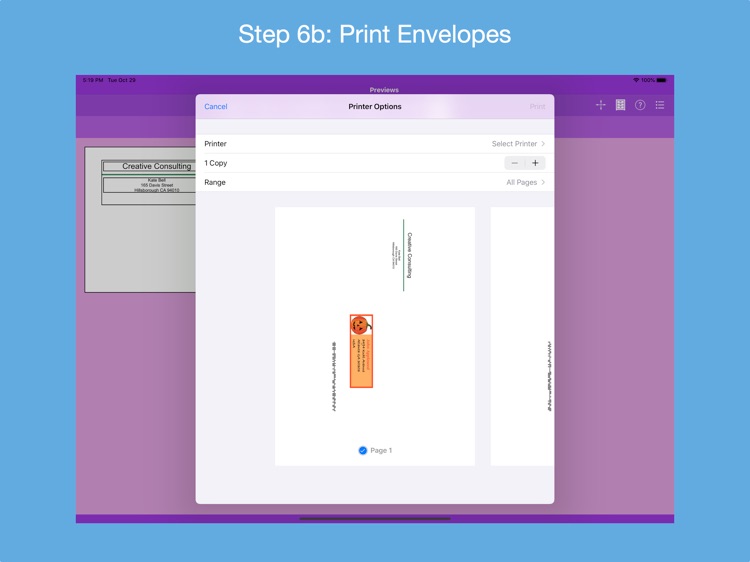
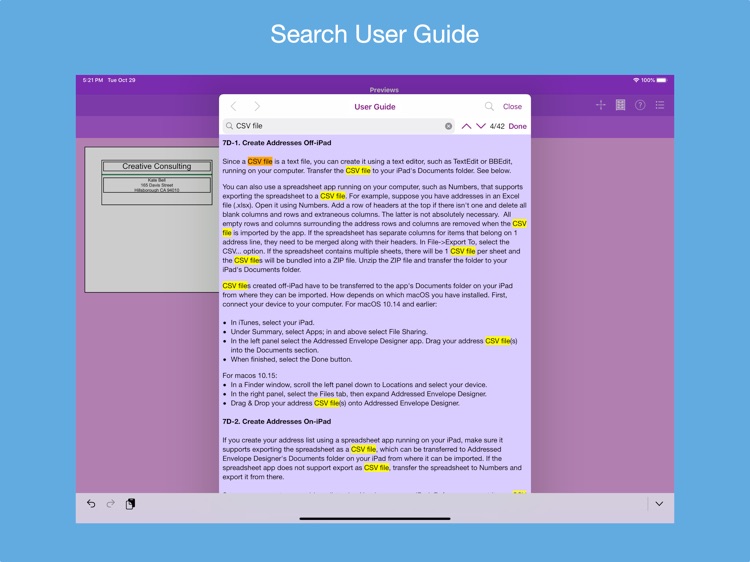
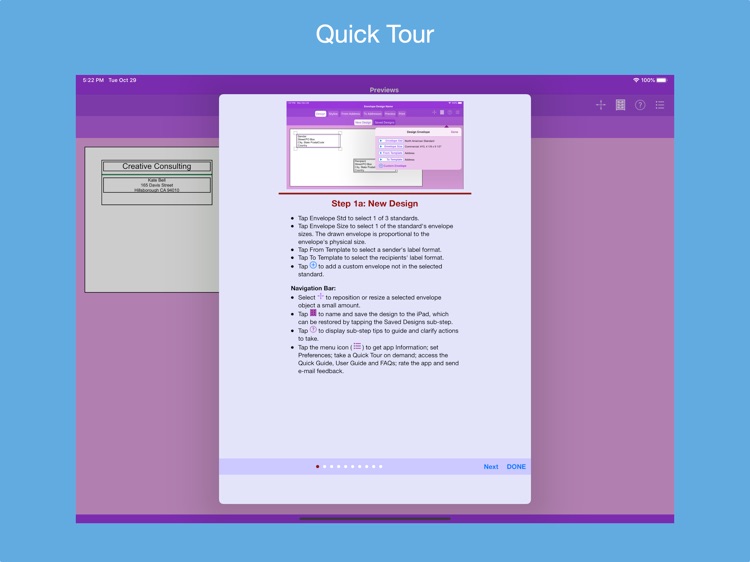
App Store Description
Design custom addressed envelopes: select from various sender and recipient address templates and custom stylize each address label. Printed envelope may contain sender address only, recipient address only or both.
Features:
* Supports 3 envelope standards: ISO, JSO and North American.
* Supports 160 envelope sizes compatible with business and home inkjet/laser printers.
* Specify custom envelopes whose size does not match any of the standard envelopes.
* Stylize sender and recipient address label separately:
- First line and remaining address lines can have a different font, font type and font color.
- Select images from photos or supplied clip art.
- Select monogram's font, letter and color, and optionally encase in a circle or oval frame.
- Change the color and thickness of a line.
- Add a background: color, photo or pattern.
- Add a colored border: surround, top-bottom or left-right sides.
- Include a USPS Intelligent Mail postal barcode (IMb) on printed envelope. Control where the barcode is placed.
* Enter sender address manually or select from contacts.
* Build a list of recipient addresses by entering them manually, selecting contacts with addresses, selecting a saved list and/or importing addresses from a CSV spreadsheet.
* Manage address list: delete or edit an address, print list, export list as a CSV file, save address list to device and clear list.
* Specify repetition counts for sender and recipient addresses.
* Review envelopes for accuracy before printing.
* Print outlined envelopes on paper and overlay an actual envelope to check if addresses positioned correctly.
* Print envelopes to AirPrint enabled printers, save to a PDF file for printing later or e-mail PDF file as an attachment.
* Printer options: Envelope's Face Placement, Envelope's Feed Position and Seal Flap's Direction.
* Save envelope design to device and restore anytime.
* Quick Guide provides a quick way to learn how to use the app.
* Quick Tour of app that demonstrates its features and how to use them; viewable on-demand.
* Detailed User Guide on how to use the app; includes a list of Frequently Ask Questions (FAQs).
* Help Tips for each design sub-step to guide and remind user how to proceed.
* Ability to send e-mail to the developer to report an issue and get back a solution, ask usage questions and/or make improvement suggestions.
* Optionally request to rate the app in the App Store.
The app's Privacy Policy is available at http://verusapps.com/index.php/privacy-policy-for-addressed-envelope-designer/
AppAdvice does not own this application and only provides images and links contained in the iTunes Search API, to help our users find the best apps to download. If you are the developer of this app and would like your information removed, please send a request to takedown@appadvice.com and your information will be removed.