"This app is a demo app for the Digiteck Vision mobile ID/ badge and mobile access credential
Aditum - Bitaqaty

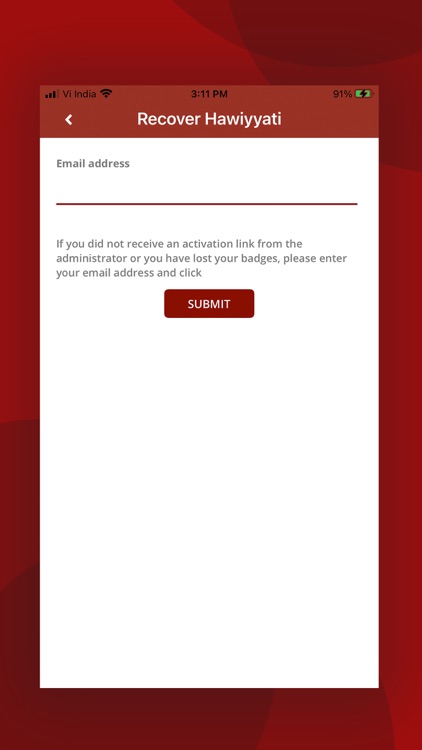

What is it about?
"This app is a demo app for the Digiteck Vision mobile ID/ badge and mobile access credential.

App Screenshots

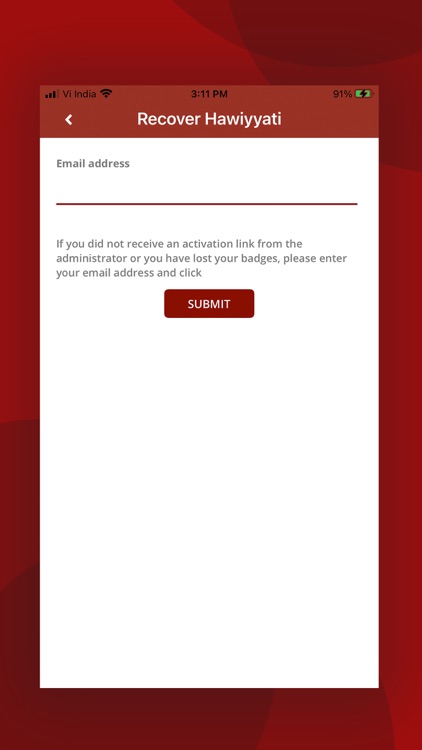

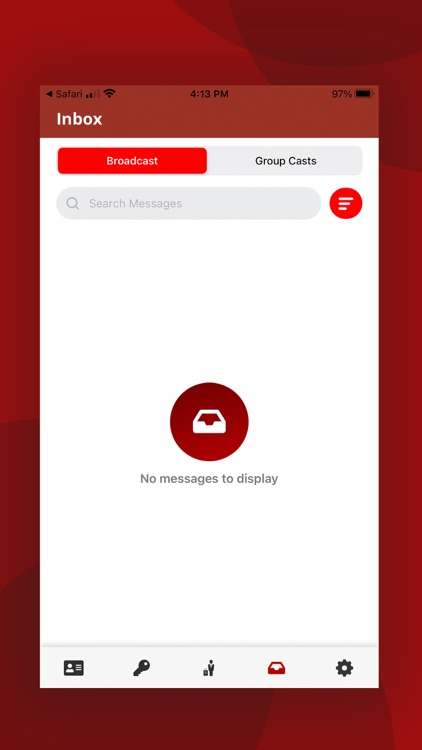
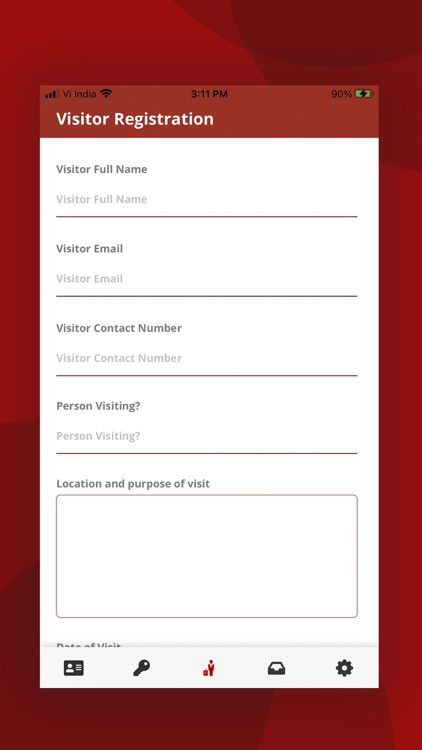
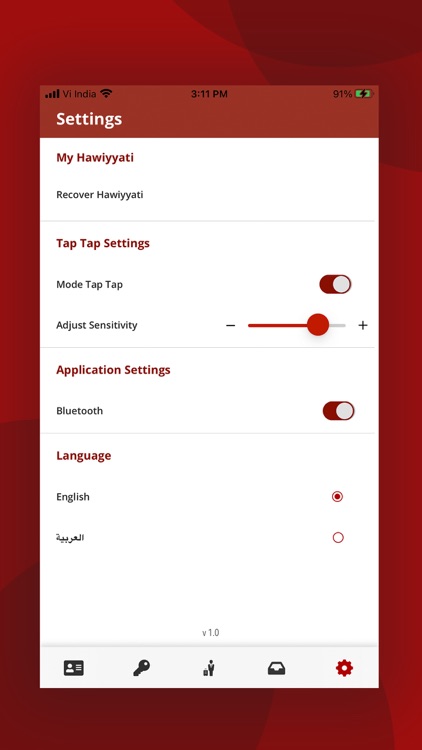
App Store Description
"This app is a demo app for the Digiteck Vision mobile ID/ badge and mobile access credential.
This app uses your smartphone’s Bluetooth® Smart technology as an alternative to keys and contactless access badges.
The solution converts your dated access control keycards, passwords, and security tokens to a single digital credential on your mobile phone. The digital badge transforms user experience while enhancing enterprise security and improving operational efficiency.
Use Bitaqa'aty - Aditum to open doors in offices, hotel rooms, parking garages, cars
• Using various interface technologies such as readers, beacons and GPS (readers can be QR Code or BLE/ NFC Technology) to authenticate users at access points using Bluetooth-enabled mobile device.
• Deploy beacons near physical entryways to authenticate users who are within range.
Implement multifactor authentication with a variety of methods
• Something you have—scan QR code, tap NFC tag, use a digital key, react to push notification, or interaction via proximity to Bluetooth or beacons.
• Something you know—verification of personal identification number (PIN) or passcode.
• Something you are—use fingerprint or facial recognition biometric authentication.
• Geo-fencing can be used to restrict access based on location.
• Day/time fencing can be used to restrict access based on day of the week or hours of the day.
Receive and respond to communications over a secure messaging network:
• Receive alerts about incoming Communicator messages.
• Use the in-app Inbox to access previously received messages.
• Easily respond to Communicator messages.
(Sending Communicator messages requires the Communic8 app and appropriate permissions.)"
AppAdvice does not own this application and only provides images and links contained in the iTunes Search API, to help our users find the best apps to download. If you are the developer of this app and would like your information removed, please send a request to takedown@appadvice.com and your information will be removed.