Developed by Asite Solutions Ltd, Adoddle Field for Site ensures that those working on-site have access to the latest project information, both online and offline, using the mobile and tablet app
Adoddle Field


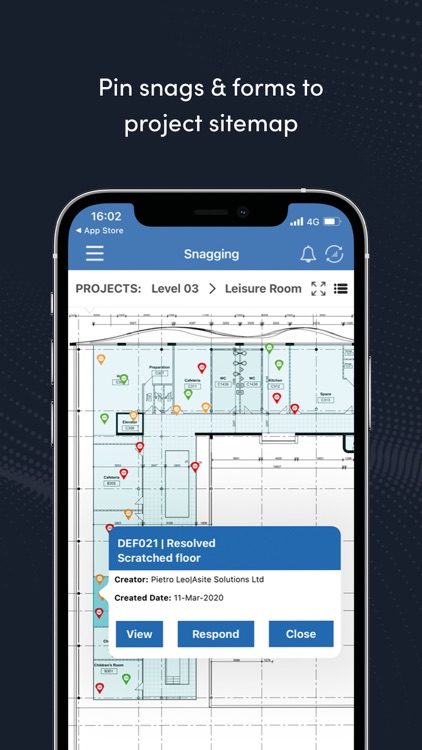
What is it about?
Developed by Asite Solutions Ltd, Adoddle Field for Site ensures that those working on-site have access to the latest project information, both online and offline, using the mobile and tablet app.

App Screenshots


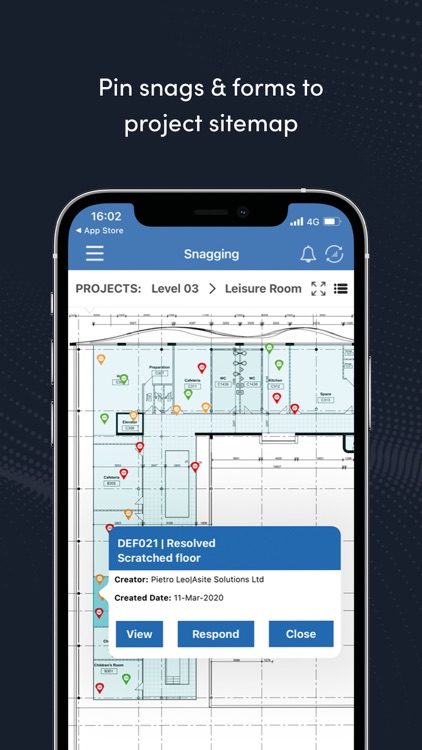

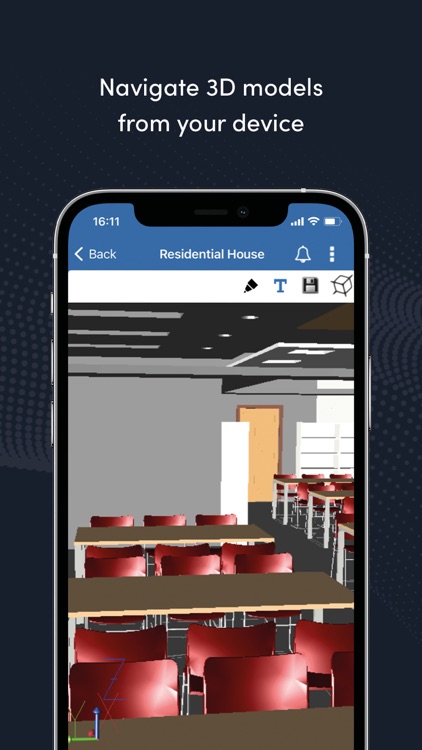
App Store Description
Developed by Asite Solutions Ltd, Adoddle Field for Site ensures that those working on-site have access to the latest project information, both online and offline, using the mobile and tablet app.
Project teams can efficiently create, view, and manage site tasks – such as defects, punch lists, and snags – using mobile/tablet devices. The application allows users to pin forms to locations on the project sitemap, allowing for accurate reporting and clarity on where issues have occurred on site.
The Asite Platform and Adoddle Field for Site work hand-in-hand to guarantee that all changes are seamlessly and automatically synchronized with the Asite Common Data Environment (CDE).
Key Features include:
- Simplistic and easy-to-navigate user interface
- Site Dashboards providing key statistics in graphic formats
- Access to CDE module to comment, mark-up drawings, and change task statuses in just a couple of taps
- Instantly track, raise and complete tasks when on the move
- Build, manage and track customized project forms, including Quality or HSE information
- View, create and comment on information in an offline environment
- Full audit trail of all communications and changes
- Navigate around 3D model files and create comments & views
AppAdvice does not own this application and only provides images and links contained in the iTunes Search API, to help our users find the best apps to download. If you are the developer of this app and would like your information removed, please send a request to takedown@appadvice.com and your information will be removed.